Logitech MX310 Optical Mouse

Logitech MX310 Optical MouseMSRP: USD29.99
Buttons: 6
Author: David Deed
The step up, from ball mice being main stream to optical supremacy has been a quick, yet painless evolution on our computer desktop. If many of you dont have one, maybe now is the time to consider one. Right now, I own three optical mice, and I dont regret it. I myself hate cleaning the ball and rollers inside ball mice, and cleaning it tends to get more and more tedious as time passes.

Now, ball mice are not the only mice to grow old. My original Classic Logitech Mouses left click has stopped clicking, due to wear and tear of too much clicking. I held off as long as I could to resist the urge to buy another mouse, since Im not necessarily rich. I decided what the hell, and to nab another mouse. I wanted a gaming mouse, being very satisfied with my Microsoft Intellisplorer 3.0. I wanted it to have a good feel/fit into my hands, and not be too big and bulky, which many mice are not anyways. I also started accustoming myself to side buttons, for secondary fire. I looked and found out that the Logitech MX series had a recent addition to its line up, the Logitech MX310.
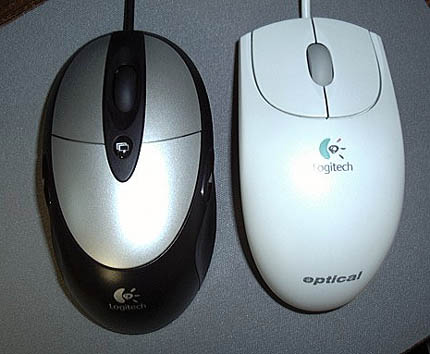
The MX310 is supposed to be a cross between the MX300 and MX500, bearing in mind for the budget gamer who wanted more buttons. It has same MX Optical processing, as the rest of the MX series does. The package comes with the PS2/USB adapter, and accompanying software.
When I first saw it, it looked a lot like the MX500 (USD50), which I was planning to get if it wasnt expensive as it is, especially compared to the (USD70) big brother MX700. The general shape and look was pleasant, even though the two-tone color can be slightly too plain for some. It glides against many surfaces I tried, and works rather well for single colored areas. The optical sensor was very smooth, and precise. It almost gave me the sense that I could perform surgery that it was so accurate. For me though, I generally get wrist fatigue from a serious quake 3 deathmatch, or counter-strike match, but the MX310 held up, and provided well rounded comfort. If there was two things I didnt like, it was the placement for the program switch button, which is right below the scroller wheel. It was just too far for any of my fingers to utilize if I was in a hurry, so I didnt use it too often. The second complaint, the right side mouse button was easy to miss, and my hand didnt contour to the design placement of that button.

All in all, I got it for dirt cheap, costing only USD5 more than the MX300, which is just the regular Logitech Optical Mouse with the MX optical sensor. Need I remind you, I needed those extra buttons, so if you want to save a few dollars, go for the MX300; if youre like me, and need extra buttons, then by all means, consider this mouse.
David Deed
