Product Gallery | Installation
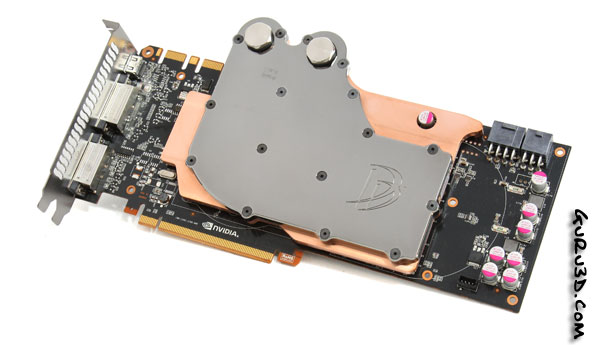
And there we have it... one GeForce GTX 580 for which the coolness and e-peen factor has risen incredibly already.

Once everything is finished up you can connect the product to your liquid cooling loop. Now don't forget, add it to the loop and clamp down the tubing. It's now wise to simply test the liquid cooled GTX 580 outside the PC, so if you have that option, power on just the liquid cooling unit and let her flow for at least an hour. It's the best way to see if you have leaks (really slim chance).

Once you are confident you do not have any leaks, it's spaghetti time... two lines are added for tubing, the PEG power cables. Do it nicely and cleanly I say.
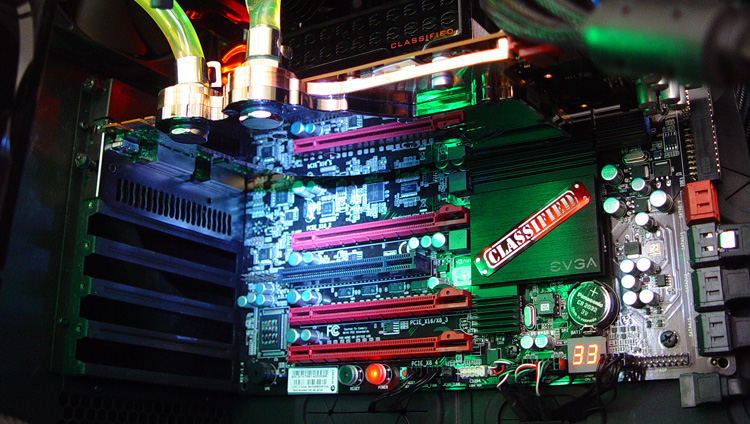
Now the one thing that is intensely hard to accomplish is to photograph a liquid cooled nickel plated GeForce GTX 580. If it's dark, then it reflects nothing... and if we light the room up then boom it reflects everything!
It has to be the most stealthy looking product ever of all our liquid cooling articles. Guys, the photo does not do the product any justice, it really does look very very nice. But let's check out how the product performs.
