Page 6

Have a look at the inside of the PC. Once we remove the case plating we see the "skinny" yet original inside. Plenty of working space is to be found in here. If the outside view of the case did not surprise you, the inside won't either. The PSU is fitted below the mainboard, the HD bays are placed right from the mainboard.
The mainboard needs to be fixed securely on the motherboard tray. I was a little staggered not to find a removable tray as most other Lian-Li cases have. I loved that feature, not a huge issue though, it's just something that you'll notice once you know your way around Lian-Li cases.

So the case is not entirely tool-less. The optical drives need to be screwed in there. As you can see Lian Li has included a matching bezel for an optical drive as well as a converter/bezel for a floppy drive as an additional bonus.
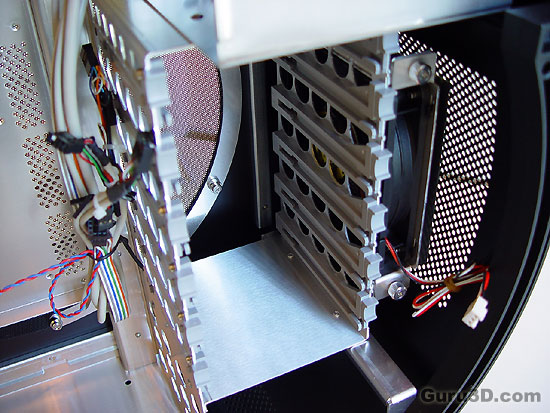
Here we see the drive bays that hold 6 HD's in total. Behind it we see the second 120mm fan that will cool these puppies down. The drives are inserted into the bays on rails and not directly screwed into the cages at all; they latch onto the plastic coach. Simply slide the hard drive through the guides. Once completed, pull the levers down to lock the drive into place. A really cool solution.

To place the HD into the rail, included are special screws to guide it. Supplied are of course all screws and mounting nuts, even a little screwdriver to seat these mounting nuts.
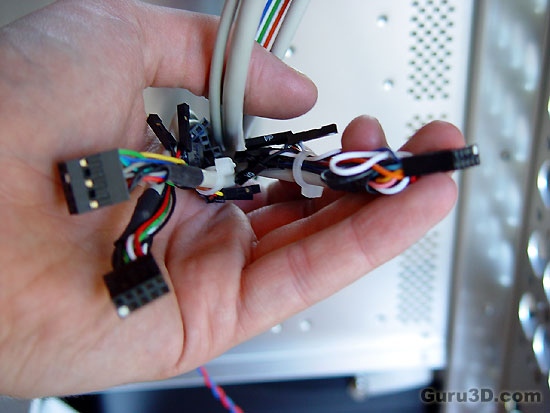
All the wiring for the front panel and mainboard. The cables are well labeled and yes it looks messy in that photo. That's my bad though.
