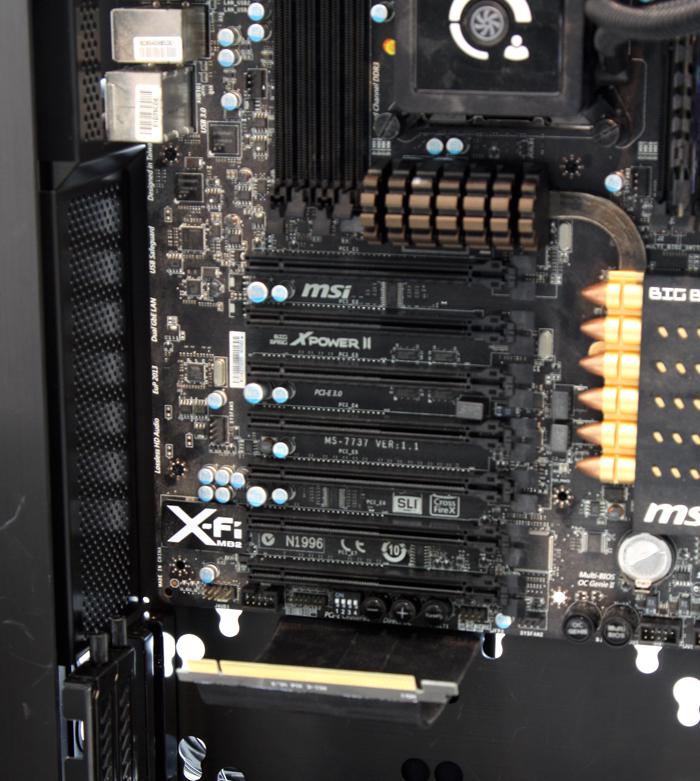Product Gallery
With liquid cooling and the motherboard in place we can now look into mounting the graphics card. Can you see that matte flat-cable below?
That in fact is a riser cable, basically we extend the PCIe x16 SLOT towards another position.
Simply insert it into the first x16 slot that in fact is operating mechanically as x16. The riser cable is not long for obvious reasons, so you can not mount it towards the highest slot that is most close to the processor. Please do check out stuff like that before making a build like this. In the past we have seen graphics card react very differently to certain lower positioned PCIe slots.
Since out motherboard is rather lenghty, we could not use the first slot. So we had to rewire and mount the extended PCIe slot one position to 'slot two'. A messy job as you will not have a lot of clearance with that PCIe Riser cable. In the end the result is what counts though, and well .. look at how incredibly original that looks.
A more easy thing to do, and fun as well, is to mount the power supply. At the rear of the PSU you have four mounts to screw the unit secure, right? Well, these you use, and then once in position the PSU will hang there like a bat. Cabling you can route backwards for the clean looks and you route the power cable backwards to the outside as well. In case of an emergency, you can reach the on/off switch fairly easily. Original stuff, huh?
So here we already have the overall picture of how a setup like this looks. You do need to perform some freaky ninja stuff to get everything mounted properly, and at this I was sweating a little, will everything still work?