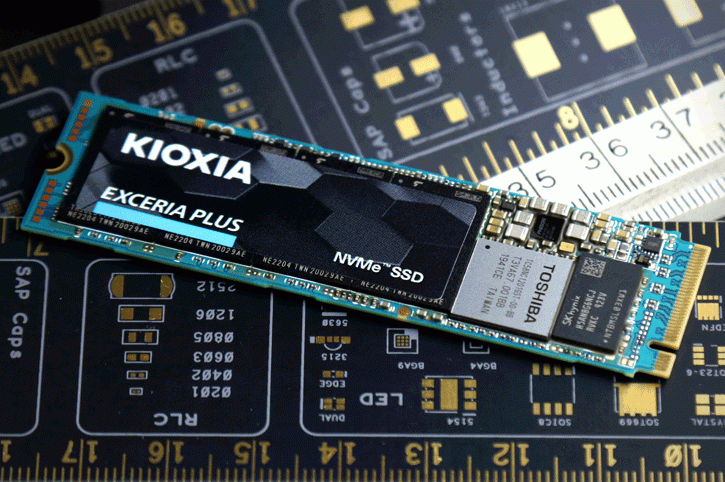Final Words & Conclusion
Final Words & Conclusion
The Kioxia Exceria PLUS series is spicy and fast, overall, high peak read and write performance (depending on workload). It is good to see what the controller can do with that 96-layer BICs NAND, as it has no problem hitting the 3GB/sec marker. The more channel controller (likely 8-channels) in combination with the eight NAND ICs and the combination of some provisioning (pseudo-SLC buffer (pSLC) and DRAM caching makes sure that you will not hit the infamous TLC/QLC write whole anytime fast. However, it is the same as the nin PLUS model. We measure that to be around the 40 GB marker, so you need to write 40GB of data continuously before perf drops, but then the SSD manages to keep a sustained linear write of 1000 MB/sec. Realistically I had hope that the TLC write buffer would have been a bit more flexible. For Samsung, that value, for example, sits at 80 GB writes.
Out of the dozens of value SSDs we have tested, this one makes the top 3 (until you run out of write buffers). This SSD will write as fast as it can through a cache, once that cache runs dry you drop in write performance. Before you run into that 'issue' you need to realize the complexity of workload. We have written 40GB continuously at max speed before the SSD dropped. Also please do realize that the performance in writes differs per volume size you purchase, a 500GB model would write a notch slower. So we are strictly compressing this conclusion towards the 2TB model. So the question, do you write large files often over 40GB? That answer is likely no. In that case, this SSD is going to kick butt in terms of value for money. TBW values are okay, 800 TBW for the 1 TB model. Albeit how companies calculate or test these values these days, is a bit of a mystery.
- 500GB TBW=200
- 1TB , TBW=400
- 2TB , TBW=800
Concluding
The Kioxia Exceria PLUS is an SSD that shows better peak values compared to the non PLUS model. That's thanks to a more channel controller mostly. Realistically though I would steer you to that non PLUS model for reasons of now, see in most workloads the non-PLUS is plenty fast in reads and even in writes. The TBW values aren't different either, and neither is the warranty. So that does make the PLUS a more tough sell. Prices for the 1 TB model sit at 165 EUR, and our tested 2 TB model for 425 EUR. So that's however at the 17 cents (1TB) to 20 cents (2TB) per GB marker. The TBW value of 800TB written feels a little shy compared to others, but as mentioned in the previous review, the truth is also that no company these days explains how they get to that number anyway. Kioxia is guaranteeing 400TB written combined with five years warranty for 1TB and double that for 2TB, whichever one comes first. If you write 50GB (which is a fascinating large amount of data ) every day of the year you are looking at nearly 44 years of writes before you pass that TBW value. I don't know about you, but I do not write 50GB per day every day, all year, not even a fraction of that. It's a TLC based M.2 SSD that ticks most right that is fast enough. The one 'problem' is the aforementioned TLC write hole which we measured once you pass that 40GB region of continuous writing. For this PLUS model, I did expect that value to be higher, passing 64GB writes. It is what it is though. That's a value that requires significant continuous and constant 100% stressed write workloads, and for a DIY or game PC, it's a value that likely isn't relevant.
You'll have no regret purchasing this SSD series, for price versus endurance and performance I would, however, steer you to the non PLUS model as we doubt you'd notice the perf difference in real-world scenarios. Then again, this PLUS model comes in a 2TB version, which we certainly like. Whatever you opt, recommended, though we hope to see prices come down a bit more.
Recommended Downloads