Subjective experiences
Subjective experiences
After installing Windows 7 64-bit, we are kind of surprised how responsive the Mini-top really is. To describe this the best you can compare it with your average laptop in terms of speed and feel. Obviously the SSD that we installed helps out a lot on OS responsiveness, but on something so tiny and delicate as the MiniTOP to have the 64-bit version of Windows 7 installed didn't blow in performance.
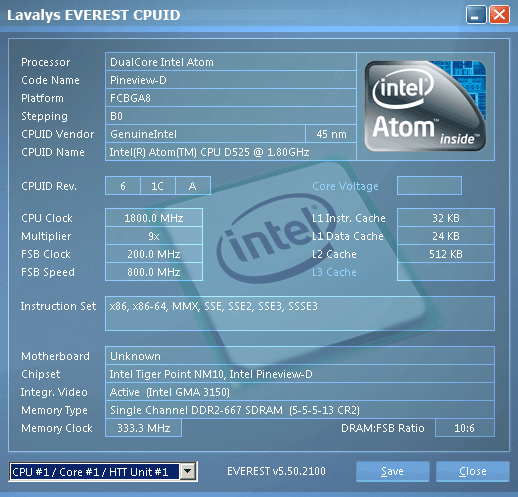
The Atom processor is a dual-core processor clocked at 1800 MHz and can be hyper-threaded to 4 treads.
You can use the product perfectly fine for generic functions as web browsing, downloading, unpacking archives. Doing some work on it isn't a problem either, the office suite will run fast enough. We even tried out Photoshop, which is not fast but certainly works fast enough.
So here we can establish that the Mini-top can be used as NET PC quite well. What we like about the product is that it can be used as an HTPC, not a strong hefty HTPC rig of course, but it is fast enough to playback all modern content that can be DXVA accelerated. So whether that is h.264 content or a file container like x.264, it works really well.
What we did was simply stream some movies from our NAS server towards the Mini-TOP and were using the wireless network. Jetway didn't skimp here as it is a full Wireless 802.11n solution. Alternatively you can also use the Ethernet jack of course.
Performance wise as stated you can expect laptop numbers. We did take a quick peek, memory performance is roughly 4500 MB/sec READ and 3700 MB/sec WRITE performance.
When we look at the CPU we get a Queen (Everest) score of roughly 8500, which is slightly slower than say an Athlon II X2 250 dual-core processor. It is all relative though as ZLIB compression for example returns a score of 18662 points which is half of what that very same Athlon II X2 250 can do. But as stated for generic usage it is okay enough, and all video processing is handled by the NVIDIA ION GPU, offloading the CPU.
Now we have made a small demonstration video of 1080p MVK x.264 content playback:
Small note here - this demonstration video is a tryout - still very amateuristic - but we like to see some feedback whether or not you guys like the inclusion of little videos like shown above.
So in the video we make use of Media Player Classic Home Cinema edition, we applied darker black levels and the Complex image sharpening 2 shaders through this software. Have a peek.
This really is what this unit is all about. If you install say the free MediaPortal software on a platform like this and setup MPC HT as your preferred playback software then you'll have everything needed.
Audio can be optionally be directed though an optical TOSLINK, Jetway failed here though, as that connector is located at the front side of the unit. The better way to do things is like we do in the demonstration video. Use the HDMI connection, forward it the a proper AV receiver, this will decode the audio (Dolby digital / DTS) and pass through the video signal towards your television. All through one HDMI cable.
If you choose this alternative make sure you select two software options:

When using HDMI - In audio properties make sure you select NVIDIA HD Audio as default audio device.
And if you use Media Player Classic Home Cinema edition, you'll probably want to enjoy DTS and Dolby Digital, make sure you uncheck the AC3 and DTS Transform Filters.
