Product Showcase
The Motherboard
Once you peek at the block diagram for Intel's chipset, you will notice that it is offering quite a set of features. But motherboard manufacturers like to distinguish themselves, especially with performance products, you like to have something unique, or offer a better feature set opposed to the competition.
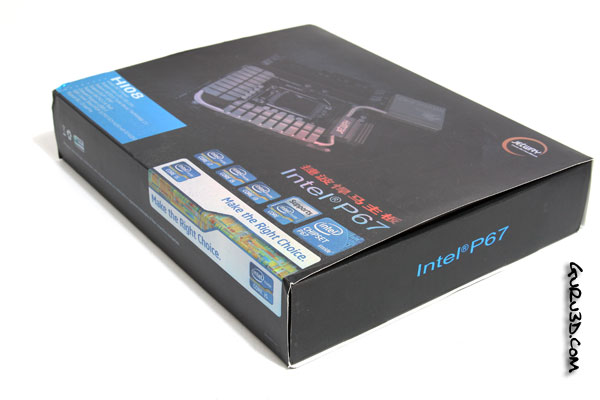
The ODM takes the chipset, and then designs a completely new infrastructure surrounding and supplementing that P67 based motherboard. But let's have a look and walk through the features.

Above the packaging, new design. ECS is going for simple. Inside it, a P67 motherboard. As you guys know Intel's Sandy Bridge processors come with a new CPU socket (LGA 1155), and thus new motherboard chipsets. On good thing though, older socket LGA1156 CPU cooler will fit fine, so you do not need to purchase new mounting systems for the cooler or anything.
Included in the bundle is:
- Motherboard
- Driver CD
- User manual
- Quick installation guide
- Four SATA cables
- I/O shield
- 2-way SLI connector
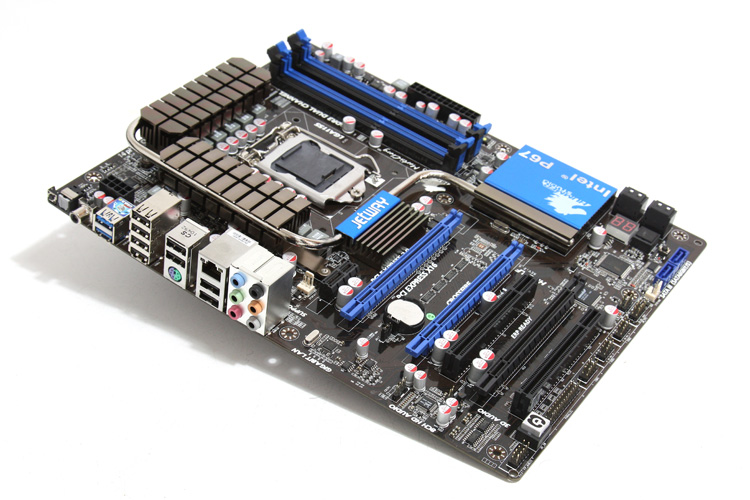
Jetways HI-series (Hummer Studio) has continuously targeted the performance versus value market, the model shown today is making sure that graphics cards solutions work as there are a total of three PCI Express x16 slots (8:8:4), one PCI Express x1 slot, and two PCI slots on the motherboard
For those wondering if you like to go multi-GPU with two cards, this is possible at a 8:8:4 PCIe lane configuration, that is enough for modern high end graphics cards but you want to stick at 2-way multi-GPU mode there. A single card will kick into x16 if you do not occupy any other PCIe slot.
Preferably we would have liked to see Jetway place the x4 slot in the middle, but the black x16 slot is the mechanical x4 one. Why prefer it in the middle you ask ? Well, for Crossfire or SLI mode you want as much airflow as possible in-between the two cards. They now have to be placed much closer together, and that is worse for GPU heat vs ventilation.
