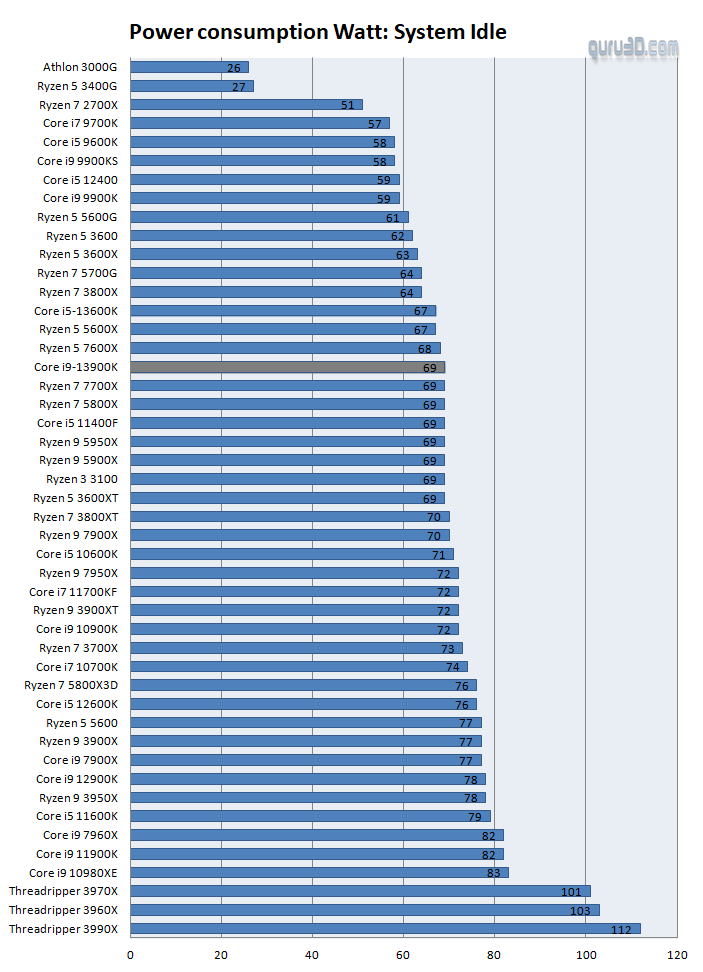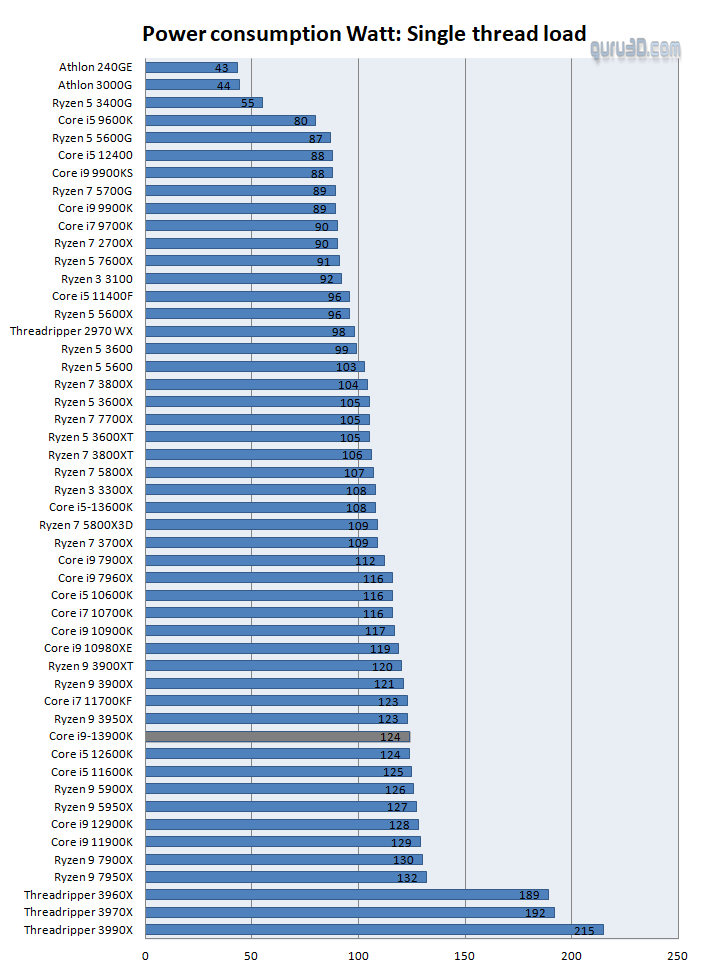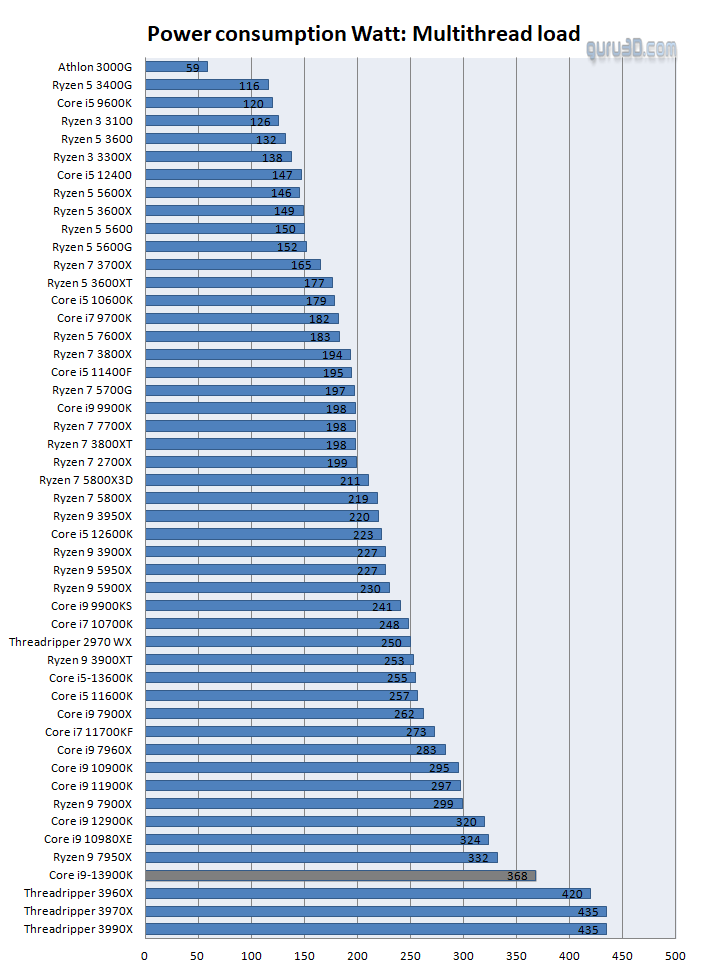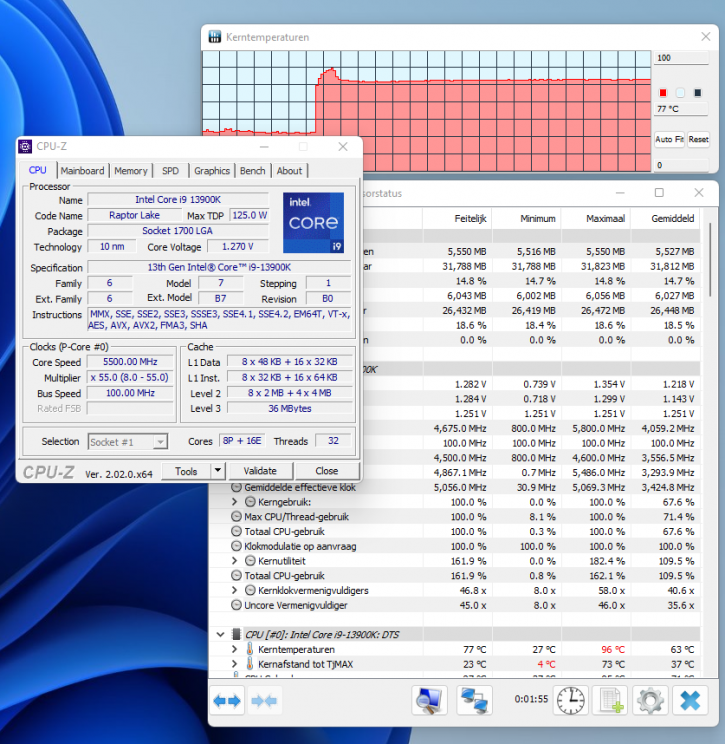Power Consumption and temperatures
Power Consumption
We show energy consumption based on the entire PC (motherboard / processor / graphics card / memory / SSD). This number depends and will vary per motherboard (added ICs / controllers / wifi / Bluetooth) and PSU (efficiency). Keep in mind that we measure the ENTIRE PC, not just the processor's power consumption. Your average PC can differ from our numbers if you add optical drives, HDDs, soundcards etc. Also do not rule out anything RGB these days, an RGB lit motherboard, Keyboard, Liquid cooler, and mouse these days can easily add 10 to 15 Watts of power consumption to that Wattage budget.
We want to make it very clear that power consumption measurements will differ per PC and setup. Your attached components use power but your motherboard can also have additional ICs installed like an audio controller, 3rd party chips, network controllers, extra SATA controllers, extra USB controllers, and so on. These parts all consume power, so these results are a subjective indication. Next to that, we stress all CPU cores 100% and thus show peak power consumption. Unless you transcode video with the right software your average power consumption will be much lower.
Temperatures
We don't compare temperature data since we'd have to apply identical cooling to all platforms over and over. Furthermore, coolers (RPM) respond differently to TDP and variables set in your motherboard BIOS. As a result, we simply do a temperature stress test. We utilize a 360mm LCS cooler (Asus Ryujin II 360), and the processor operates at 80~85C under all-core stress. This is at the maximum Wattage settings on the processor.
HOWEVER, read this. We can see small spikes kitting 90-100 Degrees at times. This will highly depend on your motherboard configuration as mobo manufacturers can allow the highest PL2 state available. The CPU will clock down and adapt once it overheats though.
LCS for the 13900K we will is recommended. Intel has set a temperature margin running towards 100 Degrees C before throttling occurs. Nothing terrible will happen at these temps with the processor. However, the sheer fact that 360 mm LCS cooling shows spikes hitting 96 Degrees C is similar to what we recently noticed with Ryzen processors. The 13600K did not have this problem btw.
We can confirm hitting 5800 MHz here, and the all-core boost under 100% stress shows 5500 MHz.