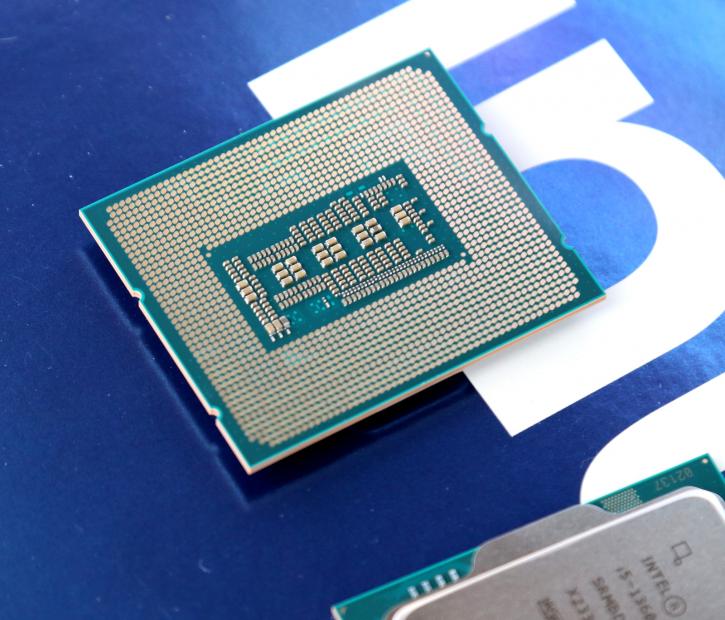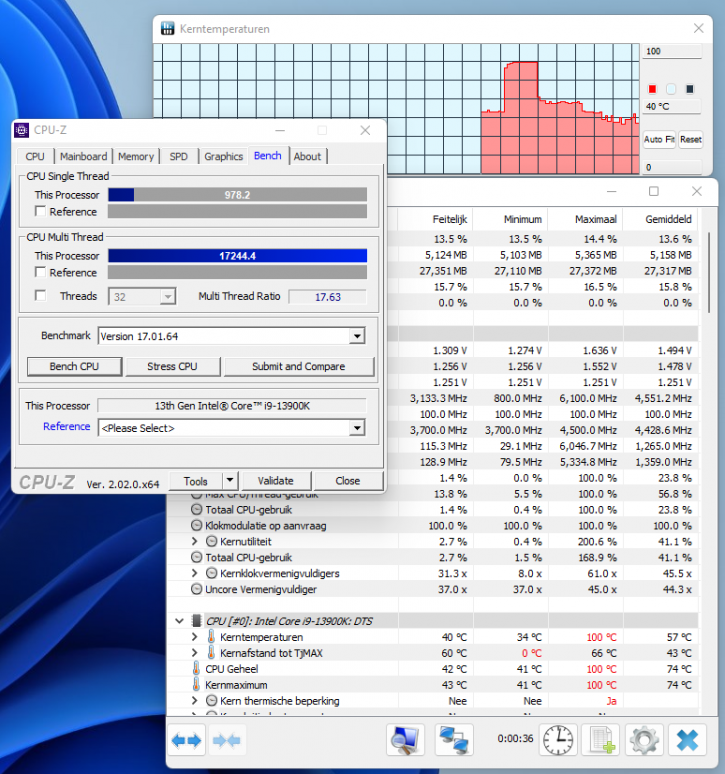Conclusion
Final Words
The Core i9-13900K offers truly exquisite performance, and it runs a little less hot (overall) than Ryzen 7000. The single-threaded performance, by the way, we find to be really good. It has to be stated that today you'll see very different reviews on performance throughout a lot of media. See, the motherboard manufacturers get to decide how the CPU is configured concerning PL1/PL2 states (the maximum allowed energy consumption during a set timeframe, and these values will differ everywhere. We also noticed that when you run a benchmark, often the score is never 100% the same.
We tested on a Z790 motherboard that allows the multi-core configuration to be set at reference specification, and we did that. So you're seeing as close to reference performance as possible. That means on a lot of platforms, this CPU will perform faster and hotter. When we loaded up motherboard optimized defaults, we noticed that that would increase the CPU's heat levels as well, hitting even 100 Degrees C in short bursts. The processor can take that, it will however require satisfactory cooling. It's a somewhat similar story to the top-end Ryzen 7000 SKUs. If you're a gamer, then the new L2 caches do make up for a lot of extra performance, and this is probably also why the 13600K is probably the more exciting processor, be sure to check out that review.
Realistically we feel we should call the 13900K with a Z790 motherboard Intel's new HEDT platform for the consumer market. The cost of running that performance will be tailed by heat levels and big numbers in energy consumption. Next to that, the cost of ownership is steep if you convert to a new Z790 platform with DDR5 memory. If you can cool it good enough (Tjmax is 100°C), then the 13900K is listed by Intel at a boost of (up to) 5.8GHz, which we can confirm. So this means that the flagship processor may reach speeds of 5.8 GHz at stock on a small number of performance cores. In an all-core configuration, we noticed 5500 MHz mostly. If you purchase a motherboard that optimizes PL2 states even further and harder, a 360 mm AIO will likely be necessary to keep temperatures below the thermal threshold for more demanding tasks that necessitate pushing the CPU to its maximum when you desire optimal turbo frequencies.
Price and value
Gaming performance
The 13th Core series processors get Intel entirely back in the gaming saddle. If we look at CPU-bottlenecked resolutions, then Intel is the fastest everywhere. It trades performance with the 5800X3D here and there, but it's a victory for Intel. Now we can't blow this out of proportion either as these are performance differentials that remain trivial; not everybody (heck almost nobody) has a premium 1000 USD+ graphics card. Contrary most of you will have an RTX 3060 or RX 6600 XT, here the CPU performance is not an issue as the GPU is the bigger bottleneck. But apples for apples the gaming procs to get will be either AMD's 5800X3D or the 13600K, yeah you read that right; go check out that review. In short, the win goes to Intel this round, but that also means that with a mighty graphics card, this processor, on average, can feed frames slightly faster than AMD's equivalent. Realistically though, at six or eight cores, your gaming experience will already be great; we feel that eight cores are the norm these days for a properly nice gaming PC and overall PC desktop. Yeah, the turn now goes to AMD with a potential Series 7000 X3D processor.
DDR5 Memory
If you decide to go for a completely new platform, the elephant in the room is the cost of ownership. While DDR5 memory will get cheaper next year, you'll likely pay a price premium right now. For Intel, we recommend at least 5200 MHz, however much like AMD 6000 MHz might be a nice sweet spot. Stability-wise, we had no issues, we took a random 6000 MHZ kit, and it worked beautifully and stable.
Energy efficiency
The 125W TDP-rated Core i9-13900K is a processor that is allowed a staggering max 253 Watts (PL2) state, however, we're seeing the PC moving towards 400 Watts under all-core load, deduct the motherboard and GPU from there, and you'll end up at 300~350 Watts. That does not mean the processor runs that wattage all the time, however for short bursts of time when needed it can pull that wattage. Overall the temperatures peak high, but only for a short amount of time. We see better overall values than what AMD is offering with the 7950X, but this processor when max boosting shows very high energy consumption. You could cool this processor with a premium heatpipe-based cooler however we'd advise a nice LCS kit. Our processor reached 96C for a short burst of time and settles in the 80'ies C under a full 32-threaded load.
Tweaking
As with all processors, you still have a bit of leash to overclock. With proper liquid cooling (an LCS kit with enough capacity), the easiest way to overclock is to select all cores towards your maximum multiplier. With these temps at hand, we advise the voltage regulated by the motherboard (auto). For Core i9-13900K, this seems to be in the 6100~6200 MHz areas, again that's all P cores. But that value is of course very impressive, we OCed to 6100 and can run a benchmark or two stable. However, as you can see, we now hit 100 Degrees C. Bit look at that single thread score, omg. Be advised that at this stage we're passing 450~500Watt power draw under processor load.
Conclusion
We're a little staggered as to how good the 13900K is performing, we feel that intel did a proper job here. Today's win however will go to the 13600K processor, read here as to why that is. Back to the flagship. Intel did things right, we see a hugely fast processor with increased caches that will help you gain better gaming performance if you are not GPU bound. If you'd opt for the KF edition priced at 564 USD, this proc is the more exciting product compared to a nearly equally performing Ryzen 9 7950X. Not just because of performance but based on platform cost. The 13900K can be seated into Z690 with DDR4 memory, which makes the upgrade far less expensive. We'll test a couple of DDR4 motherboards this week also btw. Where AMD pursues many performance cores, Intel opts for 8 performance and 16 energy-friendly cores. This works well for them, and in the end, we see nearly the same performance with a win for both sides here and there however intel can do more in situations where a lower amount of threads is needed. With a 1% differential our IPC test proves that the basis of the architecture is still Alder lake, but with added L2 cache and higher clock frequencies. That means much like AMD, Intel pulled open all available registers, the trade-off being thermal- and energy efficiency. Combined with the new Z790 platforms, you'll now also get access to PCIe Gen 5. Very lovely, however at the time of writing, remains a bit worthless, as no graphics card is even compatible, let alone needs 16x PCIe gen 5 lanes. For future SSDs it can make a difference, but I am not overly confident that PCIe Gen 5 SSD will make a real-world difference; yes, sustained speeds will pass 10GB/s however you'll presumably get the very same 4K read/write performance as really the biggest thing going is bandwidth. We also think that cooling will be an issue for Gen5-compatible NVMe SSDs. Mind you that there only will be 16 lanes available for PCIe gen 5.0, so if you ever get a compatible graphics card, the NVMe SSDs would drop down to gen 4.0. Intel's Core i9 13900K offers ginormous threaded performance and super fast single-threaded performance. I'll be the devil's advocate here; gaming-wise, looking at energy efficiency and cool temps, the value proc to get is the Ryzen 7 5800X3D. It'll save you the cost of ownership for the total platform and the heat issues you'll need to fight. The 5800X3D does forfeit bigtime overall threaded application performance to the beast that is 13900K. As a generic platform however on both sides, the motherboards are loaded with their latest features running from USB 3.2 2x2, 2.5 G LAN, and WIFI6E. Now I just mentioned the 5800X3D. However, an even better alternative will be available; the Core i5 13600K will be the golden product to get if it's all about gaming for you. You'll gain heaps of multi-threaded and single-threaded performance at 294 USD (KF) or 319 USD for the K model. Check that review, my fellow guru. That processor combined with PCIe Gen 5.0 might make all the difference.
To summarise, although we appreciate the significantly higher performance (which is an outstanding perf improvement), the cost of ownership (of an entirely new platform) will be a complex problem for Intel to address. However, the picture changes rapidly with an upgrade route by Z690 with DDR4/DDR5 you already have. A secondary challenge is the processor die's heat output levels due to the significantly increased TDP which for a short time can breach 253W. In this non-official HEDT segment, we can't care too much about that. However, Intel pushed the CPU close to its limits; a Tjmax 100°C may not be an issue for the processor, but it will be for us; you'll often hear the cooling fans roar to adapt. When you open up all registered for this processor, a suitable liquid cooler will be recommended by us. I would go with a 280mm model from a reputable company. In the end though if you need a super-fast hyper-threaded gaming CPU to match with a super-fast and expensive graphics card, this is a great option to consider. The enriched caches make this a gaming gem with even the most expensive premium graphics cards. Single and multi-threaded performance is ranking high up there as well. As such recommended. And hey if you have less budget and need potent gaming proc, look at that Core i5 13600K review please; it's a gem.
- Sign up to receive a notification when we publish a new article
- Or go back to Guru3D's front page.