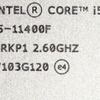Final Words & Conclusion
Final words & conclusion
Let us start the conclusion with our generic overview. Intel now offers PCIe Express Gen 4.0 to its real-estate; the downside, only the 20 CPU lanes are gen 4.0. The Z590 chipset still sits at Gen 3.0; this also means that if you use 16 lanes for your GPU, there are only four lanes left for a PCIe Gen 4.0 SSD, any other Gen 4.0 SSD connected to the motherboard after that will have to revert to gen 3.0. Is that a big deal? No, we don't think so. The relevancy of PCIe Gen 4.0 M2./ NVMe SSDs still is debatable at best, but in the coming year, we'll see that host infrastructure advance with much faster NVMe based SSDs, and that's where its importance will grow. A good example is our recent Sabrent M.2 SSD review, where we reached 7 GB/sec in peak performance. The processor series does not require a new motherboard if you already own Z490, but again making a move from Comet to Rocket Lake hardly makes sense. If you are on an older platform, it is somewhat mandatory to go with a Z590 motherboard if you want to utilize PCIe gen 4, and Z590 will not be cheap. Aside from improved VRM, DMI with 8x Gen 3.0 lanes, and USB 3.2 2x2, there really isn't much difference compared to Z490 though. So pick your battles there, I'd say. Rocket Lake series processors will be the last one supported on the 1200-pin infrastructure. I've stated this in a recent discussion on the website and forums, but considering that you upgrade a motherboard+CPU likely once every four years, we do not see it as incredibly significant for your purchasing decisions. But for you to upgrade, the processor needs to be just right. Later this year, Alder lake will make its introduction, with a BIG.little design, energy-friendly cores, and performance cores mixed. But back to Rocket Lake, we do like the increased performance that the series offers, but we can also tell that Intel had to open up a bag of tricks to accomplish that. I am referring to the long turbo power states of a PL2 mode that last half a minute resulting in high energy consumption and heat. There's little wrong with it overall as it is not something new; however, the duration and power allowance more than double up, so that means a 65 Watt TDP rated processor is allowed to jump to 154 Watts for almost half a minute. The TDP as a discussion by itself, do people care about it? Not so much, we think. But sure, it is significant but this processor manages it fairly well under reference settings.
We'd rate the new RKL 6-core part as "good" for the results as tested. TDP PL2 remains debatable to judge but is manageable; combined with AVX workloads things can heat up fast to 80 Degrees C however the proc will return to its base clock pretty fast preventing significant enough heat build-up when it throttles back and remained under 50 Degeres C. Temps wise when you apply LCS at normal to high CPU workloads, your temps will be fine in a 50 Degrees C region. We recommend similar cooling for the more high-end Ryzen 5000 processors as both brands benefit from that nicely chilled heat spreader.
Tweaking
You do not get an unlocked multiplier, so just forget about it. BCLK x Multiplier is your frequency, the last one cannot be altered, and while you can increase the BLC clock with a few Mhz, but we do not find it worth the hassle. You are better off tweaking to longer PL2 states.
Gaming performance
While not enthusiast, it's really good overall once you allow the BIOS to tweak the all-core boost. You cannot expect the game performance levels of a 157 USD proc of a 500 USD counterpart, one from the Core i9 11700/11900 series. But with a more mainstream to the high-end graphics card, really this proc completely oozes value. If AMD had a 5600 non-X it could probably beat Intel though that is a non-discussion as there isn't one available. But the closest thing available is the 5600X with a 299 USD MSRP, nearly twice that of what we test here today.
BIOS Optimized testing
The reason why we tested with motherboard optimizations enabled is that the Achilles heel of the 1400F is the all-core base and turbo clock,. That base clock will lower itself to 2600 MHz on all cores to stay in line with the 65W TDP. Most motherboard manufacturers will have optimized settings available. We used a fairly affordable 200 USD TUF Z590 Gaming Plus motherboard, in the BIOS we enable the all-core tweak and boom, instantly you'll get close to the same reference performance as the 11600K offers. And that matters in multi-threaded applications, but moreover in games. So at 157 USD, you get the performance benefit that the 11600K offers at a much better value. Even with the fastest graphics card on the globe, you'll retain excellent framerates in the high-end segment. This is pure value, and AMD currently does not have an answer to this.
Power consumption
With six cores, you get a 65 Watt TDP processor. It all is more complicated these days. Intel applies a secondary power stage where the processor can run twice that TDP value for a pretty long time. That with the IPC increase Cypress cover cores get is the holy grail for added threading performance; it does, however, make energy consumption peak with higher values during that long boost. The system at idle with a GeForce RTX 3090 installed / 16 GB memory / SSD, and the Z590 motherboard hovers at roughly 70 Watts. That's fine, really, but the load values are significantly different. When we stressed the processor 100% run, we reach approximately 200 Watts with this 6-core processor (for the entire PC with GPU in idle). That means under load and divided per core; this processor is utilizing the most energy of all recent processors tested. These values differ a lot between motherboards and brands, due to factory tweaks but also included added ICs like Thunderbolt or extravagant Ethernet jacks and RGB. All consume additional power.
Performance differs per motherboard.
We'll say it again; you will notice quite a lot that results will performance vary per motherboard and brand. We've seen immensely different results in our Z590 motherboard reviews. Settings like power duration and all-core frequency vary per board and brand. This was the reason why we reset everything back to 'as reference' as possible. We do the same with AMD Ryzen reviews btw. Keep this in mind, as what you see here in this review is reference performance, but a B560/Z590 motherboard can will higher you higher performance at the flick of a BIOS setting (at the cost of energy and heat).
Conclusion
Not bad, not bad at all eh? Subjectively speaking, this might be the best processor in the RKL range when you factor in the game performance versus price. You can purchase 6-cores for 26 USD per core. Granted the processor (MSRP $157) at reference settings is roughly a quarter slower than the Ryzen 5 5600X (MSRP 299 USD), but also much more affordable. AMD has no real answer in the form of a 5600 non-X to that. The closest thing would be a ZEN2 based 3600/3600X and we will not advise such processors over this one if we solely base the premise on PC gaming and PCIe gen 4.0 compatibility. That said in-between the 5600X the performance differential is roughly 25% on all application fronts with smaller margins in gaming. But for a Windows PC experience that's an overall good performance. For games, you'll notice a drop-down in performance, however with more mainstream graphics cards this really is okay. The one problem that we have with the current 11th gen processors is that the performance differs per motherboard. We test all our processors at reference settings but in this particular case decided to also include a second data set with motherboard optimized processor settings. That last one greatly betters to boost multi-core performance, though at the cost of longer PL2 power duration states and a higher Turbo and base-clock frequencies on more and all cores. However, once enabled you'll get close to 11600K performance on most motherboards, and that is the golden lining that this proc can offer. It's an incredibly simple but golden tweak. So once you select and enable an optimized multi-core BIOS mode at 157 USD you'll grab yourself a very feisty processor for your gaming PC. Rocket Lake-S is a processor series with many dynamics and complications though, gear 1 and 2 settings also show pretty striking differences in power consumption. But is that all relevant to you as a PC Gamer with a 65W TDP processor? See, this generation, the Gear 1 mode, in which the memory controller works with the same clock rate as the main memory. In Gear 2 the memory controller's clock rate is halved at the cost of performance. Gear 1 operates up to DDR4-3733 with the Core i5-11400F, the mode remains the recommendation one. Most people will have either 3200 or 3600 MHz DDR4 memory, the latter one we recommend these days.
We deliberately included a secondary data-set with ASUS optimized BIOS settings as it really shows the unique performance benefits from optimizations as opposed to reference. Yes it'll cost a bit more energy (not too much though), but we'll keep saying this; at $157, the Core i5-11400F is remarkably affordable as a processor for a gaming PC. We tested it with one of the more affordable Z590 motherboards from ASUS, the TUF Z590 Plus WIFI, this one also offers multi-core optimizations much like most ASUS and MSI motherboards. Don't forget, this proc will also be compatible with most (cheaper) Z490 motherboards and of course B560. Dare we even say it? This currently might be the best value mainstream CPU processor your money can get you at the time of writing for a game PC. We also feel that at almost half the money of a Ryzen 5 5600X people will be far more forgiving on Intels 14nm deficiencies and challenges. It's a processor with two faces.
We purchased this processor ourselves, it is not provided by Intel. As such we tested a retail product.
Handy related downloads:
- Sign up to receive a notification when we publish a new article
- Or go back to Guru3D's front page.