Web Based Management
Once you take the NAS unit through a couple of setup stages you'll notice that certain network shares have become available within your Windows installation. All accessible based on your admin logon or assigned username. Here we can see the NAS shares:
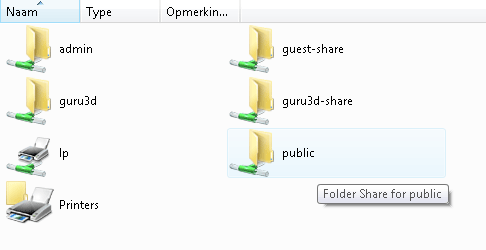
It's time to create some new shares though and make things a little more private.
User groups and users
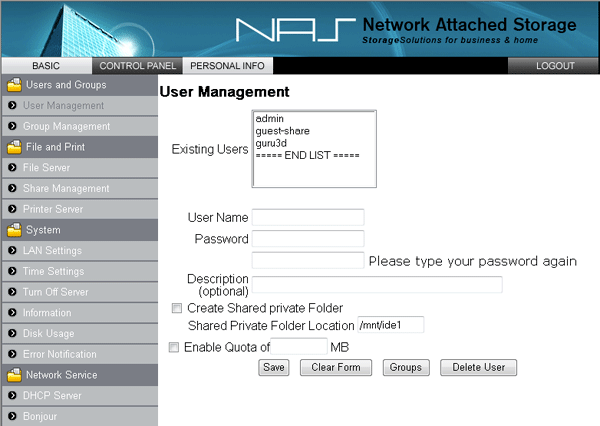
One fundamental feature of a NAS unit is the fact that you can assign network shares to users and/or user groups. This greatly helps out allocating certain security and accessibility features.
In a home environment, you could assign a share to you kid and keep certain "Private movies and content" secure at another login.
Users and groups also can have a set of limitations, say a quota 1000 MB of storage in the USER or GROUP assigned shares.
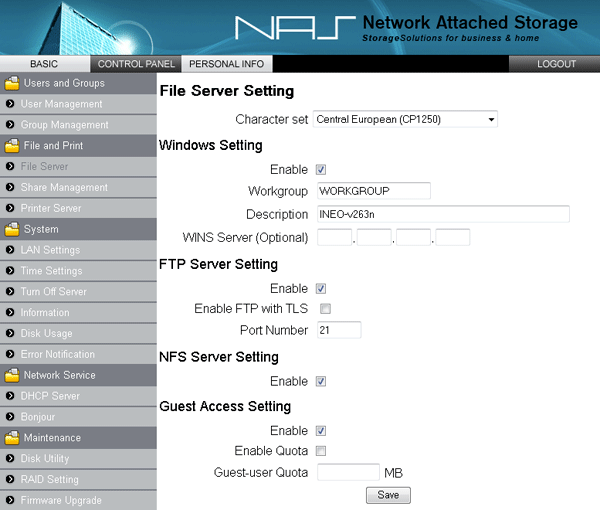
After making a new directory share you can give the USER and/or GROUPS certain permissions like no access, read only or full read/write capability. Once the network share is setup with the click of a button you can share it in Windows and assign/map a drive letter to it.
Every and any level of configuration can be managed through the web-interface including OS compatibility.
