Page 3
Ok lets go over the setup of the MB559US-1S in USB mode first since it is very fast and easy to do. All you need to do is hook up the power adapter and USB cable supplied in the kit. After that just turn the power switch on located at the rear of the unit, then hook it up to your computer and give Windows XP about 10 seconds or less to detect and install it. Once that's done, you're ready to use it just like an internal hard drive.
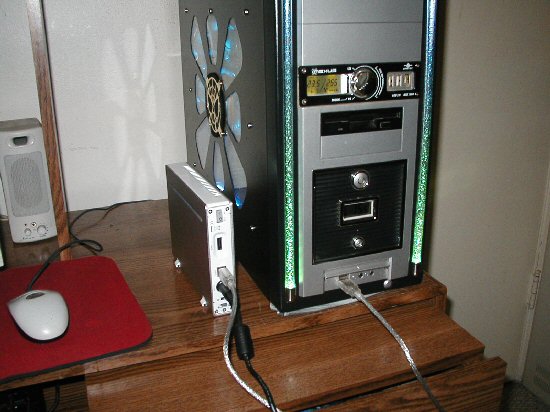
At this point you can treat it just like you would a USB Flash Drive. And yes you can unplug it without turning off the power to the unit or rebooting the computer. You can plug it back in or plug it in to another computer with no reboot needed, that's right it's truly foolproof. However when using any external drive in USB mode your speed will be a lot slower then an internal drive. We will show some benchmarks on that later in the review.
Next is the eSATA option now this is a little more tricky to set up but still very easy. All you need is a screwdriver and an extra SATA connector on your motherboard, and the courage to open the side cover of your computer. Before we do that lets address what eSATA is and how it works since some of you are probably saying "I know what SATA is but what's eSATA?!"
The guys over at http://www.tech-faq.com/ sum it up nicely so I will just quote from them:
"eSATA is an extension to Serial ATA standards to enable SATA drives to be attached externally.
Before eSATA, external hard drives were connected via USB or FireWire. eSATA can provide data transfer rates significantly faster than USB or FireWire.
eSATA 1.5 offers data rates up to 150MBps. eSATA 3G doubles that to 300MBps.
eSATA cables can be up to 2 meters (approximately 6 feet) in length.
eSATA drives are hot-pluggable, meaning that you can attach or remove an eSATA hard drive from a system without powering down the system or the drive."
As stated earlier you get everything you need when you purchase the MB559US-1S, so here is what they give you to setup the eSATA system in your computer.

Yep that's all there is and now for the install into your computer. Open the side cover of your computer and then remove one of the spare blocking plates. Next install the 1 port eSATA PCI bracket like this:

Now just plug the cable into your motherboard in any extra SATA connection.
