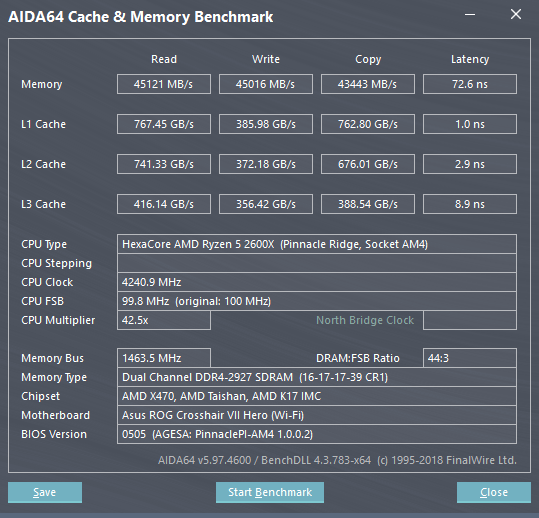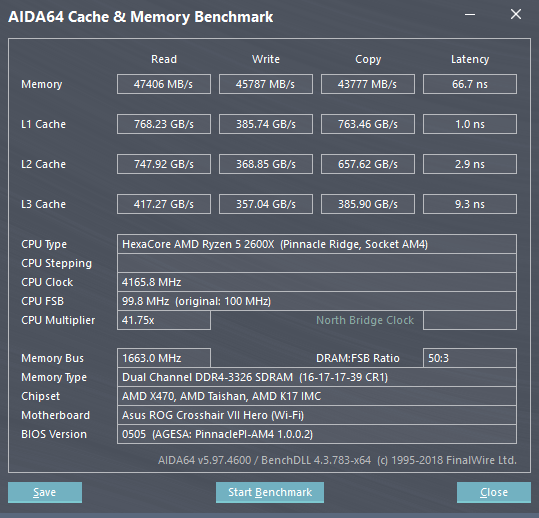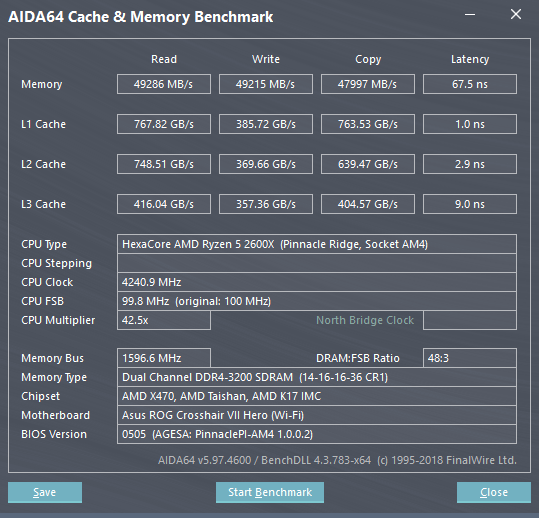AMD Ryzen Supported?
AMD Ryzen processor support
Throughout this review, we have tested on an Intel platform. That's what this kit is designed for, but I just know I'd get the question, will these DIMMs work on AMD Ryzen.
The answer is yes, of course, you need the latest AMD AGESA Firmware update for your motherboard. We tested on the Crosshair VII Hero ASUS motherboard. After inserted all four DIMMs, the motherboard immediately recognized the 2933 MHz frequency however with CL16 timings, at a nice 1T command rate as well.
So this merely was enabling XMP (or whatever it's called in your motherboard BIOS), and after your saved the setting and a reboot, our Ryzen 5 2600X booted absolutely stable into windows with four DIMMs installed.
2933 MHz
Value for money - 2933 MHz works by just enabling XMP. This is with four DIMMs installed, by the way, so Dual-channel / Dual Rank.
333 MHz
And yeah, it tweaks as well. Leave XMP enabled, set the memory frequency towards 3333 MHz, and you'll boot into windows totally stable, which is lovely value and a nice equilibrium with gaming as well.
3200 MHz CL14
Much like on the Intel platform, we, however, could not get 3466 MHz stable at Cl15 / CL16 and I did not want to drop it even further. Lowering timings would likely get us there though. However, we did get 3200 MHz at CL14-16-16-16-36 (CR1) active, which is an extremely lovely preset and sweet spot in relation to bandwidth and latency for Ryzen processors.