8 - Layout
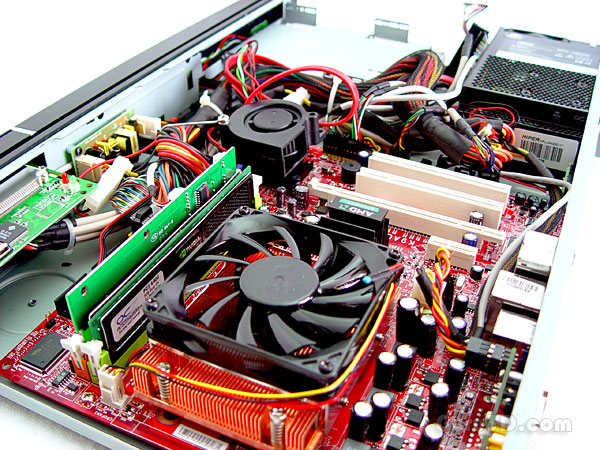
Okay, we are nearing the completion of our installation. The one thing left we needed to do is to insert some memory. DDR2 memory is dirt cheap at the moment, I inserted a slice of 2GB 800 MHz DDR2 memory. After checking all wiring we can now close the chassis again and let the fun begin.

Right, we popped 'da hood' back in place again. We now can enjoy the pleasant hour-and-a-half Microsoft Windows Vista installation.
*sighs*

Meanwhile we can do some noise measurements. Unfortunately for a HTPC the Hiper HMC-2K53A-A3 is not exactly silent. Now this measurement was roughly 60-75 cm away from the HTPC. And at roughly 38-40 DBa this unit produces as much noise as a regular PC. And that's a bit unfortunately as during that rerun of the Blair Witch project in one of the more silent moment you can hear the HTPC, where in fact you want to hear your girlfriend scream right ?
The additional noise is due to the one fan that is located on top of the Southbridge mainboard chip. BTW notice the VDF activated ? (the blue letters at the front). Let's zoom in a little.
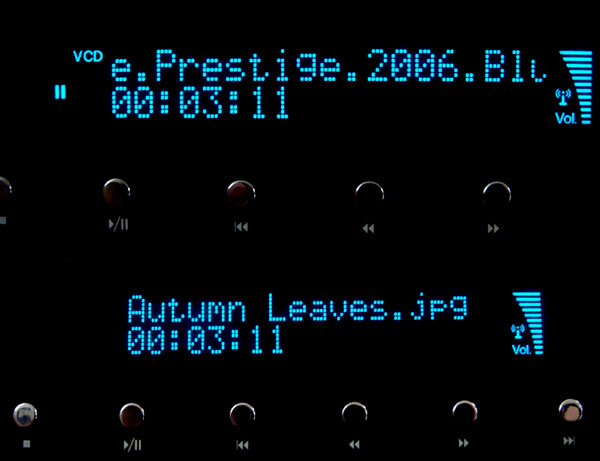
After windows & Hiper driver installation the VFD module also activates itself. Pretty snazzy for a product in this price class. During normal windows usage it'll display time and date, yet the minute you enter Media Center it will show 'Media center' in the display then show the files you are watching/playing/listing to. Also, it's not too bright or anything. I like it very much, though if you plan to use other software than Media Center, I'm pretty sure you're screwed.
