Page 3 - Installation & Features
InstallationThe console by itself is easy to hook up. You simply connect it towards your USB bus and install some driver software. That's basically it, no need to hook up the device to a power supply as it'll feed from the USB port. Next step is to install Virtual DJ from the driver CD and you are set to go. On the next pages you'll get a better idea guided with images. Once the driver software is installed you'll get a few additional soundcard devices though. And yes, an Audigy2 was still in this system. The driver settings properties comes with three screens choices displayed according to the operating mode chosen: 5.1, DJ or ASIO. You'll set it at DJ of course.
We did some monitoring as I was a little concerned about CPU utilization for the USB post. Yet while mixing the 2.4 GHz Pentium 4 machine never passed 10% CPU utilization. Which is not fantastic, but not at all bad either.
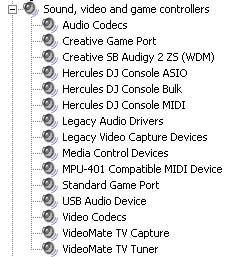
Here are some options and features that I took from the Hercules website:
- Mix, scratch and manipulate digital music in real time, from MP3s, WMAs to CDs
- Solid design with phosphorescent keys perfect for use under low-light conditions at parties
- Tactile controls for vastly superior DJ mixing than with a PC keyboard
- Scratch audio files and CDs
- Adjust cue points to create great loops
- Adjust BPM (Beats Per Minute) for smooth transitions between tracks
- Speed up/slow down music
- Play one track for your audience while previewing another on your headphones to create seamless mixes
- Add voice-overs by lowering the music volume with the click of a button, allowing you to talk to your public
- 16-bit/48KHz sampling, 24-bit ADC/DAC
- 5.1-channel analog output
- High-quality connectors:
- Digital optical/coaxial In/Out
- MIDI In/Out
- 5.1-channel output via minijack (3.5mm) or RCA plugs
- Stereo Line Input (2 RCA plugs)
- ¼ inch (6.35mm) stereo microphone Input
- ¼ inch (6.35mm) stereo headphone Output
- USB bus-powered device: no external power source required
- Compact size: 235x200x650mm (cover included)
- DJ Console includes:
- a protective cover that doubles as an inclined base
- a shoulder strap for easy transportation
- Virtual DJ from Atomix Productions, a full professional DJ software suite
- New DJ SE from GMIXON, the easy-to-use DJ mixing software
- Ots CD Scratch 1200 and OtsDJ demo from Ots Labs, a virtual turntable CD player and a revolutionary MP3/CD/WAV playback system for DJs, radio stations and music lovers
- Storm 2.0 DJ Edition from Storm Music Studio, a powerful audio sequencer
- DJ Console Softmapper from Hercules, a powerful mapping interface allowing you to assign keyboard shortcuts to your DJ Consoles controls for hands-on control of audio applications (mapping of digital controls only).
Minimum System Requirements
- Desktop/laptop PC with Intel Pentium II 400MHz or compatible
- 64MB RAM
- Operating system: Microsoft Windows 98/98 SE, Me, 2000, XP
- USB 1.1 or USB 2.0 port (dedicated USB root hub recommended)
- Headphones or amplified speakers
- CD-ROM or DVD-ROM drive (CD-DA support recommended)
- Microphone, Internet connection + 100MB free hard disk space for installing bundled software
Let's have a look at some photos.
