In-game image quality settings
Image quality settings
So for image quality settings we opted the very best. First off, HAWX has a DirectX 10 code path. I'm not saying there will be much visual difference in-between DX9 and DX10. But DX10 did look better. Since we are all graphics whores here, we select DirectX 10. ATI Radeon series 3000 and higher can also opt a DX 10.1 codepath.
DX10 is perfectly playable. You won't need much graphics card to render the game.
Now we could use fraps to measure performance. Yet the game actually has a built in performance test. The outcome is very reliable and will differ very little with each run. So if you want to, just replicate our settings and compare yourself. This performance test is available in the game demo as well as the full game, both 100% identical.
So then, please select Direct 10. Since we'll be using this titles as future benchmark in our graphics cards review we wanted a little AA as well. We enabled 2xAA, at 4xAA only the high end cards can keep up really well, whereas the mid-range segment will have a more rough time. Here's an overview of our test settings.
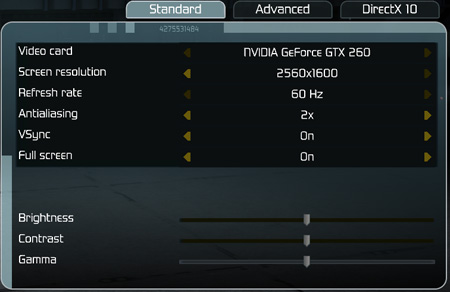
We select 2xAA. If you are going for maximum performance deselect VSYNC. Mind you, some screen tearing will become visible. We'll disable it too, as we do not want the graphics cards limited to 60 FPS.

In advanced settings we select everything at high and max it out all ensuring we get the most nifty eye-candy available.

DirectX 10 is enabled, all settings to high. Ambient occlusion .. definitely enable that. Though it can take a little performance hit. Still as stated, you will not need a monster of a graphics card for this title anyway. Let us show you.
