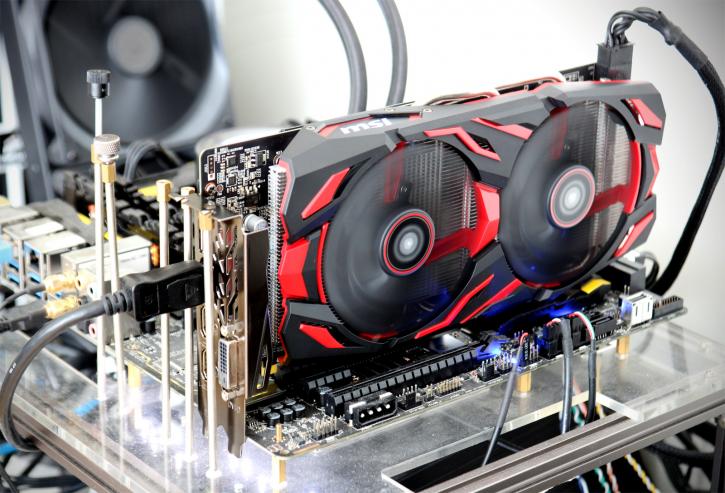The Budget Build
The 'Budget' Build
This is, for those not in the know, the 'budget' build. We are targeting (depending on deals and pricing, plus location) a total budget of c. $300-350 USD, here. For this price, the one thing you are absolutely not going to be getting your hands on is a GPU. Note that we are using all new parts, here. This might not be the most sensible option for budget PCs, but the used market is a minefield. For the record, I am 100% aware of the kind of PC you can put together from used parts that will fairly handily beat this one, especially in graphics. However, that is not the purpose of this guide. End of.
With that, onto the choice of parts... I think you can probably see what is coming, right?
CPU - AMD Ryzen R3 2200G/3200G / Athlon 3000G
Shocker, right? A 4 core/4 thread CPU, this is absolutely not designed to be a high-end SKU. Even when paired with a GPU, the 2200G/3200G should only really be accompanying something as fast as an RX570, as its four now relatively 'old' Zen/Zen+ based core will certainly struggle to keep anything much faster fed with instructions. With that said, however, these two Vega equipped APUs are a very popular choice for playing a very wide array of graphically lighter titles, e-sports games, and older games. When paired with fast memory (more on this in a moment), these APUs are perfectly capable of providing excellent 1080p performance at more than playable frame rates and good looking graphical settings. Add a $120 RX570 4GB, and play those same games, and now your frame rates are in the 100's. Wonderful.
I will very briefly mention the very recently released AMD Athlon 3000G. This is a $49.99 USD dual-core/quad-thread CPU based on the Zen+ architecture. Whilst I certainly would not overtly recommend this part if pairing with a dedicated GPU (you will need at least a 3200G/i3 9100 for that), it can certainly handle older titles. There is, also, the possibility of overclocking the GPU and CPU, which can give some serious performance gains (no surprise when you're talking about 2 cores and 3 GPU compute units).
For those that want to get the very most out of their APU, as well, there is the next component. Hint, you really should be.
Motherboard - AsRock B450M Pro4
This 69.99 USD motherboard from AsRock really does have everything you will need for a cheap gaming/HTPC. 4 DIMM slots, decent VRM, VRM heatsink, etc. Sure, the audio is on the cheaper side, but if that bothers you, soundcards aren't that expensive and you could always just use a DAC of some description. Audio isn't a strong suit of cheaper B450 boards, it has to be said, so it's a compromise you're just going to have to live with. You really do not need anything more, though, for this PC build. In fact, a board like this could very easily serve you will for anything up to AMD's new R7 3700X, which - staggeringly - is a an 8 core/16 thread processor.
Now... what about 'pushing things further?' Well, with AMD's B450 chipset, you can overclock all aspects of your CPU and memory to your hearts content. Memory, here, should be your first port of call. Update the BIOS (if needed), enable XMP, job done. If you are gaming without a GPU, then I would advise upping the frequency of your on-board Vega 8 graphics as much as you can. I won't provide a guide on how to do this, but it's easy enough if you follow some basic do/don't principles. For those wondering where a cooler is... use the stock one and overclock the GPU as much as possible. People have seen upwards of 1550-1600Mhz on the 3200G, largely due to a better 'bin' of cores and - probably - the presence of metal TIM as opposed to the cheaper paste used on the 2200G/2400G.
RAM
This is the first place where you need to make a bit of a personal call. We are going for 'ultra-budget', here, so that would seem to imply just 2x 4GB sticks of DDR4 memory, preferably clocked at around 2933-3200Mhz. I would say that for the vast majority of people looking to invest in this kind of build, 8GB will be perfectly adequate. For some, however, where RAM might be very cheap (and right now DDR4 is very cheap), then 16GB might be a possibility. I only say this because the 30-40 USD/GBP saved on 8GB RAM isn't suddenly going to allow you to afford a GPU, unless it's used, and we are not covering used parts in this guide. 8GB -> 16GB RAM is the only upgrade that, in 2019, could feasibly give you a performance uplift in certain titles at this budget level without shelling out an extra £/$110-130 for an RX 570 or a GTX 1650 (or, indeed, its imminently arriving 'Super' brother).
Storage
This really should be very simple. You could, feasibly, go for a single bulk 1TB HDD. That is an option, and I would also dissuade you from doing so. SSD's in 2019 are getting so incredibly cheap that the only reason to not get one as your system's main boot drive is extreme budgeting. Windows 10 is also utterly dire off of an HDD, so much so that I would call it a genuine test of patience to have to use a PC and/or laptop equipped with one as the OS drive. For most, a single 240-250GB SSD is entirely adequate as a basic OS drive. Some of you might be lucky enough to see 480-512GB drives cheap enough to justify in a system like this. Remember, you can always add an HDD later, such is the beauty of personal upgrading.
I'm not going to make any firm recommendations, here, as the availability in your area/country will dictate what you can use. Drives from the likes of Samsung, Team Group, Adata, Corsair, Crucial, Kingston, Western Digital... ok, you get my point. Any well-known 'name' brand will probably be doing you a solid here. If you're unsure of the manufacturer, Google it. Chances are that if you don't know the vendor, is either an offshoot of a vendor you do know, or it's probably not worth saving $3.99 on. For some specific names, drives like Kingston's A400 or Crucial's MX500/BX500 are solid starting points.
Power Supply
I have a 'thing' about power supplies. They are, legitimately, the only component in your PC that - in the case of significant failure - has the capacity to take the rest of your setup out with it. Even in the ultra-budget end of things, therefore, I will be advising you to steer well clear of any product you have not thoroughly vetted first. Again, Google and trusted review outlets are your friends. There are, in fact, only a small handful of companies that actually manufacture PC PSUs, with the likes of Corsair/Thermaltake (etc) outsourcing production to OEMs like Channel Well, Seasonic, Superflower, Delta, etc. This PC, without a GPU and just a 45W Zen/Zen+ based APU, will sip power (even with the GPU overclocked). In fact, I would be entirely surprised if the 'wall draw' of this PC went above 120 watts. I will still be recommending, however, that you buy at least a 450W PSU to help feed the juice to the system. This might be overkill, sure, but it's the lowest I would personally go (for one), and - for two - it gives you the ability to add a mid-range GPU later down the line, as well as potential CPU upgrade to something like AMD's R7 3700X.
what about adding a GPU?
You often see this being thrown about online. 'Can I just add GPU 'X' to my current PC?' Sure, of course you can, but that doesn't necessarily mean it's a good idea. In this case, however, it is very much a good idea. There are, please keep in mind, some limitations to the ability of this system. Well, in fact, there is one. The CPU in our ultra-budget/budget build, whilst modern, is still only a 4-core/4-threaded chip with relatively low clock speeds. Therefore, you need to be careful about the class of GPU you pair with this system.
With all of that out of the way, what would I pair with this PC? Well, there really is only a single option (or maybe two). AMD/Radeon's RX 570 is, perhaps, the most obvious choice to anybody even reasonably familiar with the modern hardware scene. It can be snagged for just £/$110-120 (perhaps even the same in a currency like the Euro), and offers simply unbeatable price vs. performance. 1080p 60hz capable at high/very high settings in modern titles (there are, of course, exceptions... Red Dead 2, looking at you), the 570 has been my go-to 'throw it in' GPU ever since its release and its value proposition has only ever gotten better over time.
There is, of course, the upcoming Nvidia GTX 1650 Super. Based on the highly efficient 'Turing' GPU architecture on the 12nm process, the GTX '16XX' series of cards from Nvidia are definitely high performers, often beating out AMD's mid-range offerings in both performance and power draw, though AMD's mid-range cards (i.e. the Polaris RX500 series) remain very popular due to their price and performance, lagging really not too far behind the GTX 1660/1660Ti. I have little reason to believe that the 1650 Super won't be able to match or even slightly beat the 570. If that is the case, then whatever card you happen to buy should really come down to the price you can find for either?
Now we move on to our 'mid-range' build