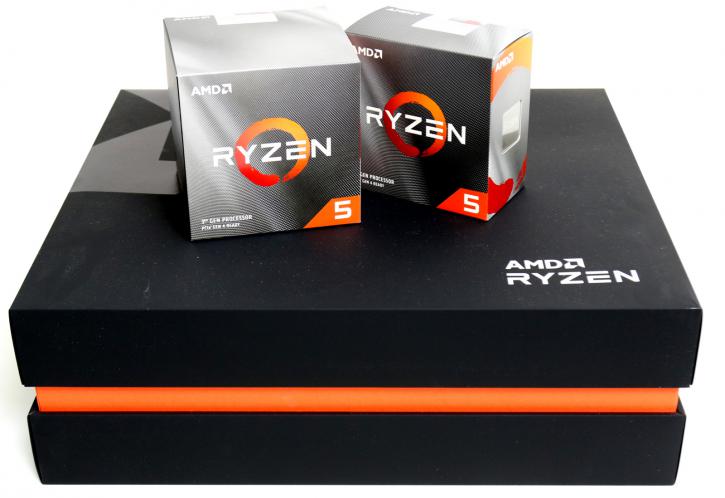The Mainstream / Mid-Range Build
The Mid-Range Build
Though pricing seems to mean very little in 2021, this build would normally cover the $700-800 range. In it, you can expect to see a solid CPU platform, at least 16GB RAM, a 1TB SSD, and whatever GPU we’re calling ‘mid-range’ in 2021 (or, more accurately, any GPU you can actually find for purchase). The term ‘mid-range’ covers a vast scope of different configurations, and it means different things to different people. That is why, in this version of the guide, I will list what I interpret to be the mid-range of things and then discuss ways you could improve on the build at the end of the segment.
CPU – Intel Core i5 10400F or AMD Ryzen R5 3600
I have seen numerous reviews of the 10400F and comparisons to the Ryzen R5 3600, why not 5600 you ask?
Well, there is no Ryzen 5 5600, only the 5600X and that one is 125 bucks more expensive, while we do like ZEN3 very much, the current price differential is steep. Also for a while, the 3600 was my firm recommendation due to its excellent performance and often competitive price. Sadly, the price of the 3600 has risen significantly in 2020/21. Intel finally saw fit to add hyperthreading to their entire mainstream ‘Core’ series CPUs, meaning that a new challenger arrived in the form of the i5 10400F. This meant that the i5’s no longer battled Ryzen parts with a significant six thread disadvantage. Reviews of the two CPUs vary, but both parts can trade evenly if the Ryzen CPU is allowed to run fast memory, i.e., AMD’s recommended 3600Mhz CL16. Meanwhile, the ‘locked’ CPUs of Intel’s 10th generation is restricted to memory overclocking only on Z490 motherboards. On H410 or B460 boards, speeds are locked, and memory maxes out at 2666Mhz. It’s a shame, as RAM overclocking is a factor that often saw the 10400F take the lead over the 3600.
Given the generally inflated price of the 3600 in 2021 (in the UK, where I live, it’s still buyable for c. £170), I would recommend people buy the 10400F, where it can be found for as low as $140-150. Paired with a B460 motherboard and 16GB RAM, it’s a solid start to a gaming system. If the 10400F is not available where you are (or its price is inflated as well), look into the 3600 and see how much it costs!
Motherboard (Intel) – Gigabyte B460 DS3H
This is as cheap as B460 motherboards go, but at this price range, I’d argue you don’t want to spend money on anything fancier. You could make the argument to buy the cheapest Z490 board (as of 16/01/2021, that is ASRock's Z490 Phantom Gaming), but that still runs the buyer an extra $75-80 over the above B460 board. If that’s the case, then the AM4 platform comes back into play, allowing Zen 3 processors access whenever the user desires an upgrade. Before someone points it out, yes, I am aware that LGA1200 boards will be supporting the upcoming Rocket Lake CPUs, so the above argument re. Spending the extra on Z490 and Zen 3 could be turned around yet again to justify buying Z490 and awaiting Rocket Lake for an upgrade from the 10400F. The Gigabyte DS3H will suffice for the 10400F and – at stock settings – it should be able to handle CPUs such as the 10700(k), though you won’t be able to overclock the chip or memory. Keeping stock settings in mind, it should be able to cope with Intel’s 10-core 10900(k) if you were in the market for such an upgrade. There is also incoming Rocket Lake support, come its release in March 2021. Note that if you want to spend more money here, then do so. I don’t see the point in spending more than you need to on cheaper motherboards, but if there is something specific you are after (e.g., more SATA ports, another M.2 slot, better onboard audio, etc.), then that is fair enough.
Motherboard (AMD) – MSI B450-A Pro MAX
This motherboard forms part of MSI’s ‘MAX’ series of B450 boards. They were released to guarantee Zen 2 support out of the box to avoid any possible issues with BIOS incompatibility). The motherboard I’ve recommended comes well regarded, though people point out the slightly ‘brown’ PCB as a turnoff. It would irk me, as well, but once installed inside my case with some slightly tinted tempered glass, I don’t think this should be much of a problem. Other than that, it has a capable 4-phase VRM, robust build quality, and sports an M.2 slot (which, spoiler alert, we will be using).
RAM (Intel) – 16GB Crucial Ballistix DDR4 (2666Mhz, CL16)
This is a perfectly adequate kit of RAM that will service the Intel-based build without a problem. Please note that if you decide on a major CPU upgrade, 2666Mhz memory may potentially leave performance on the table, so consider an upgrade after doing some research to see if it’ll make a difference to you. To help you in finding the right kit, the part number is BL2K8G26C16U4B.
RAM (AMD) – 16GB Crucial Ballistix DDR4 (3600Mhz, CL16)
This is the same kit as recommended above for the Intel build but uprated to AMD’s recommended specification for Zen 2. To assist you in finding said kit of RAM, the part number is BL2K8G36C16U4B.
Storage – Intel 665p M.2 1TB
Yeah ... this might prove a little controversial, ... as QLC based SSDs are slower than their more expensive TLC counterparts. The 665p, in my view, represents value for a mid-range build buyer, with sequential read/, write speeds still hitting between 1,800-2,000 MB/s. That will ensure that all of your games and applications load quickly. It’s a small thing, as well, but the ‘cleanness’ of installing M.2 drives and the lack of cabling for them makes them worth a $15-20 premium over other 2.5’’ SSDs. If you cannot find the 665p, you would do equally well to find a 1TB drive in the $80-90 range. The Crucial MX or BX500 are long-standing popular SSDs that provide solid performance and would be my recommendation for a build of this budget. Some might see 1TB of SSD storage as overkill and float the idea of a single smaller SSD (e.g., 256GB, or 480GB) and a larger 1-2TB HDD. That is a valid point, but I actually don’t think you’re saving a lot of money if you go for a 1TB HDD and small SSD, and you still face the issue of the HDD being – for want of a better term – slow as molasses. It’s a shame, but once you install all your games/applications on an SSD, you really cannot go back!
Graphics Card
I have been building PCs since 2014 and have been around PC hardware and gaming since I was about 7 years old. I have never seen the GPU market in as bad a state as it is in right now.When it comes to GPUs in the ‘mid-range,’ it’s a bit of a drought. Neither AMD nor Nvidia have released any GPUs in the $200-300 price gap since mid-2020. With that in mind, then, we are still stuck with offerings such as the GTX 1660, 1660 Super, and Radeon RX 5600XT. These GPUs occupied the $200-300 range when they were released, but – now – they are all but impossible to find at that price.
It might be more realistic to stick with the lower end cards as found in the above budget build. The last time I checked, those can still be found, albeit at inflated prices. By mid-2021, we may start to see the back of Covid-19, and Nvidia/AMD should have somewhat ironed the supply of their higher-end current generation GPUs. We should, then, get some inclination as to the release of new mid-range cards.
There is some good news in the recent announcement of Nvidia’s GeForce RTX 3060. With an MSRP of $330, whilst just outside that $200-300 sweet spot, it might well be a viable choice for those in that market. Slated for release in late February, let’s hope Nvidia has a decent supply. We'll leave it at that for now.
PSU – Corsair CX-M 650W or EVGA B5 650W
The grey/white rebrand of Corsair’s famous ‘CXM’ line-up has been around for a little while now, but it remains a solid option for those wanting a semi-modular 80+ Bronze rated power supply that comes with the more desirable ‘flat’ styled cabling. EVGA’s ‘B5’ unit is a more recent release (Q3/Q4 2020) and was, again, generally well regarded in the wider tech press. From numerous reviews I have seen of the product, it hits 80+ Bronze efficiency with ease, remains quiet under load, and has the bonus of being fully modular. These PSUs will suit your needs without a problem, and – as another bonus – their rated output is easily high enough to handle more powerful GPUs like Nvidia’s upcoming RTX 3060 and their already released 3060Ti. You could also get away with running Radeon’s RX6800 and 6800XT GPU on these PSUs, as they come with 2x PCIe connectors with an 8 + 6 pin configuration (I would recommend using both of these cables even if your card has 8 + 6 power requirements).
A higher-end of the mid-range
How could you upgrade the above system? I believe that the supporting internals of the PC is solid, e.g., RAM, storage, PSU, etc. The upgrade path lies, therefore, in the form of the CPU and GPU. Just as a disclaimer, I’m going to assume that you have the cash to uprate the CPU and GPU. If you’re just in the market to get a faster GPU, then I’d argue you could do that and be relatively well served by the R5 3600 or i5 10400F.
Concerning CPU upgrades… this isn't easy. The obvious way to go here is Zen 3, e.g., opting for a Ryzen R5 5600X at the $300 mark and spending a little bit of extra money on a B550 motherboard to ensure ‘out of the box’ compatibility. Zen 3’s gaming performance is second to none in most cases, often beating Intel’s 10th generation chips by varying degrees. If they lose, they do not lose by a lot.
However, those keeping an eye on the prices of Intel CPUs will have noted something interesting. Look, if you will, at the Core i7 10700k. At the time of writing, it was available for just $330. That is significantly cheaper than AMD’s Zen 3 8-core CPU, the R7 5800X. It is also just $30 more expensive than AMD’s own 6-core R5 5600X. How many of you would accept slightly lower 1080p gaming performance for an additional 2 cores/4 threads in 2021? I know that I would seriously consider it.
Of course, if you buy a 10700k, then you really ought to get a Z490 motherboard. You also should probably consider RAM that’s faster than 2666Mhz; else, you may be potentially kneecapping the Intel chip. This adds cost, and that may be a bitter pill to swallow when the RAM listed for the AMD build above is already sufficient for Zen 3, and B550 motherboards – whilst generally pricier than B450 boards – run nearly universally cheaper than even the lowest end Z490 boards.
I ran the numbers myself, including the cost of a cooler and ‘reasonable’ $190 Z490 motherboard; the 10700k build ran up to $160 more expensive. That’s not a ‘small change,’ for sure. You could, absolutely, opt for a cheaper air cooler for the Intel build and go for the cheapest Z490 board possible, but it would still cost more, and you end up with a ‘worse’ build.
In terms of GPU, the obvious candidates range from Nvidia’s 3060 through to their 3070 (the latter, at $500, is really stretching the term ‘mid-range’). I’m not comfortable recommending a nearly $600 GPU (in the form of Radeon’s RX6800) for what is still meant to be a ‘mid-range’ build, albeit one at the higher end of that spectrum. Radeon doesn’t have a less expensive card in the $400-500 range right now, so – for me – that is RTG out of the running for a build here.