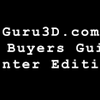The Nibble - The Mainstream Build
The Nibble - The Mainstream Build
This system is meant for gamers who would like a mainstream gaming system. This means that the target resolution would be around 1080p (1920x1080 Full HD) with a lot of eye candy enabled in the game. If you would like to seek out game specific tweaks, head on over to our game forum.
CPU - Intel Core i5-6500
For the last few years, Intel has dominated the performance market. Thus, it comes without surprise that parting with 210 EURO will get you a nifty CPU which has a base frequency of 3.2 GHz. However, if for some reason you would like to overclock your CPU or choose a different one, here are some very nice alternatives for your consideration:
- Intel Core i3-6100 (~115 EURO)
- AMD FX-8320 Black Edition (~130 EURO)
- Intel Core i5-6500 (~210 EURO)
- Intel Core i5-6600K (~245 EURO)
With Windows 10 being more multi-core aware, we are also recommending that you look into AMD's FX series as well. Obviously the 8 cores FX model deserve some recommendation at their current price levels. Make note of the fact that if we take one core from an Intel CPU and one core from an AMD CPU, then per core Intel will be twice as fast. With heavily threaded games as such AMD can remain very competitive, however if a game uses only two CPU cores, then that's where the AMD processors will show slower game performance.
I know .. I know, we are all waiting on AMD to launch ZEN based processors, but that is going to happen in Q1 2017.
 |
|
AMDs FX series is very affordable and will get the job done at 1080P - But per core Intel processors are nearly twice as fast. |
Our recommendation might be a little controversial, but for the somewhat budget conscience, it could very well be the AMD FX-8320 Black Edition, it has 8 cores and runs at a maximum Turbo frequency of 4 GHz. Simply put, at 1080p it'll get the job done, albeit in some games it will be a notch slower due to the aforementioned per CPU core performance. But AMD will give you a lot of value for money as this processor (AMD FX-8320 Black Edition) costs only 130 EURO! Especially with DirectX 12 gaming starting up, the processor is going to be less important in terms of API overhead. It is a choice in-between per core performance versus the money you can or are willing spend really. If you want some more boom-boom-power per core, Intel is the way to go .. but more expensive, a quad core Intel Core i5-6600K is 245 EURO).
CPU Cooler - Corsair H80i GT | Corsair H90 | H100i / Noctua NH-D15
The last few generations of Intel CPUs run hot, especially if you are increasing voltages to stabilize an overclock. Thus, a good cooler which can handle the heat without breaking a sweat is needed. Enter Corsair H80i GT (Review) or H90 (Review), for ~100 EURO to ~70 EURO respectively, you get a hassle free all-in-one liquid cooling system that is almost ready to go. All you need to do is screw in the fans and radiator in a 120/140 mm fan mount, secure the cooler on the CPU, connect the power cables and voila, you are good to go.
Obviously you an also go with other brands too. We have reviewed a good number of AIO LCS kit and air based ones too, if that is your preference (Details). If you like a little more boom-boom-pow and want to overclock, check out the H100i GTX (Review) as well - dual radiators equals more load performance (lower load temperature). If you like to stick at air-cooling, please look Into Noctua, the NH-D15 is massive and not the cutest to look at, but it is as good as an LCS kit and that is the honest truth.
GPU - AMD RX-470 / GeForce GTX 1060
While AMD CPUs might be absent from the performance charts, their GPUs are very much present and putting up a good fight. The RX-470 (Review) has been spotted for as low as 250 EURO so can pretty much munch games at 1080p with a decent amount of eye candy. Do note that there is the 4 GB VRAM option and the 8 GB VRAM option. However, if you aren't willing to splurge that much, here are other options to choose from:
- AMD RX-460 (~120 EURO)
- Nvidia GTX 950 (~150 EURO)
- Nvidia GTX 960 (~180 EURO)
- AMD RX-470 4GB (~210 EURO)
- Nvidia GeForce GTX 1060 6GB (~300 EURO) (we do not recommend the 3 GB versions)
Depending on your budget, if you can pass 256 EURO for the dedicated graphics card, you may choose on your own but choose wisely by read some of our many reviews (Details). For Nvidia the closer card would be the the GTX 960 but that is limited to 2 GB graphics memory, and then the GTX 970, but that one is listed at roughly 260 EURO making AMD's 8 GB VRAM option the better choice. We couls also recommend the RX 480 of course, but it's not much faster then a RX470 and it will save your some dough.
Motherboard - Intel Z170
This is one of the most critical hardware piece in the system since all other components are connected to it. Hence, choosing the right motherboard for your needs is critical. Moreover, ensure that all other components are compatible with it and that no major issues are there. Luckily, if you stick with reputable brands, you are far less likely to encounter issues then choosing a nameless brand.
There are plenty of quality motherboards for the LGA 1151 socket. Thus, you would be spoilt for choice since there are plenty of options to choose from. Let's say that you opted for a Non-K CPU and would like something small yet packed with essential features, you may get the H110 motherboards, starting at a mere 50 EURO. Now, if you do have a K version CPU and would like to squeeze performance out of it without parting with your arm, then Asus Z170 Pro Gaming motherboard for only 150 EURO fits the bill perfectly.
For MSI we can recommend the MSI Z170A Gaming Pro Carbon (review here) now selling at 139 EURO.
Of course, if you like a little more boom-boom-pow or features, there are so many alternatives and budgets. Basically you can stretch your wallet as far as you want to. Remember that if you want to overclock the CPU, choose a Z170 motherboards otherwise, a H170 or H110 would suffice. Have a peek of at our many motherboard reviews (Details).
 |
|
If you go with that AMD FX 8-core processor, look no futher then a 90 EURO MSI 970 Gaming motherboard (Review) |
System Memory (RAM) - DDR4 8 GB (2x 4 GB) @ 2,400 MHz
When it comes to RAM, always make it a point to check with the motherboard if the RAM is compatible or not (assuming that the vendor does provide this service). It is much cheaper and quicker for you to find the right product by browsing through the supported memory list on the motherboard site then buying the kit and later learning that it is incompatible. Ensure that you have a 64-bit OS to make use of RAM capacity higher than 4 GB. A 32-bit system is limited to only 4 GB, in most cases the usable RAM is less than 4 GB. Do note that higher frequencies doesn't necessarily mean better real world performance. Brands we stick to are Corsair and G.Skill.
Storage - 240 GB SSD | 256 GB SSD
A few years ago, an SSD would have costed you more than a CPU/GPU! Thankfully, the prices have dropped down significantly over the last few years due to the advancements in technology and now, having a SSD in a system is the norm. Be warned that once you shift towards the boot drive being a SSD, it will never be the same with the HDD being a boot drive! There are quite a few companies offering 240/256 GB SSDs which are of great value. Do note that if you have plenty of data, it is advisable to only keep the OS and main applications on the SSD while storing the rest of your data on a larger capacity HDD which nowadays are really cheap. Thus, it is not uncommon to have systems with multiple disks.
Right now, affordable brands are Micron and Samsung. If you want a little more performance and endurance (lifespan) then look for OCZ, SanDisk, Intel, Plextor, Samsung and Corsair. You may check out the many reviews we offer you (Details).
We recommend a 240/256GB for your primary OS boot / work partition and then add a nice big HDD for volume storage of say games, movies music etc.
 |
|
Toshiba OCZ VX500 SSD - price competitive - built to last |
PSU - 500 Watts To 700 Watts
Hardly any thought goes into choosing this component which is a mistake made by many. Having the right PSU can make a difference between a stable system or one that is unstable! Thus, always purchase a PSU from reputable brands like Corsair, OCZ, Antec, Seasonic, etc. Moreover, it is common for a PSU to be re-used when building new systems so having one with some extra wattage is good future-proofing. Ensure that you are getting a high efficiency one which will help you reduce your power bill in the long run. Also, if you plan to overclock the CPU and/or GPU, be sure to get a bit more wattage as overclocking requires higher voltages and this may increase your power consumption significantly.
Keep in mind, we are building game PCs here, your PSU is the most efficient at 50% load. On average you are looking at 300 Watt load with a mainstream graphics card and your processor under load, hence the 500~700 Watt recommendation.
Here is the list of PSUs we have reviewed over the years (Details).
Odds & Ends
Now that you are familiar with the innards of The Nibble, here are some other components for you to think about:
- Chassis: Ensure that the chassis can support all your components and is of the right size. Remember that a well ventilated chassis helps heat dissipation which increases the life-span of the components. Here are some of the chassis that we have reviewed (Details).
- Sound card - Many may opt for the on-board sound card and are content with it. However, getting a decent sound card can make all the difference between winning and loosing. If you would like to increase your odds of winning, consider getting something like the ASUS Xonar Phoebus (Review) which was made for gaming. Alternatively, you can browse our reviews of sound systems and pick something that suits your taste (Details).
Now, if you would like your system to have a bloody bite, saddle up for, The Byte...