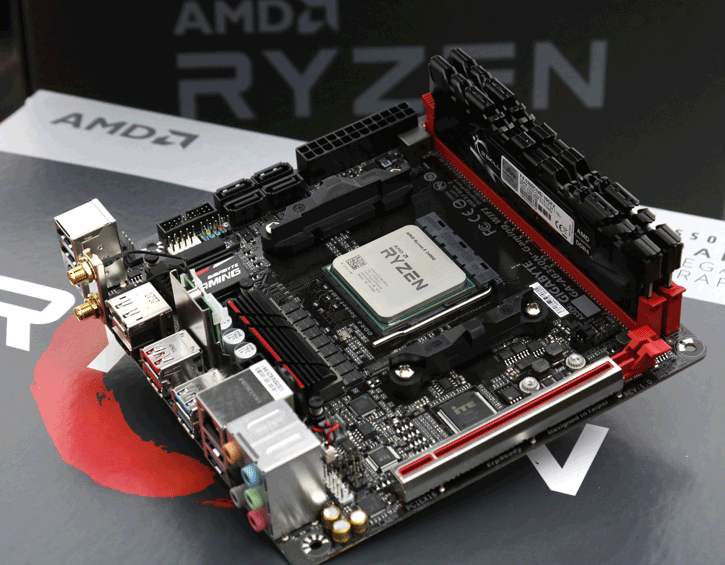The Bit - The Entry Level Build
The Bit - The Entry Level Build
We start with 'The Bit.' It is a budget system for those looking to make a gentle foray into the world of PC gaming! Please bear in mind, at this budget, your experience (in some, not all) games are going to be either akin or slightly better than one of the base consoles from Sony or Microsoft (i.e. the PS4 or Xbox One). That said, we feel justified in making these recommendations as a 500 Euro PC can do things that these consoles cannot. Here are some of the differences:
- It is still a PC: At the end of the day, this 500 Euro PC is still a PC, and therefore it has a layer of functionality and uses that you do not have with the consoles from Sony/Microsoft. Furthermore, hardware akin to what I will recommend will ensure that it is also a very good PC. Decent for gaming, and very decent for anything else!
- The option of 60 FPS: The main letdown of this console generation was the choice of CPU, an older Jaguar based Octa-Core setup from AMD. It was an odd choice, and the low clocks and older architecture are - mainly - what keep these consoles from hitting that smooth 60 FPS that attracts so many budding PC gamers and builders.
An upgrade path: Like or not, components age. However, with the consoles, your options are fairly limited. Either buy into the generational and incremental upgrades brought on by the PS4 Pro or Xbox One X, or upgrade your PC bit by bit! At Guru3D, we ensure that these PC's have decent/solid upgrade paths, no matter how to budget the starting point.
Before I begin... you all remember those new AMD APU's (Raven Ridge) that I mentioned earlier? Well, they're going to make an appearance now, as I genuinely believe they are the best current budget proposition and 'value for money' out there. A heavily overclocked R3 2200G can beat out Nvidia's dedicated GT 1030 GPU, which really is fairly impressive for integrated graphics. There will be a 100-125ish EUR price difference between the two tiers of budget build we are going to recommend, however, with all of that going to a dedicated GPU in the more expensive PC.
Ultra Budget Build - CPU: AMD Ryzen R3 2200G
An APU is nothing new. AMD have been releasing them for a long time now. These new chips are, however, something a little special. The CPUs themselves are based on AMD's much more capable 'Zen' architecture, as opposed to the older Bristol Ridge units of last year. The GPUs are - quite literally - heavily cut down Vega chips, Vega 8 and Vega 11 respectively. This is all crammed into a 65W package. Not bad, AMD. You can read our review of AMD's R3 2200G here. Whilst you will certainly have to make graphical compromises when using these APUs, please bear in mind the following:
- It's an APU. It's a CPU and GPU on a tiny package. Tame your expectations.
- Despite this, they are still capable units able to game reasonably well at 1080p but do very well at 720p. E-Sports titles like CSGO, League of Legends, Dota 2 (and so on) play really well on this processor series.
The 'Less Budget' Build - CPU: AMD Ryzen 3 1200 or Intel Pentium G4560/4600
It goes without saying that, in the budget department, AMD currently holds the CPU crown. Now Ryzen has taken the world by storm, we find ourselves recommending their budget orientated R3 1200 CPU (review here). Why? Well, 4 full cores is a decent reason to start off with, but add to that the ability to overclock on even the value B350 chipset, and you have a very solid entry level product on your hands. We felt entirely justified in giving it 5 stars, after all!
If, however, you should find yourselves unable to get your hands on AMD's R3 1200, then another solid option is Intel's Kaby Lake based (7th Generation) Pentium G4560. Now, let me be very clear here. This is a budget CPU with only two physical cores (albeit with 'Hyperthreading,' so the system reads the CPU has to have four 'threads' or 'logical cores'). Some games run poorly on dual cores with hyperthreading, and stutter/generally poor performance is a potential issue.
Should you decide to go for the Pentium, then a pairing with any cheap B250 based motherboard is the basis for a budget gaming system. We will not be recommending the locked Coffee Lake based i3 8100 here, as the current lack of budget orientated Intel CPU ready motherboards hurts their value proposition greatly.
Ultra Budget Build ONLY - CPU Cooler: 120mm single fan model
Yes, the above is vague, but deliberately so. The R3 2200G (and its bigger 2400G brother) both come with reasonably good stock coolers but will get quickly overwhelmed when you start overclocking both the CPU cores and Vega graphics beyond their factory default speed. This is where the extra cooling prowess of an aftermarket unit comes in, and it doesn't have to be remotely high end. Overclocking Raven Ridge can result in some truly remarkable gains in performance, so it's well worth your time. You can peruse a list of our cooler reviews here. For the most part, however, follow this advice. Get a 120mm air cooler, and do not pay more than 25-30 EUR/USD. Keep to that, and the value of Raven Ridge still holds up. Can you get away with the stock cooler on the 2200G? Sure, but to get the most out of overclocking both the CPU and Vega GPU cores, you will need an aftermarket unit.
Graphics Card (GPU) - Nvidia GTX 1050/1050Ti, or AMD RX 560 (For the 'Less Budget' build)
To start, Nvidia's GTX 1050 has always been marketed as an 'E-Sports' card, which should give you some idea of its intended audience. The card comes equipped with 2GB of on-board GDDR5 video memory, which is certainly on the lower end in 2017. That said, given the overall potential of this GPU, having more than 2GB of VRAM is - essentially - entirely pointless. 1080p gaming is the aim of the game here, and it is a role that - for the most part - it'll perform well in, especially if your aim is to play less demanding titles, or you are happy with lower frames rates/graphical settings. If you are interested, you can check out our combined review of the 1050/1050Ti (up next) here.
With that said, if you can find a decent deal on a 1050Ti, then do go for that instead. It is a notably faster GPU with more memory onboard. Expect performance to be sufficient for high quality (as in 'high' in-game graphical settings, depending on the game) 1080p gaming at or around 60 FPS. Sometimes you may encounter a game that allows for 1080p 'Ultra,' and sometimes a game may still require the lowering of settings down toward 'medium', or even 'low'.
If you would rather have a gander at AMD's budget GPU offerings, then look no further than the Radeon RX560. Again, whilst this site has not yet done a review on AMD's RX 560, our review of the RX 460 should tell you enough about the potential of both it and its bigger brother. The review is linked here. The 560 is a slightly beefed up 460, and not much more.
Motherboard - Any B350 motherboard, or MSI B250M PRO-VD
Budget is the aim here, and both of the above choices are the end very cheap end of their respective scale. For the AMD build, we go to MSI's lower end Micro-ATX B350 board. For a prospective new builder, it has all you need. Support for high-speed DDR4 memory, overclocking of all AM4 CPUs, and plenty of connectivity. Overclocking is very relevant on AM4, as an increase in speed on both the RAM and CPU can result in some very nice 'free' performance gains. It is especially needed to maximize Raven Ridge's performance.
On the Intel side, we do not need to worry about overclocking, so the board choice quite literally came down the cheapest B250 board I could find on PCPartPicker. Remember, we are going for value here, not looks or flashiness. If you want RGB, feature packed boards, or military grade build quality, go elsewhere (or spend more)!
An important note regarding Raven Ridge APUs and motherboards.The issue surrounding Raven Ridge APUs not natively working on B350 motherboards is well known by now, but - as a quick summary - older 300 series AMD chipset motherboards (aka. B350 and X370) may not ship with a BIOS version that allows the booting of Raven Ridge APUs. If you find yourself in this situation, AMD have you covered. Please follow the instructions at the bottom of the page linked here, in order to receive your 'AMD boot kit', which will allow you to flash the BIOS of your board and use the new APU. Also please make sure that if you are doing an APU build, that you motherboard has video 'out' ports! Some, actually, do not.
System Memory - 8GB DDR4 @ 2666-3200 MHz
As before, another major issue is DDR4 pricing. As the price of RAM is so variable right now, I would strongly advise simply using the above as a guide to what you should be looking for as a minimum, in terms of speed. In reality, look around, find DDR4 8GB kits (2x 4GB), and call it a day. It is not as relevant on the Intel side. If you are going for a super budget Raven Ridge build, try to get the fastest RAM you can reasonably afford. It does make a difference.
Storage - 1TB HDD or 120/128GB SSD
At this price point, you usually have to choose between either bulk storage (in the form of a single (yet slower) 1TB HDD, or an SSD. Remember, the latter is notably faster in terms of boot times and loading of applications/games on said SSD, but capacity is notably reduced. Once the OS is installed on the SSD, you are left with around 80-85GB of free space, which is barely enough - for instance - for Battlefield 1 and a maybe one other AAA game. Luckily, HDDs are not that expensive, so feel free to pick one up later in time. Due to this, your choice should be down to what you want to play, and how soon you think you might want the speed of an SSD, or the bulk storage potential of a large HDD. That is entirely up to you. Choices of HDD largely boil down to the 1TB offerings from either Seagate or Western Digital. If you can find cheaper offerings from the likes of HGST or Toshiba, they are also perfectly adequate.
For an SSD, there are many brands. I would generally advise sticking to known ones, and - of these - companies like SanDisk, OCZ, Toshiba, Samsung, and Western Digital all make excellent and reliable SSDs at decent prices. If you are interested in reading some more in-depth reviews of these drives, then they are linked here, simply find one that suits the capacity you want!
Power supply (PSU) - 450-500W, 80+ or 80+ Bronze
The choice of power supply is never, ever one you want to truly cheap out on. I acknowledge that the below units are 'budget' (for lack of a better descriptive term), but their reliability is still reasonable. As long as you listen to good advice, look at reviews, and buy from reputable brands, you will be ok. With that said, I will list some units below that I think are both reputable and functional, that also allow a potential GPU upgrade down the line! All units below have the ability to overclock their respective systems as well, with decent headroom.
- Corsair CX450M 80+ Bronze PSU (semi-modular).
- BeQuiet! System Power 8 500W 80+
There are other units, many (many) other units, but trust in the ones I have mentioned above for budget builds. They will serve you well, and all are capable of a GPU upgrade (or two) down the line. If you suddenly wish to stick a high power card into your system, get a new PSU. Your shiny new GPU and CPU will thank you. Here is a list of all the PSUs we have reviewed over the years, if you are interested in taking a look at some higher end units as well.
Finishing up, and some odds and ends.
We have essentially finished talking about the innards of 'The Bit.' However, as said earlier in the guide, I specifically haven't mentioned anything to do with the chassis or peripherals. I would advise not going 'super cheap' here, as really budget cases are often poorly built, have terrible airflow, and provide little room to either work in or expand in the future. I'll also the 'do I need a sound card' question now. The answer, for 99.9% of us... is 'No.' Modern motherboards have decent to 'very good' on-board audio, even at the budget end. The likelihood is that if you do need a soundcard, then you're also the type of person to know you'll need one. As for a monitor, this is - as stated - up to you. However, I would simply go for a 21-24'' 1080p 60Hz panel, and leave it at that. Maybe more toward 24'', if you can?
Fancy something with a tad more... horsepower? Well, let's take a look at 'The Nibble.'