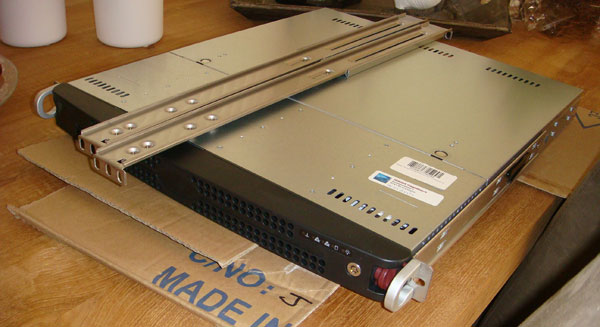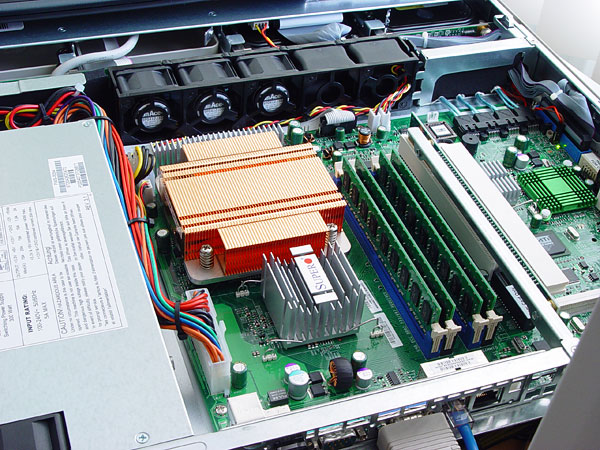4 - the new stuff
Weird looking dude who is connecting the new "corleone" server. The power outlets are connected to reboot ports (expert power control unit on top of photo). Should God forbid a server crash completely you do not want to drive 200 KM to the data-center just to reset the server. This is where reboot ports come in, if you look down where the one orange wire connects to a box. That's the reboot port. That way remotely you can cut off power from the server and have it restarted again, pretty medieval yet quite effective.
Then the servers are monitored by two host servers, one in Amsterdam/Netherlands and one in London/England. Should one of the Guru3D servers fail to respond it will alert Guru3D staff as they will receive email alerts and after 60 seconds downtime we'll receive SMS alerts.
Okay then, let's talk servers. Guru3D's forums are powered by two dedicated servers. In the last year we have seen a lot of growth for Guru3D.com, yet the forums are taking it pretty rough as the initial front-end server was not prepared for that rapid growth. It's dealing fine with it, yet we need some more spare and redundancy.
Above you can see "corleone". This is an Intel Quad core Xeon (energy efficient model) based SuperMicro server. We dropped 8GB ECC 667 memory in there, hardware RAID5 with three 10k RPM HDD's, and then another fourth drive as hotspare HDD.
The sweet-spot here is that if a drive should for whatever reason fail, the fourth drive will kick in automatically. You guys know that a RAID5 array Mirrors and Stripes, so you have good speed, double up the volume size and get redundancy. So once that 4th drive needs to kick in due to God forbid a failed drive, the RAID5 unit will automatically rebuild the array, without any downtime.
Here you can see the inner parts of the new server. Massive copper CPU cooling block with three 15k RPM fans blowing air through it. To the right 8 GB DDR2 677 ECC. The server in this stage was not finished yet, but to the right you can see a long white slot mounted vertically. That's a PCI-X (a common server slot) slot. In there we mounted an multi-port Areca hardware RAID controller, and redid the wiring leading to four HDDs.
Everything installed. One last glimpse from the rack or as I prefer to call it the Guru cave. And bam... that's the end to our little behind the scenes article.
I hope you enjoyed this little tour and I'd like to close with a one-liner:
"Subjective as the CPU clock frequency is between Intel and AMD processors, you are looking at 29 GHz of processing power to read what you are reading right now."
Hilbert