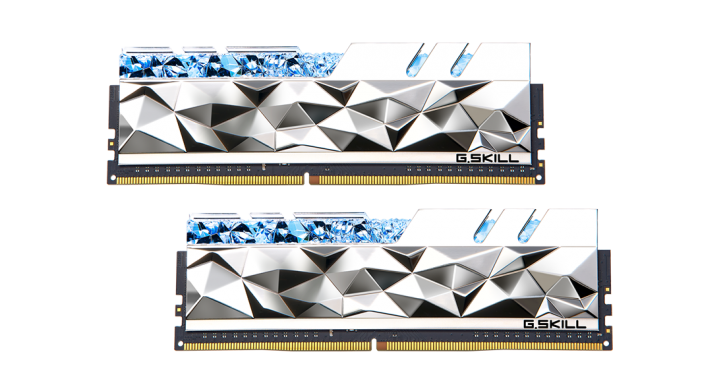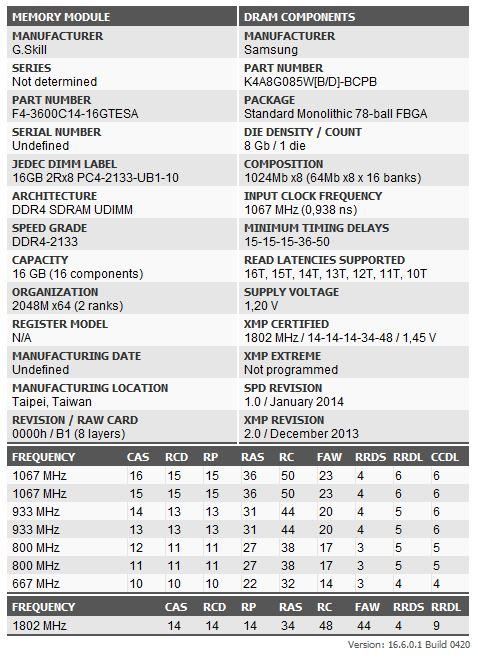Specifications and features
Specifications and features
The TridentZ Royal Elite RAM marketing info from the moment of debut (14th of April):
“G.SKILL is announcing a new addition of high-performance DDR4 memory kit series to the renowned Trident Z family – the Trident Z Royal Elite series. Representing the upper echelon of DDR4 performance, the G.SKILL Trident Z Royal Elite will be available at speeds of DDR4-3600 to DDR4-5333 at launch. Featuring a meticulously sculpted crystalline pattern across the polished surface of the aluminum heat spreader, the Trident Z Royal Elite also retains the patented full-length crystalline light bar and 8-zone RGB lighting of the Trident Z Royal to enhance the aesthetics of any high-end PC system build.
Crafted for Magnificence
Evolved from the luxury-class design elements of the Trident Z Royal, G.SKILL is introducing the all-new Trident Z Royal Elite series that features a magnificent multi-faceted crystalline design across the reflective aluminum heat spreader. After more than a year of development in crafting the perfectly-sized crystalline pattern and sculpting the 3D structure onto a solid piece of aluminum, each Trident Z Royal Elite heat spreader is painstakingly chiseled with 76 total facets to bestow the ultimate luxury aesthetic to any PC build. Available in gold or silver colors, Trident Z Royal Elite modules also inherited the iconic full-length crystalline light bar for a dazzling refractive display of RGB lighting.
Enduring Legacy of High Performance
Continuing the ongoing G.SKILL legacy for fast DDR4 memory performance, the Trident Z Royal Elite offers high-class memory specifications that range from DDR4-3600 to DDR4-5333 and offers 16GB (8GBx2) to 64GB (32GBx2) in kit capacity at launch. Each memory kit is constructed from hand-screened memory IC chips and tested for compatibility across a wide range of motherboards to ensure stability and high-frequency overclocked performance.”
Specifically for the CL14 variants, you can read below:
“Built with Samsung 8 Gb B-die ICs to achieve these incredibly low latency timings, these new DDR4 memory specifications are the ideal choice for building a powerful workstation or the ultimate gaming system. G.SKILL is dedicated to developing high-speed, low-latency memory kits for high-performance PC systems. Achieving an extremely low CL14 latency on high-speed dual-ranked memory modules is no easy feat. Created with Samsung B-die ICs, G.SKILL is launching the incredible DDR4-4000 CL14-15-15-35 memory specification with 16 GB modules for a 32 GB (16 GB x2) kit capacity.
Raising the Bar of CL14-14-14 Low-Latency to DDR4-3600 Kits
Ever since the launch of the world’s first DDR4-3200 CL14-14-14-34 specification in 2015, the demand has been growing for an even higher performance memory kit with the same low latency. G.SKILL is proud to announce the release of DDR4-3600 CL14-14-14-34 with kit capacities that range from 16 GB (8GBx2) up to 128 GB (16GBx8), making this memory specification the ultimate memory kit for workstations or productivity PCs.”
Enough with the marketing stuff here, so we can proceed to the essence. Let’s see what we have under the hood. First up is Thaiphoon Burner, which is a very good utility for checking the basic data on a RAM die. According to this program, the chips that are used here are from Samsung B-die (BCPB). Was it a surprise? Not really. Will that provide headroom for some overclocking? We’ll see it on the following pages, but it can be an interesting experience for sure.
Thaiphoon Burner has shown the majority of the data, but not all.
|
Manufacturer: |
G.Skill |
|
Model: |
F4-3600C14D-32GTESA |
|
Frequency: |
DDR4-3600 |
|
Basic timings: |
14-14-14-34 |
|
Capacity: |
32 GB (16 GB x2) |
|
Voltage: |
1.45 V |
|
Form Factor: |
288-pin DIMM |
|
Warranty: |
Limited Lifetime |
QVL you can find here. The chips are covered with a heatsink to ensure that the memory and PCB maintain a similar temperature, providing the best performance. You put the sticks in, enable XMP (which is, in fact, the industry standard, and it’s hard to spot any RAM without this feature nowadays), reboot, and that’s it. Traditionally, we’ll kick off the review with some photo-shooting first and then move on to the practical part (benchmark/games).