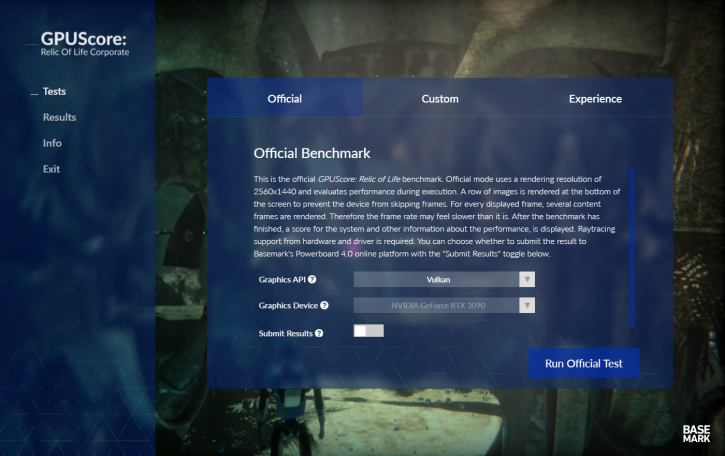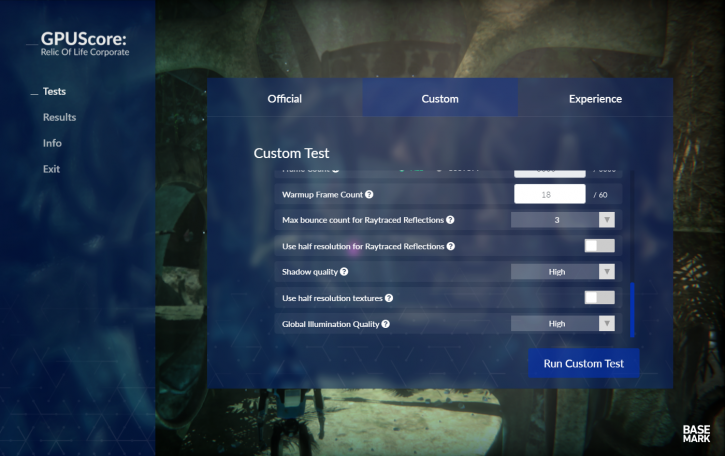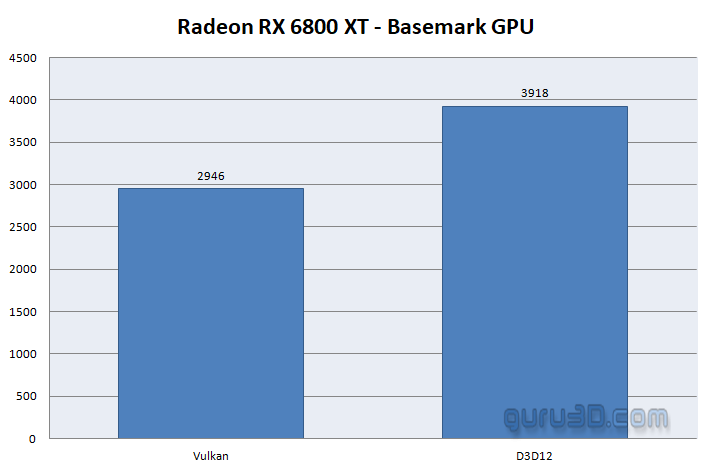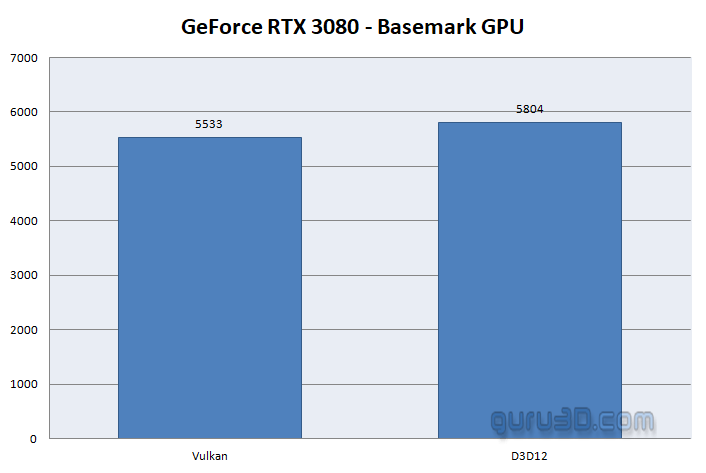Article Page 2 - Quality modes and APIs
GPU Performance: Basemark GPUScore
In this article, we'll test rendering with just over twenty-two graphics cards spread out over three APIs, and see what that brings us in performance. 3D performance benchmarks came soon following the debut of 3D graphics acceleration hardware for the mainstream market. Several firms demonstrated 3D accelerators with both merits and disadvantages. The computer hardware media recognized the need for software that could evaluate rendering speed and features in order to determine which of these were better than others and how. Because 3D games are the most prevalent and difficult use case for such technology, they were the logical subject for comparison. However, just running a game or a few for performance comparison was deemed insufficient since the outcomes of such comparisons were too volatile. For appropriate hardware comparison, laboratory conditions were required. The Final Reality benchmark program, which may be considered the earliest professional 3D accelerator benchmark, was developed. With a plethora of graphics processing units (GPUs) on the market, articles comparing them and guiding consumer buying decisions have become quite popular. As a result, benchmark apps became significant components of GPU manufacturers' marketing, and the GPU benchmarking sector was established. However, the benchmarks were more valuable to hardware suppliers than only as marketing tools, as we will see in the following chapter.
GPUScore was created in collaboration with the industry's major GPU and device providers. Basemark does not have the permission to reveal all of the participants, however we may publicly name a few: ARM, Broadcomm, Imagination, Intel, Mediatek, Nvidia, Qualcomm, and Samsung. Basemark's benchmarks are planned and developed in collaboration with these firms to ensure that the benchmark issued meets the industry's demands as closely as feasible. GPUScore is the first GPU test that compares hardware-accelerated ray tracing on Vulkan versus DirectX ray tracing. The high-end raytracing gaming PC benchmark includes global lighting based on raytracing. It also has actually reflecting mirrors with a hall of mirrors situation, where opposing mirrors display a reflection of a reflection with the default settings.
Test environment (system specification)
Our graphics card test system is based on an eight-core Intel Core i9 9900K processor on the Z390 chipset platform. Next, to that, we have energy-saving functions disabled for this motherboard and processor (to ensure consistent benchmark results). We use Windows 10 all patched up. Each card runs on the same PC with the same operating system clone. Our graphics card test system is based on a sixteen-core AMD Ryzen 9 5950X processor on the X570 chipset platform. We use Windows 10 all patched up. Each graphics card runs on the same PC with the same operating system clone.
System Spec
- Ryzen 9 5950X
- X570 (ASUS Crosshair VIII HERO)
- 16GB DDR4 3600 MHz CL14
- NVMe, M.2. SSD
Graphics drivers
- GeForce graphics cards use the 511.79 (download).
- Radeon graphics cards we used a beta AMD Radeon Adrenalin 22.2.3 driver (download).
- Resize BAR (rBAR) is activated
Graphics cards used
- GeForce RTX 2060
- GeForce RTX 2060 Super
- GeForce RTX 2070
- GeForce RTX 2070 Super
- GeForce RTX 2080
- GeForce RTX 2080 Super
- GeForce RTX 2080 Ti
- GeForce RTX 3050
- GeForce RTX 3060
- GeForce RTX 3060 Ti
- GeForce RTX 3070
- GeForce RTX 3070 Ti
- GeForce RTX 3080
- GeForce RTX 3080 Ti
- GeForce RTX 3090
- Radeon RX 6500 XT
- Radeon RX 6600
- Radeon RX 6600 XT
- Radeon RX 6700 XT
- Radeon RX 6800
- Radeon RX 6800 XT
- Radeon RX 6900 XT
Mode differentials:
Basemark GPU provides three modes, to test the system performance across PC and Mobile platforms. The difference between these modes comes from adjusting requirements for effects, texture resolution, the number of objects, and geometry.
We test with Relic of Life, aA benchmark for high-end gaming PCs supporting hardware-accelerated ray tracing.
- Default resolution 2560x1440
- Memory requierement 4GB (GPU) + 3 GB (RAM)
- APIs DirectX 12, Vulkan
- OS Windows 10 & 11, Linux
So why are we so keen to look at API testing? Well, sometimes for an application (game) Vulkan can run faster than DirectX12. It gets even more complicated, often high-end graphics cards benefit from one API or the other. Look above at the Radeon RX 6800 XT. You can see that DirectX 12 is the fastest, and thus API of choice for this specific graphics card. Now you'd figure that to be the same for NVIDIA. Well, let's look at the chart below.
So here we see the GeForce RTX 3080 is faster on the Vulkan API, at the same workload but only marginally. It is a trend you'll see a lot throughout the test results. We find Basemark GPU, not just a wide platform benchmark, we find it to be a very interesting tool to measure API performance in a rather easy and fast manner.