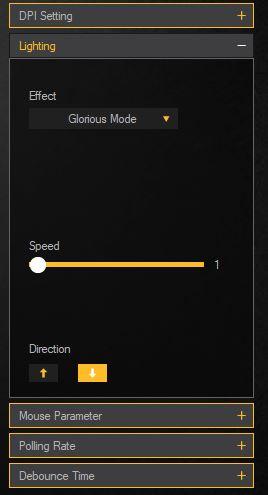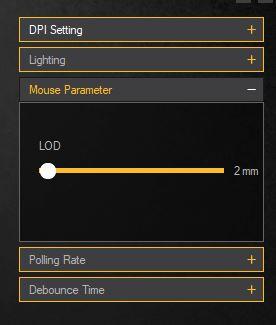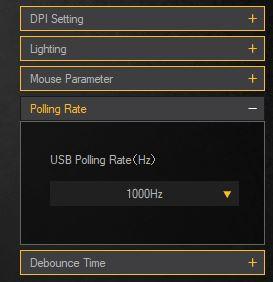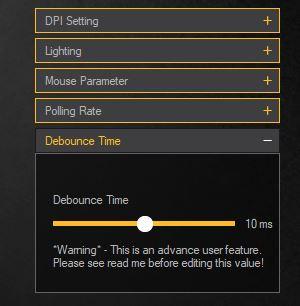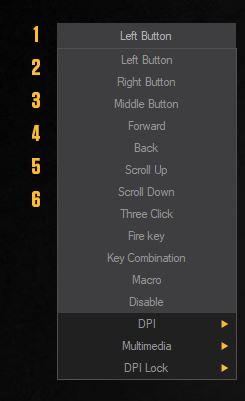Application Software
Application & Control Software
The Model O is a driver-free mouse that is ready to go right out of the box (plug and play). Settings such as LED effects and DPI can be adjusted directly on the mouse, without any software. For more advanced options, the free software allows you to edit and configure the mouse to your liking.
The drivers run smoothly and do not stress the system. They do not affect the operation of the sensor. The mouse remembers all settings. You can create your own profiles, but you have to change them yourself depending on your needs (there is no automatic launch with the selected program). Without drivers, you can use the buttons (described in the manual) to change the backlight modes.
The software allows you to:
- use 6 freely programmable buttons (a whole range of different options is available),
- create multiple profiles,
- change the dpi in the range from 400 to 12000dpi, and change backlight colour and behaviour,
- change the polling rate,
- change LOD value settings
- change click registration speed,
- create macros.
In the macro editor, you can set the time interval between presses, record buttons from the keyboard and mouse (up to 84 actions), and choose how the macro repeats (when held down, pressed again or selected number of times).