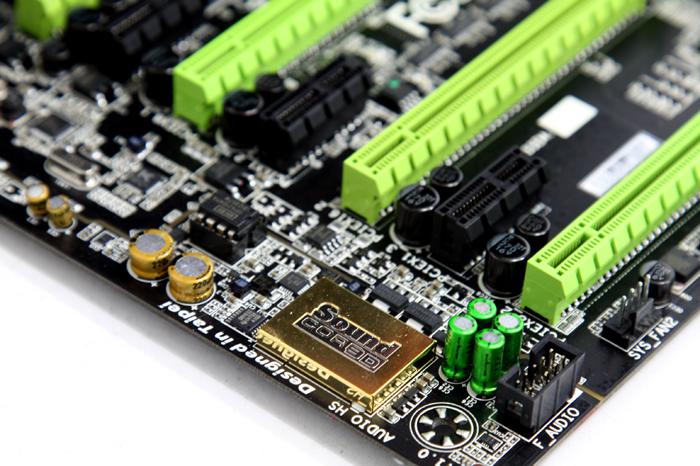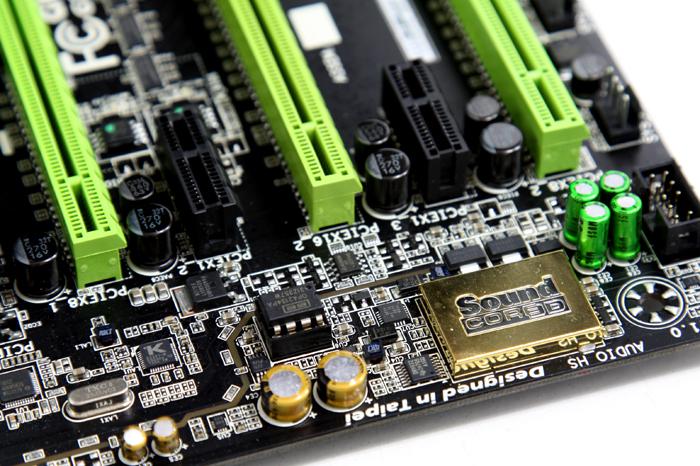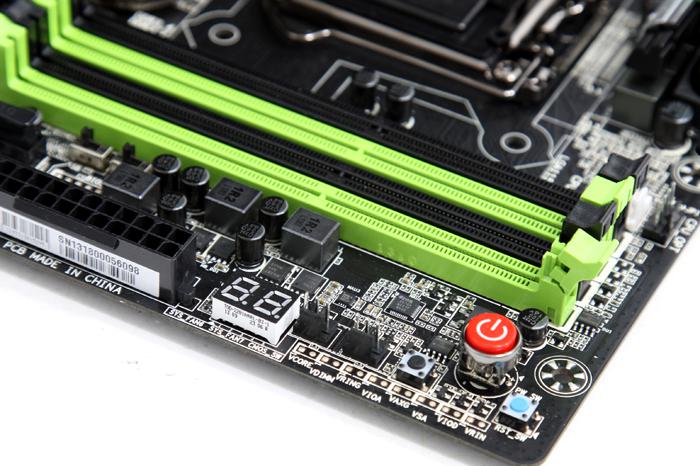Product Showcase
The Gigabyte G1.Sniper 5 certainly is locked and loaded when it comes to little xtra's. Well, little... next to the embedded E2205 KillerNIC you'll receive additional premium features. Let me show you a couple of them.
So here you can see an antenna and a little PCIe 1x slot module that you can plug onto the motherboard. It will offer you support of 802.11 a/b/g/n and Bluetooth 4.0. Bluetooth 4.0 includes Bluetooth Smart; a new class of Bluetooth technology that offers low power consumption.
And here we see the shielded audio solution. Take a good look as that's a near professional audio circuitry, absolutely spot on and something that will get the taste buds flowing for audiophiles as you can even change out OPAMP. The audio circuitry has been isolated from other features, you'll enjoy less interference is the generic idea here. The DSP is an Creative Sound Core3D that has Gold Plated Shielding.
The Creative SoundBlaster X-Fi MB3 features Scout Mode, EAX ADVANCED HD 5.0, Creative ALchemy, VoiceFX and SBX Surround audio processing features.
A built-in headphone amplifier allows you to use studio-grade headgear and get the most amazing sound quality out of your gaming PC. The two gold and green capacitors are actually Nichicon High-End Audio Capacitors. And see the little chip above the two gold colored Nichicon Audio Capacitors? That's the spot for the upgradable OP-AMP.
You'll even receive two OPAMPs, one is installed (Burr-Brown OPA2134PA for a more neutral sound with clean sharp out looking of full frequency range. An expensive OPAMP that is suitable for all music types) and you can change it out with a supplied LM4562NA OPAMP that gives you that is offering more clear and bright sound with softness of touching. Suitable for pop music and small orchestras. Gigabyte will also offer an OPAMD upgrade kit with three other OPAMPs (BB OPA2111KP, LT1358CN8 and AD827JNZ). What a terrific audio offering, that's just brilliant stuff.
So then the last photo, a two-digit Debug LED is present as well. It shows the exact system status while booting (for easy troubleshooting) and displays the CPU temperature when running in the OS. Next to it is a reset button (blue) and one CMOS CLEAR micro switch (black) You can probably guess what the big red button does :P