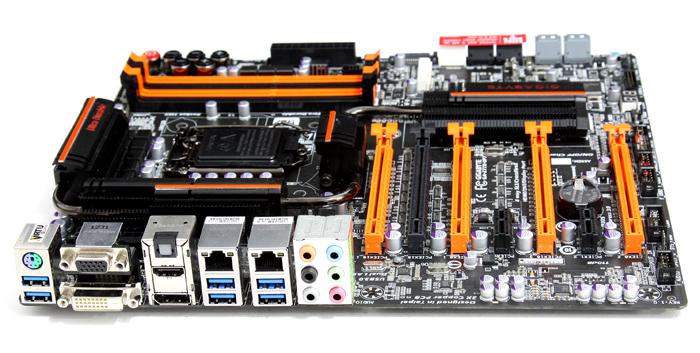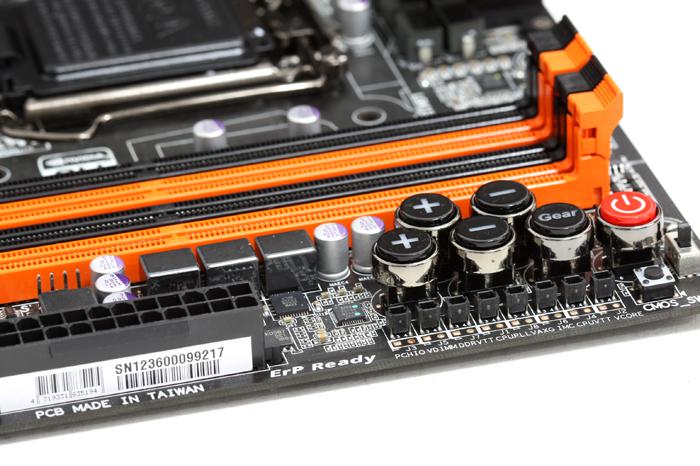Product Showcase
Product Showcase
The Z77X-UP7 is to be considered a enthusiast class product. It jam packed with features, but that does come at a price. This motherboard will cost you a steep 365 EUR (!). You'll see where the money went though as we'll show you in this review.
For that money the Z77X-UP7 is built to the Ultra Durable 5 standard, assuring high reliability for extreme overclockers at that price point compared to other Z77 motherboards.
The “UP” index tells us that the board is engineered using Ultra Durable 5 technology, and that last number “7” is synonymous for the highest class of products. Ultra Durable 5 technology amongst others embeds a 2 oz copper PCB, contains the highest-quality components and thus offers protection usage that can stand high temperatures and voltage fluctuations and even offers protection against static and excessive humidity. Interesting is a new series of components being used, a for example the voltage regulator circuitry on Ultra Durable 5 mainboards now make use of much more efficient IR3550 PowIRstage chips from International Rectifier Company.
The Z77X-UP7 also includes all of the standardized Z77 enhancements like Lucid Virtu MVP, Quicksync, 3D BIOS; as well as support for 4-way SLI and Crossfire as Gigabtyte added a PLX chip on this motherboard added more PCIe bridges.
Once you unpacked the box .. you'll end up with A LOT of gear:
- Six SATA cables with metal connector locks;
- A flexible bridge for 2-Way Nvidia SLI graphics configurations;
- A flexible bridge for 2-Way CrossFireX graphics configurations;
- A hard bridge for 3-Way Nvidia SLI graphics configurations;
- A hard bridge for 4-Way Nvidia SLI graphics configurations;
- W-Fi/Bluetooth kit;
- Gigabyte GC-WB300D PCI-E Wi-Fi/Bluetooth card;
- Two Wi-Fi antennas;
- USB 2.0 cable;
- Manual with assembly and installation instructions;
- DVD-disk with software and drivers;
- I/O Shield for the back panel;
- A kit including a bracket and cables for adding a pair of external Serial ATA devices to the system case back panel;
- A bay module with two USB 3.0 ports for the 3-inch bay of the system case;
- Adapter cables for manual voltage monitoring using a voltage meter;
- User manual;
- Easy installation guide in different languages;
- DVD disk with software and drivers;
And there it is, the Z77X-UP7 has six USB 3.0 ports staring directly at you. The VRM design is amazing really, 32+3+2, so there are 32 phases assigned to the processor area. Three phases for integrated graphics core and the remaining two power the VTT and memory. All these phases can be fed / powered by two eight-pin ATX12V connectors.
The motherboard features five PCIe x16 expansion slots and two PCIe x1 slots. The Ivy bridge infrastructure does not have enough PCIe express lanes, so a PLX PEX 8747 chip was added to provide extra PCI Express lanes.
The PLX PEX 8747 IC functions as a switch, two graphics cards can work at full PCI Express 3.0/2.0 x16 speeds. However you can simultaneously use up to four graphics cards maximum at x8 speed. So that makes 4-Way/3-Way/2-Way AMD CrossFireX or 4-Way/3-Way/2-Way NVIDIA SLI graphics configurations a viable option.
The Realtek ALC 898 audio codec is the source for audio, and we spot both an Atheros 10/100/1000 for fast Ethernet as well as an Intel Gigabit controller. There is a single PS/2 combo port that can be used for either a keyboard or mouse, optical and coaxial SPDIF out ports, HDMI, 15pin D-Sub VGA. HDMI 1900 x 1200 output comes in as a stock feature.
The UP7 will feature GIGABYTES new digital power delivery system, which leverage's digital controllers for more control over CPU, Vtt, internal graphics and memory voltages in real time. Next to the DVI connector on the left you'll spot HDMI, DSUB and a Displayport connector that can manage resolutions that (we tested) up-to 2560x1600 over the Intel IGP.
We're a little bit surprised to see that the motherboard does not have ThunderBolt. Gigabyte has been pimping ThunderBolt anywhere and everywhere, but didn't included it on their most high-end spec motherboard ?
When we place the motherboard at an angle we see the socket LGA1155. It will support both Ivy Bridge as well as the current LGA1155 Sandy bridge processors. The board has two eight-pin ATX12V connectors for the processor to feed the way too many power phases.
Aside from the Intel Z77 Express Chipset accommodating the LGA 1155 Core i3, i5, i7 and Celeron CPUs, the Gigabyte UP7 can be loaded with a maximum of 32 GB DDR in 4 1.5V slots with Dual-channel architecture and is capable of running with Extreme Memory Profile (XMP) modules, as well. We tested memory up-to 2666 MHz ourselves (we'll show you this in the review later on) by merely activating an XMP profile, worked like a charm alright.
At the lower right we can see all kinds of connectors and buttons. All the way at the bottom you can see a row of contact point for manual voltage monitoring with a voltmeter, included is an adapter-cable set. Me likey, let's change the camera angle a little and have a peek.
So just below the DIMM slots you can see six buttons. All the way to the right a small LN2 mode button can be found, we see Power On and Reset buttons, and a set of buttons labeles as the “OC Touch” zone. You can use these buttons to change the base clock and processor clock frequency multiplier in realtime, again a pro-overclocker feature.