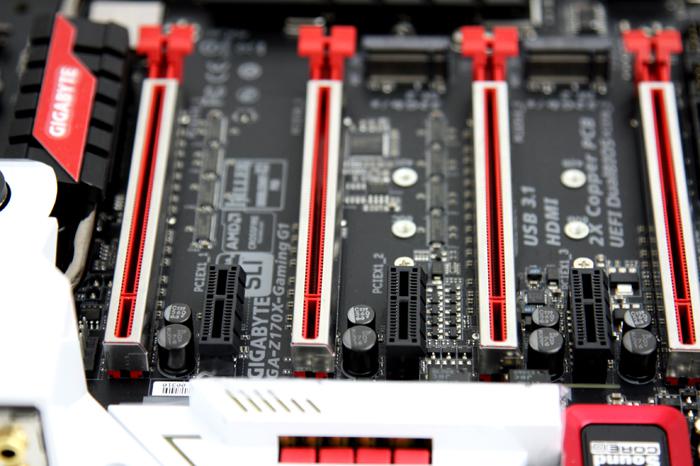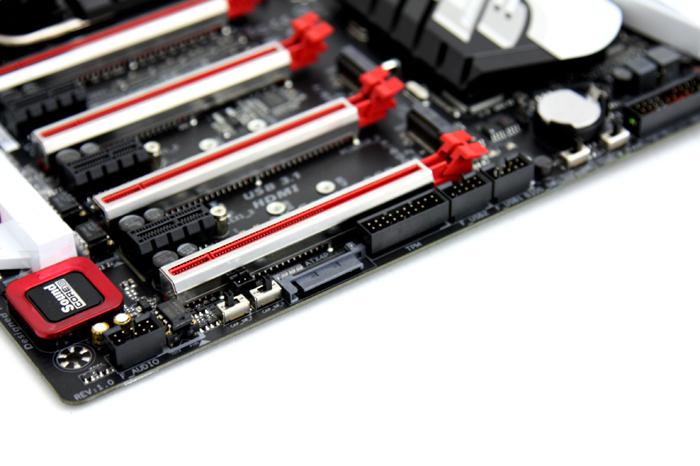Product Showcase
The Z170 chipset will bring eight Intel chipset based SATA 6 Gb/s storage ports to the motherboard. Combined in here are two SATA Express (SATAe) ports. The board has two M.2. PCI Express slots using x4 lanes, giving the port not 10 GB/sec but 32 GB/sec performance. There are plenty USB 3.0 and 3.1 ports available though internal connectors motherboard connectors. BTW the industry calls USB 3.0 USB 3.1 Gen 1 these days, a little misleading TBH. USB 3.1 Gen 2 would be the new and proper 10 Gbps connectors.
You will get four DIMM slots offer support for dual-channel DDR4 memory up to even 3866 MHz (OC). If you activate the XMP 2.0 profile in the BIOS, your memory will be automatically configured for you at its maximum clock speed and recommended voltage. You can install a maximum of 64 GB in total. Again, XMP 2.0 must be supported, we'll show you this setup running at 2133 and 3200 MHz later on in the article.
Yep, you may unleash the ultimate some power in graphics configurations. Support for up to 4 full length discrete VGA cards. SLI Connectors are included up-to 4-way. Nothing Crossfire, as AMD dropped Crossfire bridges and passes compositing data over the PCI-Express bus these days.
You'll find lots of little extra buttons on the PCB intended for feature like BIOS switches as well as a SATA connector on the side of the motherboard, this can be used for some extra amperage on the PCI-Express slots when you use multiple graphics cards.
To the right you can find a Diagnostic post LED, it will display the status/post code. The board also has buttons for reset / power and a number of micro-switches and auto OC buttons as well as an energy friendly mode button.