Product Showcase
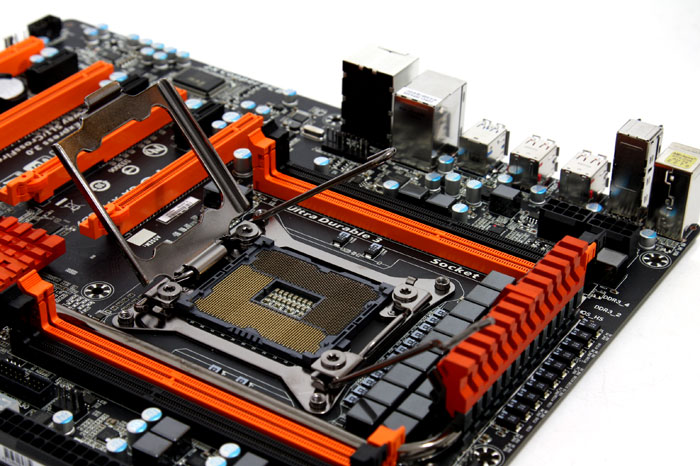
Bear in mind that socket LGA 2011 requires a new retention mechanism, meaning you either need to upgrade the CPU cooler brackets, purchase a compatible cooler or alternatively go with the liquid cooled SKU Intel releases opposed to a tray CPU. We spot two 8-pin CPU power headers, placed nicely at the side of the motherboard.
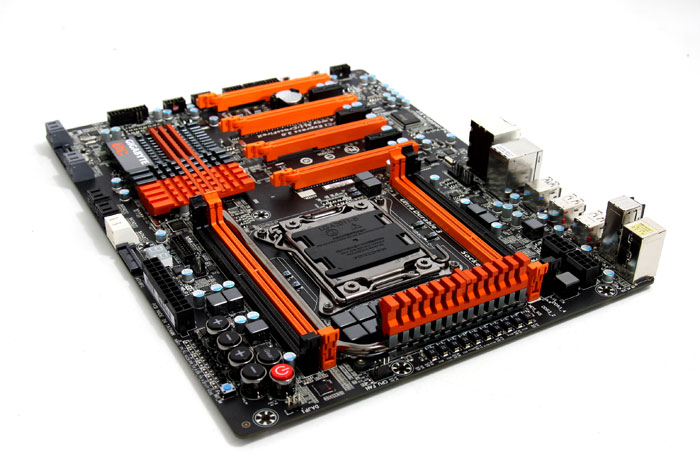
Components wise we only see good stuff, solid capacitors, solid core chokes, quality components. There is 4 x DIMM support for 64 GB memory, and support for unbuffered DIMMs at 1.5 Volts, DDR3 2133/1866/1600/1333/1066 MHz memory modules. Obviously, depending on the number of DIMMS in use, you get support for Single, Dual-channel and Quad-channel (four DIMM) mode. XMP profiles are fully supported and confirmed working by us.
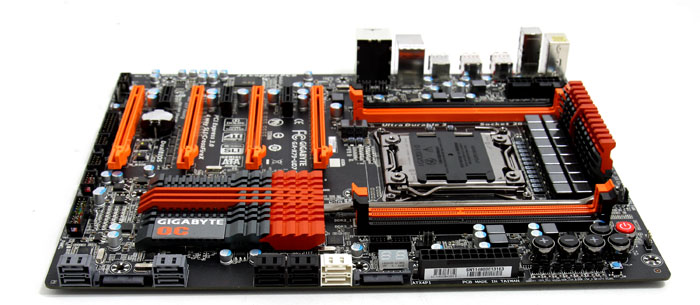
Let's move onwards to the lower side where we stumble into a bunch of SATA connectors. The Chipset provides 2 x SATA 6Gb/s connectors (SATA3 0/1) supporting up to 2 SATA 6Gb/s devices and then 4 x SATA 3Gb/s connectors (SATA2 2/3/4/5) supporting up to 4 SATA 3Gb/s devices. The internal chipset allows RAID 0, RAID 1, RAID 5, and RAID 10
Then gigabyte used two Marvell 88SE9172 controllers bringing in another 4 x SATA 6Gb/s connectors (GSATA3 6/7/8/9) supporting up to 4 SATA 6Gb/s devices.
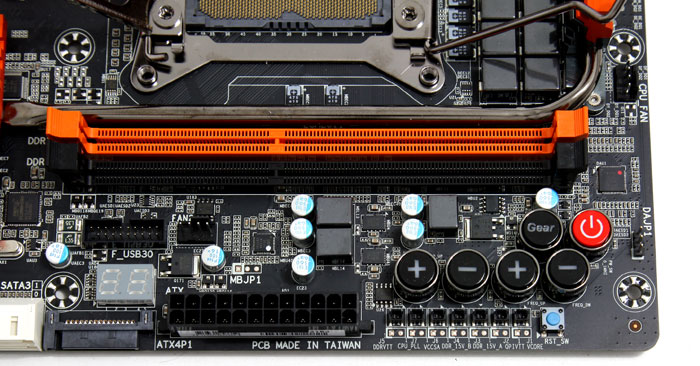
In the left corner we spot a diagnostic led displaying status codes and the CPU temperature. We spot a USB 3.0 header, and then to the right we see what gigabyte calls OC-Touch.
OC-Touch enables you to easily tweak real-time. Onboard OC-Touch buttons allow you to manually adjust the CPU ratio, BCLK settings as well as adjustments to the BCLK stepping ratio with the gear button, to either 1MHz or 0.1MHz increments.
