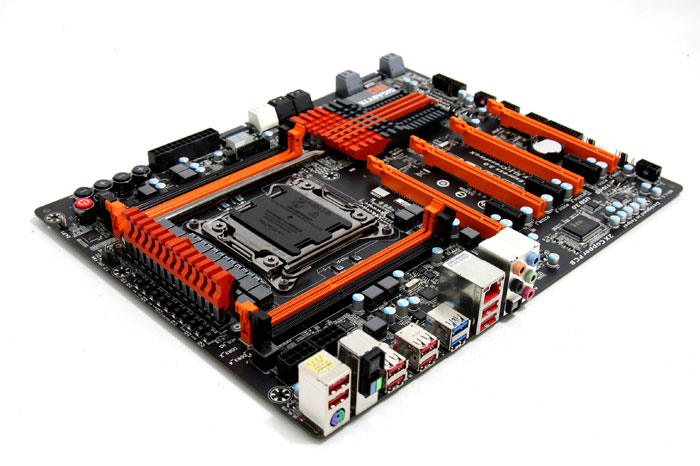The X79 chipset
The X79 chipset
Sandy Bridge-E needs a new accompanying chipset, X79 is what it's called. For those that are wondering, the internal codename for this chipset is Patsburg. Compared to X58 with a Gulftown processor there are obviously significant changes, since the Northbridge is housed inside the actual processor these days. That means that Sandy Bridge-E will connect directly to the X79 Express chipset through the DMI interconnect.
X79 Express chipset has been the topic of much discussion over the months as specs simply did not seem to finalize. Fact remains that it seems the chipset has been downgraded. Two of the changes might explain what we told you earlier, we think the PCI Express 3.0 storage uplink to the CPU was canceled out and Intel decided to cut out four SATA/SAS 6Gbps ports. And that brings us to a chipset that resembles P67 very much.
In the end you will only two SATA 6 Gb/s ports and four SATA 3 Gb/s ports supported natively by the chipset. So that is six in total for which you may configure RAID 0, 1, 5, 10 if that pleases you.
Motherboard manufacturers can, and likely will add Marvell, ASmedia and JMicron controllers to get that number up as for the most high-end chipset this seems a little too "mainstream".
USB ports then; this is just weird, the chipset only supports USB 2.0, not 3.0. A choice we do not understand for Intel's best offering anno 2011. You get 14 ports made available to you. USB 3.0 support once again will need to come from 3rd party controllers with extra core logic and thus overall costs mounted onto the motherboard.
Overclocking with Sandy Bridge-E
Good news for Sandy Bridge-E based platforms is overclockability. The original Sandy Bridge processors at the default baseclock (BLCK) were rather horrible to overclock. It has a lot to do with how the processor deals with the embedded graphics subsystem. If you were lucky you'd be able to increase the baseclock maybe 5 to 10 MHz multiplied at best. This is why the K and now X model processors have been introduced, easy overclocking by increasing the multiplier up-to a multiplier of 57.
This feature of course remains the same for Sandy Bridge-E with the X (Extreme) and K models. However, you should be able to overclock on the baseclock a little better now as well thanks to a new buffer chip that allows for 33 MHz increments.
Meanwhile we'll all still overclock based on the multiplier as it is 10x more easy and efficient to do so. We'll show you the overclocked results throughout the article. Regardless, the results will be flabbergasting.