Product Gallery
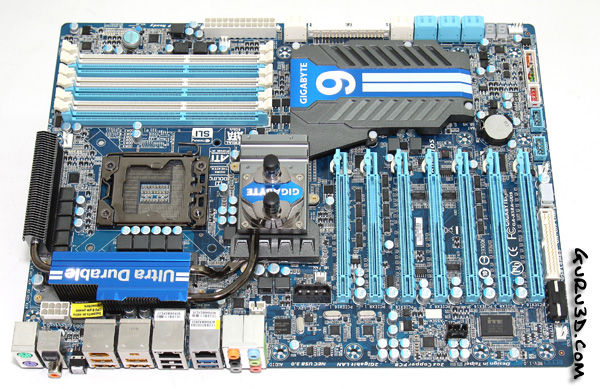
So here we have the motherboard itself, it's an impressive and daunting looking motherboard alright. Some of the more notable features are its overclocking features, 7 PCIe x16 slots, out of which 4 can run full speed Quad SLI, the cooling, the DDR3 2200+ support straight out of the BIOS, USB 3.0 and SATA 6G. We'll cover it all though, let's begin with the IO panel.

From left to right that's a PS2 keyboard and mouse connector, a coaxial S/PDIF Out connector and an optical S/PDIF Out connector. Lovely to see, a clear CMOS button, 2 x IEEE 1394a ports, 4 x USB 2.0/1.1 ports, then in blue 2 x USB 3.0 ports and then 2 x eSATA/USB Combo connectors. Handy and unique! We see two Gigabyte Ethernet RJ-45 ports and the typical 6 x audio jacks (Center/Subwoofer Speaker Out/Rear Speaker Out/ Side Speaker Out/Line In/Line Out/Microphone).
Audio is managed by the Realtek ALC889 codec which supports High Definition Audio up-to 7.1 channels and actually comes with Dolby Home Theater support these days.
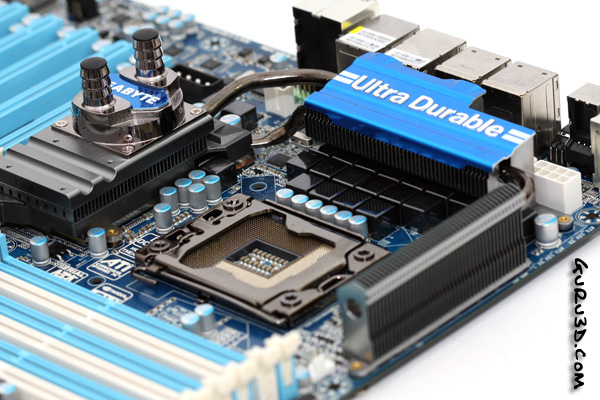
When we flip the board around we stumble into the processor area. Nice and spacious thanks to the cooling, even a LN2 pot would fit there. Clean looks surrounding the LGA 1366 socket alright. To the lower middle of the photo we see a CPU fan header, one extra header would have been nice (Liquid Cooling requires FAN header + Pump header) here. Several LEDs show activity of power phases, this board has an incredible 24 phases.
There are LEDs everywhere indicating Phases, Voltaging for CPU, memory, chipset. Interestingly enough above the DIMM sockets there are also LEDs that indicate CPU temperature, green up-to 80 Degrees C and they color RED when above 80 degrees C.
