Product Gallery
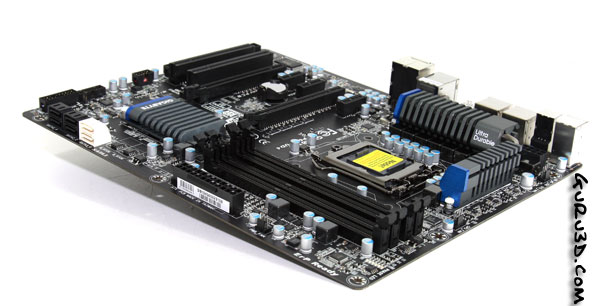
We just have to acknowledge it, the board comes in a spectacular black design with heatsinks that make it look .. well stylish demonic and dark.

When we flip the board around once more we spot low level connectivity like extra USB 2.0, audio headers and so on. Gigabyte added two Renesas D720200 ICs that function as USB HUB, and allows you to connect four USB 3.0 devices, two via the USB brackets connected to the internal USB motherboard headers.
Audio is handled by Realtek's 892 codec allowing 8 channels of audio, pretty much the standard norm these days on motherboards. We would like to see some more development done on the audio side of motherboards.
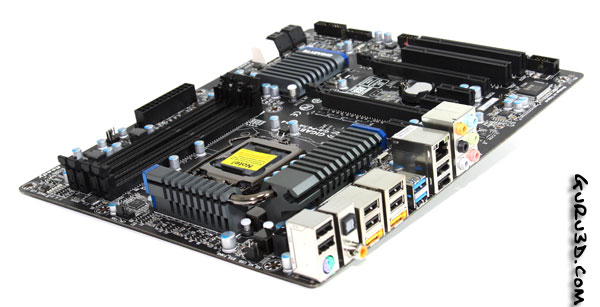
Unfortunately There are no power / reset buttons on the motherboard itself. Also we did expect Gigabyte to make a jump to the BIOS replacement EFI as well, but they are sticking to the good old fashioned BIOS though.

So there you have it you guys. The product is going to be very complete as it supports CrossfireX and SLI, it has USB3, SATA3 and RAID support. It has the usual good features from Gigabyte board and a host of other new features alongside the Ultra Durable revision component selection.

Today we'll pop a Core i7 2600K processor into the motherboard and pair it with two 4 GB DIMMs from Corsair (Vengeance).
