The Profile Application Software
The Profile Application Software
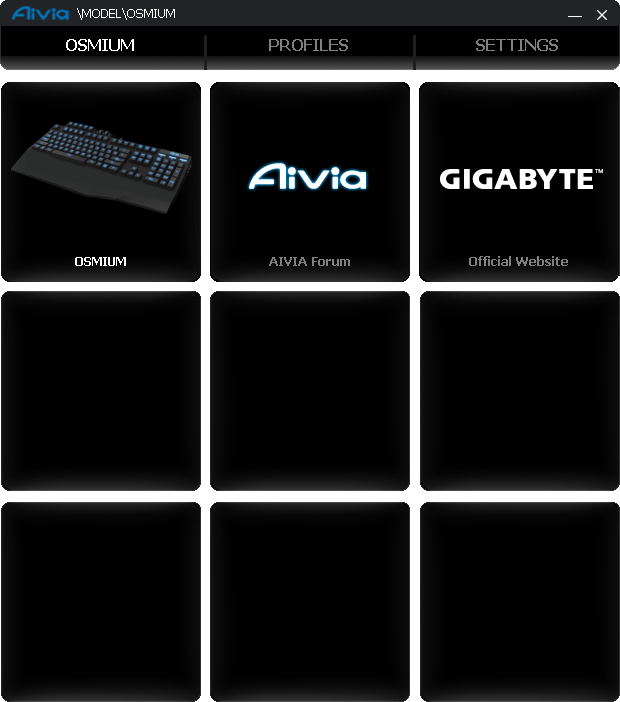
At the Gigabyte website you can download a GHOST software application which allows you to control and program the keyboard. We always state that software should be in its simplest form when you try to apply a lot of functions to it. The software is somewhere in the middle of things really, but overall quite decent.
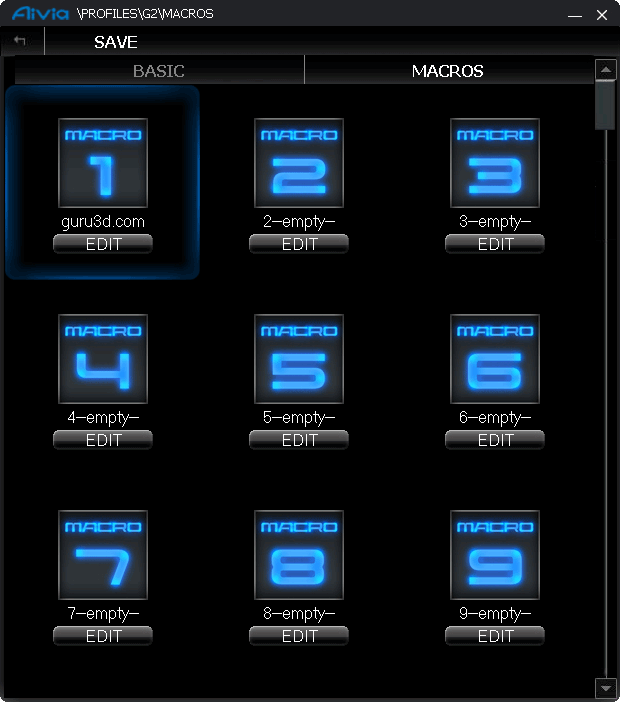
The software allows the end-user to program macro sets thanks to on-board memory for profile storage. Granted, it's not the best looking software alright. You may assign pre-existing functions like cop/paste/delete or whatever normal function you can come up with.
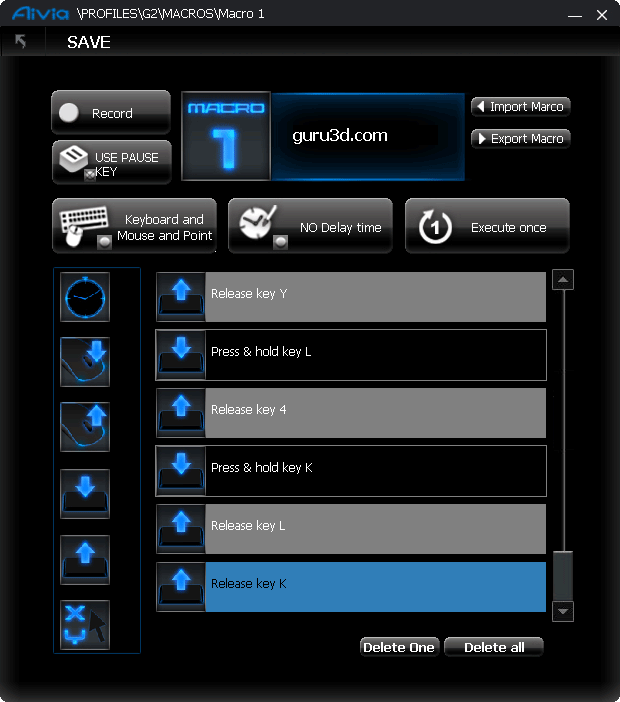
If you do not want to assign predefined functions, you can obviously also record a lot of stuff yourself. Though not the most handy and logical section of the software, it will get the job done.
When I configured the Profile buttons, recording new Macros was a reasonably easy and quick task. You may also set certain keys to launch applications or even disable them. Its possible to create a number of profiles so you dont have to reconfigure the keyboard every time you switch between games
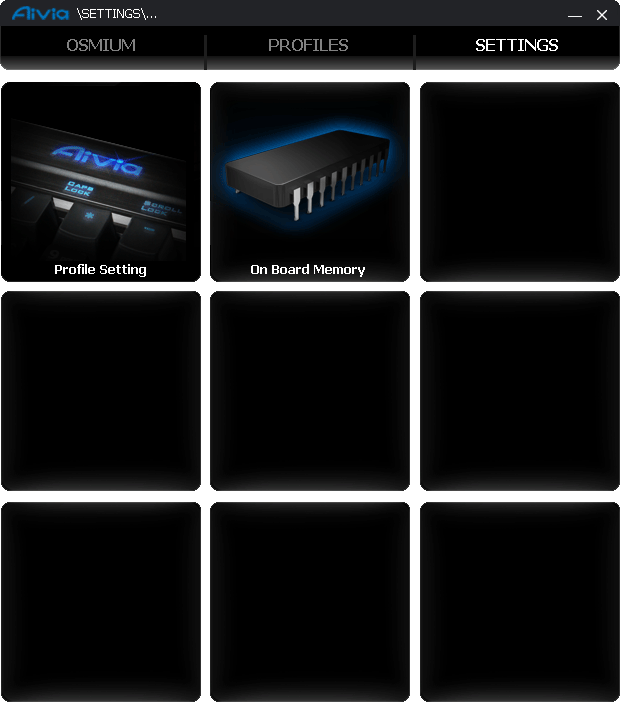
So the basic programmable functions are built into the software so you can assign the more obvious ones if you desire. You have 5 macro keys available with profile management. The keyboard has a number of different options which allow for key timings and use several predefined actions.
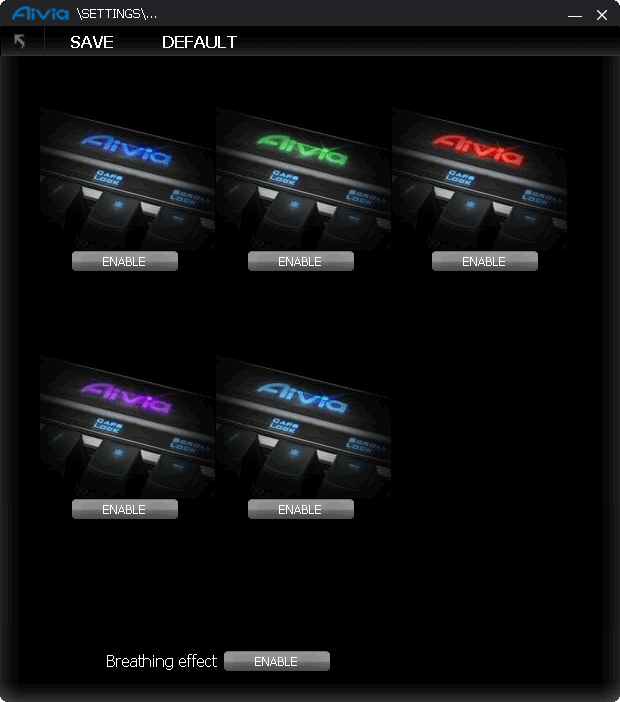
So overall good functionality, the software could be a tad more user friendly though. And for the true pro gamers, we doubt a little that there is enough macro functionality and storage space, you have the 5 macro G keys versus five Aivia Button macro's.
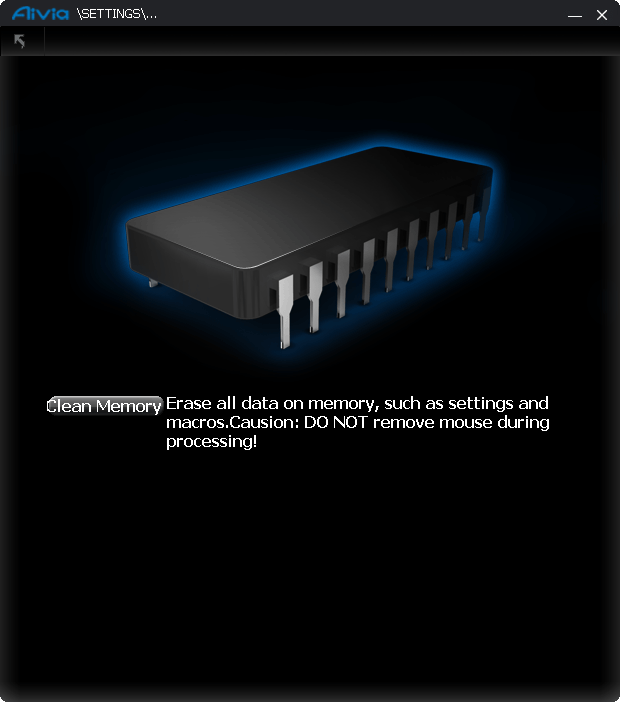
Um ... mouse ?

