Page 6 (Pics Cont)

This is the lower Valve. It's here for two reasons, the first being expansion. Gigabyte also sells VGA cooling blocks (Blue Eye), you simply install that on your graphics card and then lead it's tubing to the valve and then open that valve for water-flow.
A second positive is that you can use the valve to drain the coolant from the water circuitry quite easily and safe as well.
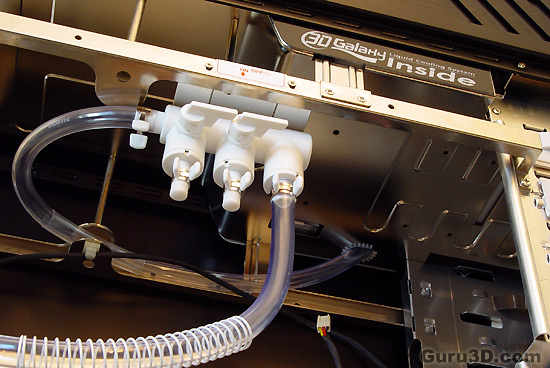
Since you have an in and outflow of water, when you look upwards you'll see the second valve. Now that's easy upgrading. Notice that you have two valve connection, that mean you can do SLI and Crossfire cooling here.

All the way in the back of the chassis you'll spot two fans. They are 120mm low RPM fans, really silent. Once powered up they'll emit a blue light as they have little LEDs in them.
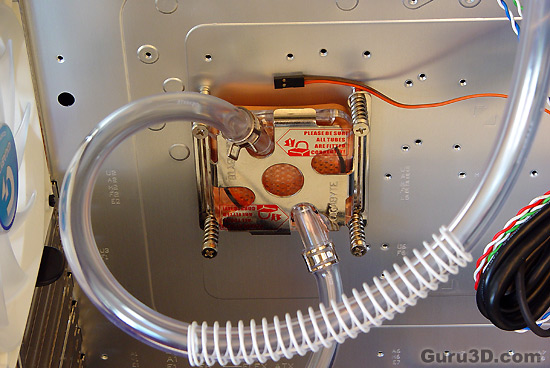
This is how the water-block is protected from damage during transport. At the block-side a little foam is protecting it, and the block itself is secure with the help of some extended screws with springs (which we'll need later on).
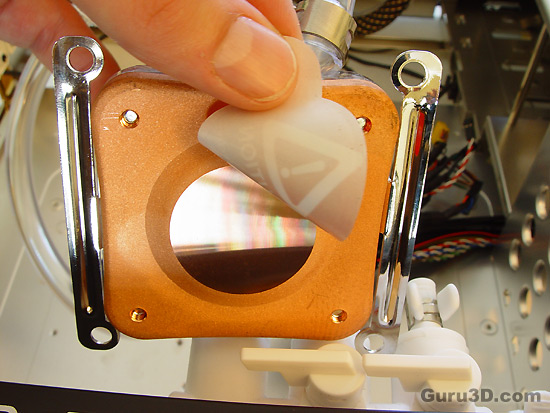
The copper base of the water-block is mirror lapped (chemically), very smooth which is great for optimal heat dissipation.
