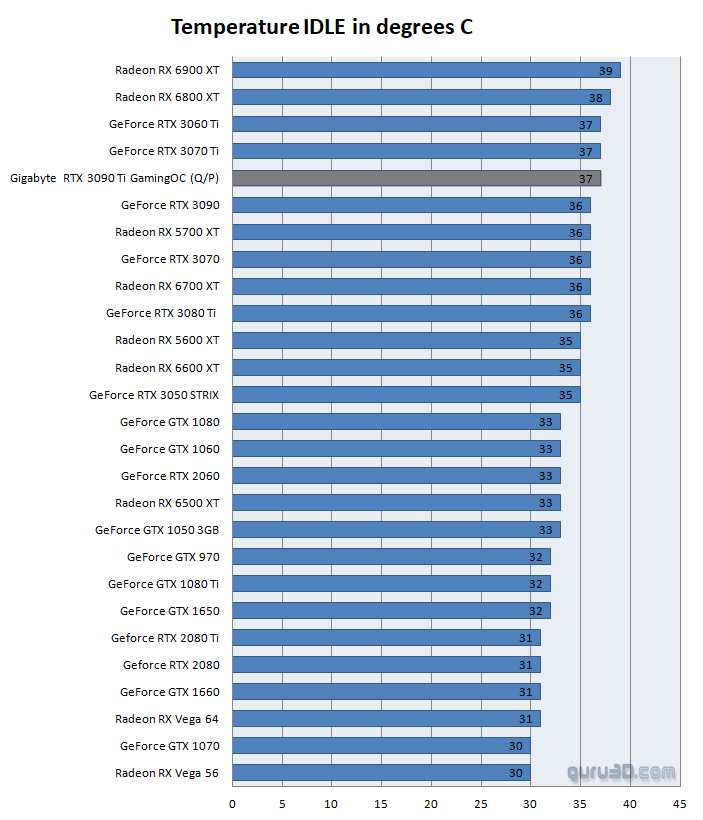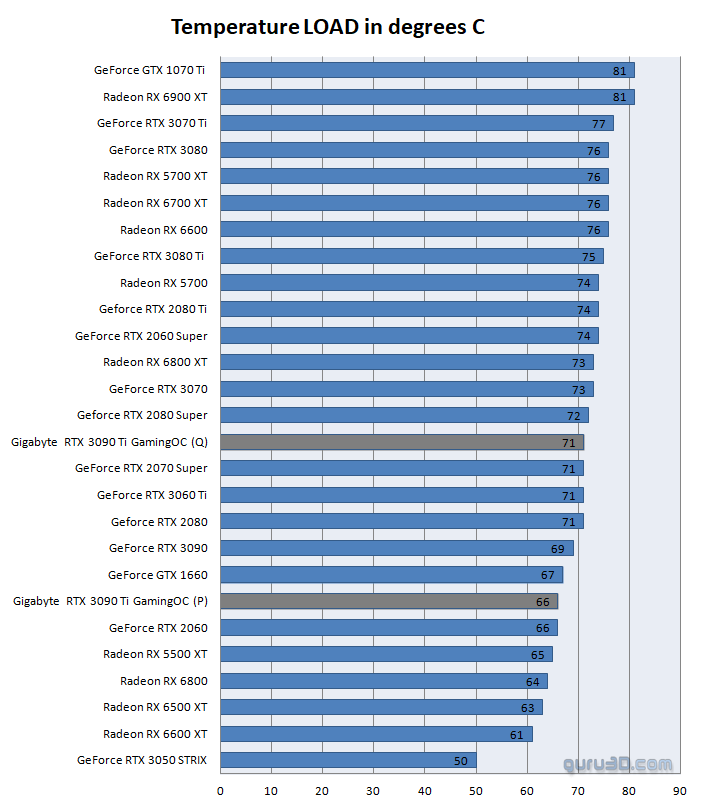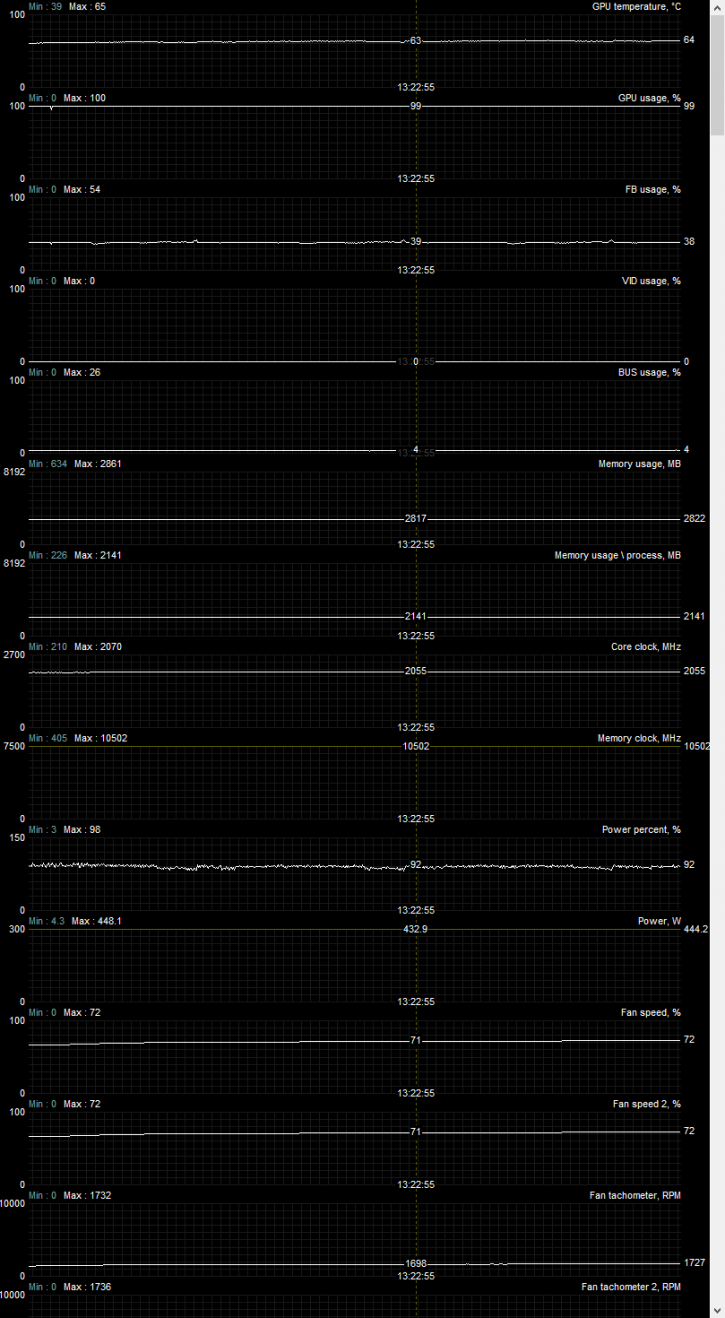Graphics card temperatures
Graphics card temperatures
We'll examine GPU temperatures in this section. First up will be IDLE (desktop) temperatures as reported through the software on the thermal sensors of the GPU. Anything less than 50 degrees Celsius is deemed acceptable, while anything less than 40 degrees Celsius is considered wonderful. We add additional cards to the chart that we have recently evaluated. However, what occurs when we play games? We run a demanding game-like program on the graphics card and record the GPU's maximum temperature.
So with the card fully stressed we kept monitoring temperatures and noted down the GPU temperature as reported by the thermal sensor. These tests have been performed with a 20~21 Degrees C room temperature, this is a peak temperature based on a GPU stress loop. Q is Quiet BIOS mode, P is performance/OC BIOS mode.
Long Duration Stress Temperature and GPU Throttling clock
Above; Q silent BIOS mode / fan RPM max 1500
Above; Performance BIOS mode (OC) / fan RPM max 1735