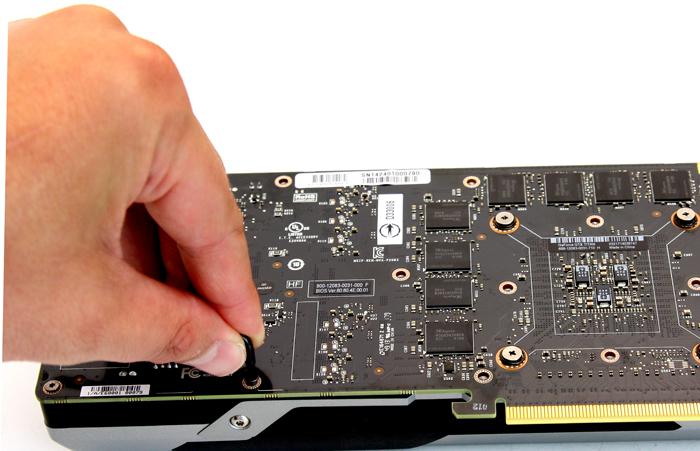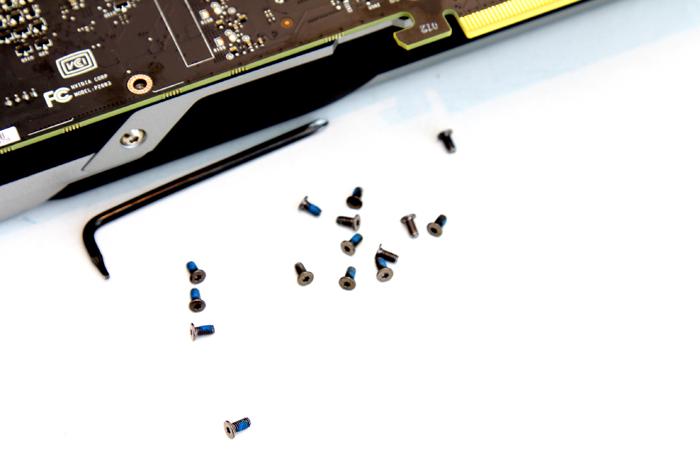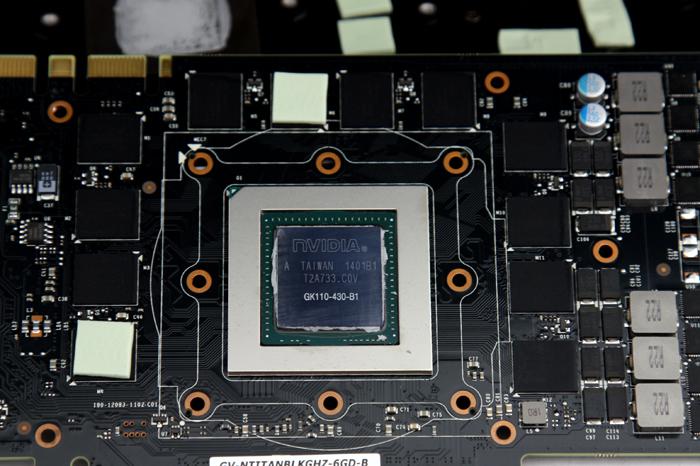Product Showcase Reference Cooler Disassembly
One of the key ingredients to Gigabyte's Titan Black is its high performance WindForce cooling, it can dissipate 600W of heat produced. Built from copper, this vapor chamber draws heat through heat-pipes off Titan's GK110 GPU using an evaporation process that’s similar to a heat-pipe, but more powerful. We'll take off that reference cooler though.
To do so we need to remove roughly 15 small screws, a small screwdriver is included by Gigabyte in the package. This actually is the most annoying part of the entire process. Keep your calm and take your time here.
Sorry for the photo as I moved, but don't forget that at the rear side there are two screws that need to be removed as well. If you do not remove these, you cannot remove the cooler.
Once you remove the screws carefully twist and rotate the cooler a bit and it will come off fairly quickly. Make sure you do not bend the PCB though as you do not want to end up with a micro-fracture on a 1000 USD product. Once the cooler is off 6 GPU power phases greet us, yep this is a reference design alright.
This 6 phase design supplies the Titan Black GPU with the power it needs. Tweaked we’ve seen Titan Black boards with reference cooling hit speeds of 1.1GHz in our own testing. The Gigabyte version has already been overclocked to this level for you. In fact we can up it towards roughly 1200 MHz on the boost clock. Be sure to check out our overclocking session.