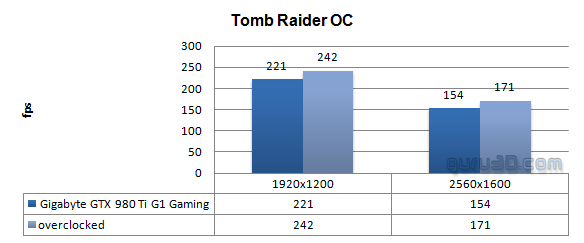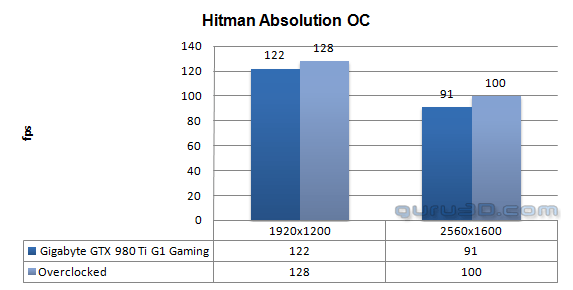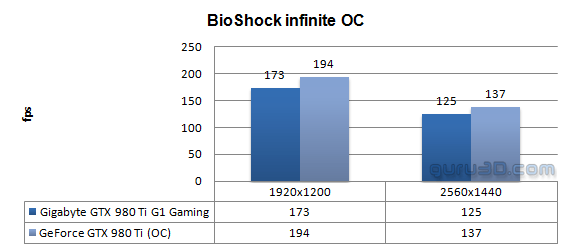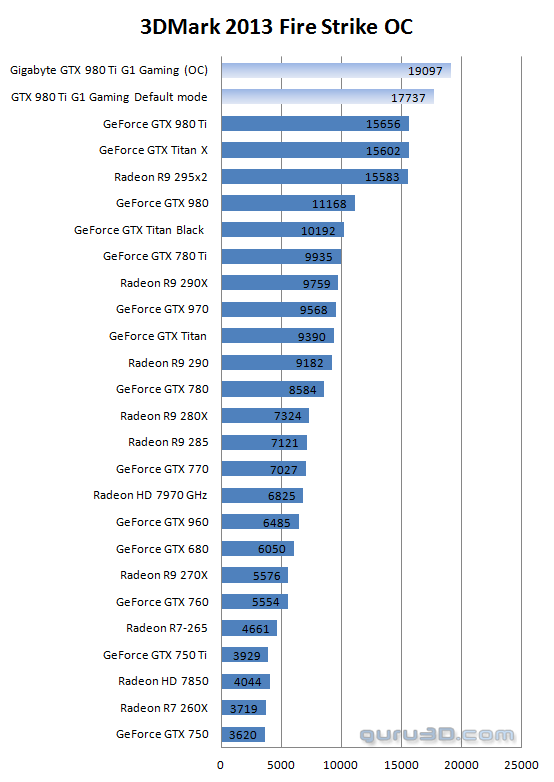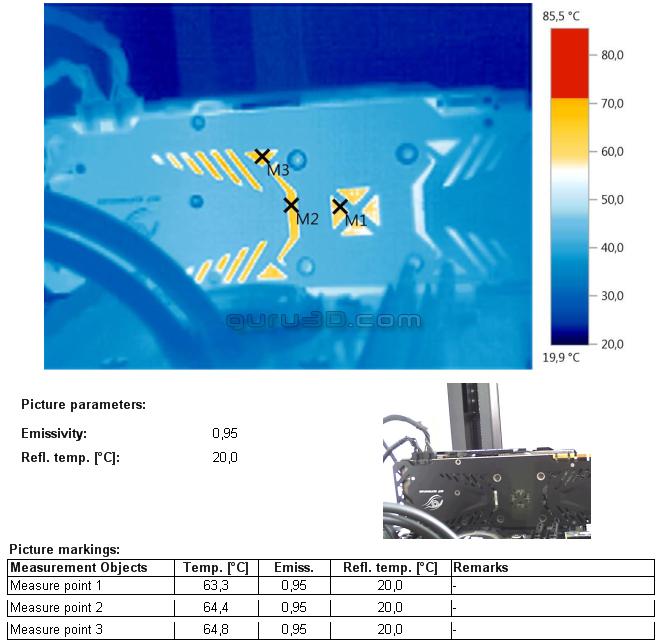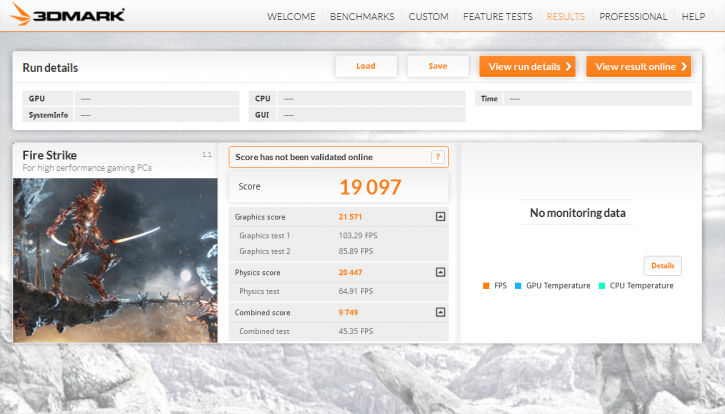Overclocking The Graphics Card
Overclocking The Graphics Card
As most of you know, with most video cards you can apply a simple series of tricks to boost the overall performance a little. Typically you can tweak on core clock frequencies and voltages.
What Do We Need?
One of the best tools for overclocking Nvidia and AMD videocards is our own AfterBurner which will work with 90% of the graphics cards out there. We can really recommend it, download here.
Where Should We Go?
Overclocking: By increasing the frequency of the videocard's memory and GPU, we can make the videocard increase its calculation clock cycles per second. It sounds hard, but it can really be done in less than a few minutes. I always tend to recommend to novice users and beginners, to not increase the frequency any higher than 5% on the core and memory clock. Example: If your card runs at 600 MHz (which is pretty common these days) then I suggest that you don't increase the frequency any higher than 30 to 50 MHz.
More advanced users push the frequency often way higher. Usually when your 3D graphics start to show artifacts such as white dots ("snow"), you should back down 25 MHz and leave it at that. Usually when you are overclocking too hard, it'll start to show artifacts, empty polygons or it will even freeze. Carefully find that limit and then back down at least 20 MHz from the moment you notice an artifact. Look carefully and observe well. I really wouldn't know why you need to overclock today's tested card anyway, but we'll still show it.
All in all... do it at your own risk!
| Original | This sample (Gaming / OC mode) | Overclocked |
| Core Clock: 1002 MHz | Core Clock: 1152 / 1190 MHz | Core Clock 1302 MHz |
| Boost Clock: 1076 MHz | Boost Clock: 1241 / 1291 MHz | Boost Clock: 1452~1477MHz |
| Memory Clock: 7012 MHz | Memory Clock: 7012 MHz | Memory Clock: 7818 MHz |
With AfterBurner we applied the following settings:
- Temp Target 85 Degrees C
- CPU clock +150 MHz (from default 1152 MHz)
- Mem clock +400 MHz (double datarate is 2x 400 MHz effective)
- Voltage + 50Mv
- FAN RPM 55% (recommended but a little more is noisy)
The GPU will continuously be dynamically altered on voltage and clock frequency to match the power and temperature targets versus the increased core clock.
For all overclocked games above we have used the very same image quality settings as shown before. Overall, the generic thumb of rule here for a decent tweak and overclock is that performance can gain anywhere from 5 to 20% performance. The end result depends on a lot of variables though, including power limiters, temperature limiters, fill-rate and so on the performance increment can differ per card, brand, heck... even cooling solution and your chassis airflow.
Once overclocked the heat signature of the card normally changes fast, but with the cooler set at 55% fan RPM it isn't really noisy, yet cooling performance increases with a better then default result.
Update: I had some users asking where the OC mode can be enabled. Just download OC Guru II and check the OC box. OC Guru II is showing a 1279 MHz Boost clock, advertised would be 1291 MHz.