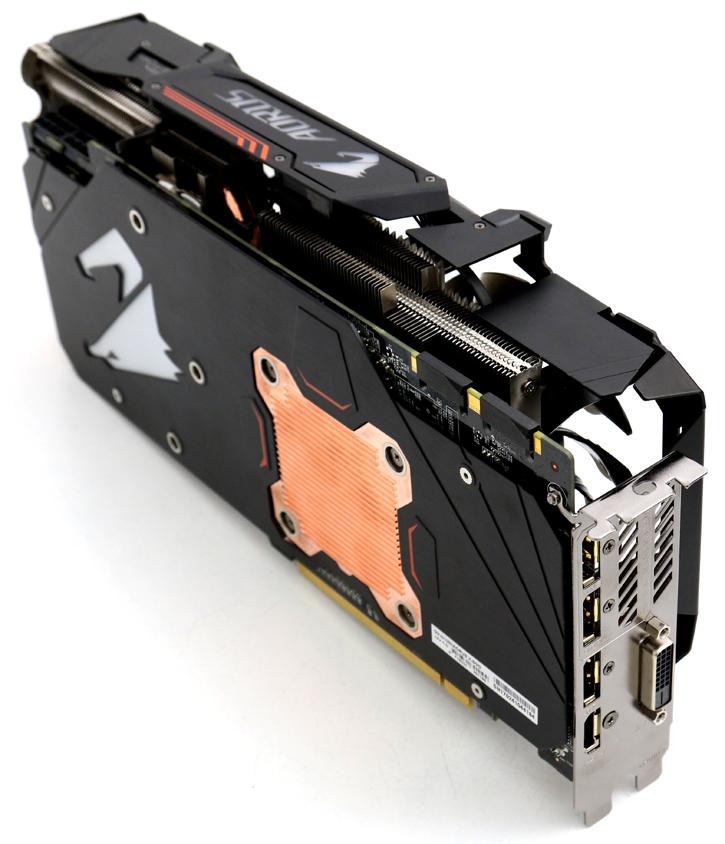Conclusion
Conclusion
Gigabyte is going that extra mile with the Aorus Xtreme edition of their GeForce GTX 1080. Admittedly, I like it. See, the performance on all models including tweaking results are all more or less the same due to the restrictions Nvidia applies. Hence differentiation is key for the board partners, the models that are better cooled or more silent. Here is where Gigabyte strikes gold, the Aorus Xtreme edition might be colossal bit it certainly is mighty impressive. While you an argue size, all other flags are tagged green including an excellent silent cooling solution (this is among the most silent card ever tested), the looks are fantastic (albeit their is subjective of course), it has a very nice LED implementation and then there are the extra features like the huge number of display connectors, that lovely copper plating, the components usage selection and of course a nice four year warranty. The reality also remains that the differences in performance in-between all tweaked 1080 models is negligible. I mean to date we have tested like eight tweaked SKUs from varying manufacturers and the differences in-between ALL cards are like maybe 4 FPS give or take 1 FPS. The problem with the highest-end SKUs is that they are more expensive, and that extra money just does not justify the little performance gain. We've seen this the preorder prices hovering at the € 799,- / 799 USD marker. That difference you will hardly see back in performance as any 1080 can be tweaked manually to these levels. So once again the tail ends at extra features. With the Aorus Xtreme edition you are looking at that factory higher clock frequency and the LED logos with a massive cooler and a back-plate. Depending on the clock frequency modes you choose to use you may expect that dynamic boost clock hovering at the 1.95 GHz marker with the default clocks and yes that is a faster compared to the founder editions. It does seem that the Pascal generation scales a little less compared to Maxwell in terms of relative tweaking/overclocking performance. The memory runs a tiny bit faster, not a lot though. Your biggest benefit obviously is that sweet 8GB memory volume size.
Aesthetics
The fact that this product is bulky is totally irrelevant to me, you can go max 2-way SLI these days anyway. So there is plenty of space on your motherboard IF you'd even go for SLI. The looks are nice with the black PCB and that LED (RGB) lit X at the front. Also the top and back are RGB lit, all configurable and obviously if you dislike LEDs, you can turn them off as well. Cool dibs is that back-plate, unfortunately is does not have openings at the proper areas (GPU/VRM) for venting. As you can see, I remain skeptical about back-plates, they potentially can trap heat and thus warm up the PCB. But the flip-side is that they do look better and can protect your PCB and components from damage. The big copper slab on the GPU area is totally lovely though, as thermal images have shown it does work and that GPU never ran over 70 Degrees C under full load and its factory tweaked settings. Consumer demand is always decisive, and you guys clearly like graphics cards with back-plates. All that combined with a nicely design 10+2 phase PCB again in matte black.
Cooling & Noise Levels
The reference design (founder editions) of the GTX 1080 are set at an offset threshold of 80 degrees C. Once the GPU gets warmer the card will clock down / lower its voltage etc to try and keep the card cooler, that's throttling and it part of the design. Gigabyte throws in a huge cooler that manages roughly 600W of cooling performance. It is a really good one, the GPU still reaches 67 Degrees C. Up-to a degree or 60 on the GPU, but remains extremely silent. This card remains passive though and thus inaudible. Once the fans kick in, you can expect to hover at the 67 and maybe 70 Degrees C marker, with seriously demanding games. Please do note that you will need proper ventilation inside your chassis to achieve that number as the hot air is not vented outwards at all. Noise wise, we can’t complain about cooling whatsoever. Expect sound pressure values in the 34 dBA range at max under load and warm circumstances. That's measured 75 CM away from the PC. We did not hear any coil whine noises.
Power Consumption
Any GP104 Pascal GPU and thus GP104 based graphics card is rated as having a 180 Watt TDP under full stress, our measurements show it to be a fair amount higher in the 225 Watt range on your average gaming session, likely due to the faster clocks and accompanied voltage usage. Anyhow, at this performance level you are looking at a card that consumes roughly 400~450 Watts for a stressed PC in total, that is okay. We think a 500~600 Watt PSU would be sufficient and if you go with 2-way SLI say an 750 Watt power supply is recommended. It's definitely more than needed but remember - when purchasing a PSU, aim to double up in Wattage as your PSU is most efficient when it is under 50% load. Here again keep in mind we measure peak power consumption, the average power consumption is a good notch lower depending on GPU utilization. Also, if you plan to overclock the CPU/memory and/or GPU with added voltage, please do purchase a power supply with enough reserve. People often underestimate it, but if you tweak all three aforementioned variables, you can easily add 200 Watts to your peak power consumption budget as increasing voltages and clocks increases your power consumption.
Overall gaming performance
Do you really need a card as beefy as the GeForce GTX 1080 really is though? Well, that depends on a rather abstract external factor, your monitor(s) and in specific the resolution you play your games at. If you game at a resolution of 1920x1080 (Full HD) then no, not really. However, more is better and with technologies like DSR (super-sampling) and Ultra HD the raw horsepower this card offers certainly isn't distasteful. Also, with with surround gaming (three monitors) the GeForce GTX 1080 will just make a lot of sense, especially with the new simultaneous multi-projection feature build into the rendering pipeline, that probably is one of the most innovative features Nvidia has added that I have seen in a long time. From 1080p to Ultra HD the GeForce GTX 1080 hauls the proverbial toosh compared to whatever other single GPU based graphics card you can name in existence. Obviously it is the fastest kid on the block. This much performance and graphics memory helps you in Ultra HD, hefty complex anti-aliasing modes, DSR and of course the latest gaming titles. I consider this to be among the first viable single GPU solutions that allows you to game properly in Ultra HD with some very nice eye candy enabled. However, I was kinda hoping to be closer to 60 FPS on average with the GTX 1080 in Ultra HD. But that will probably take the future Big Pascal (Ti / Titan). As always, drivers wise we can't complain at all, we did not stumble into any issues. And with a single GPU there's no micro-stuttering and no multi-GPU driver issues to fight off. Performance wise, really there's not one game that won't run seriously good at the very best image quality settings. Gaming you must do with a nice 30" monitor of course, at 2560x1440/1600 or Ultra HD. Now, we can discuss the advantages of an 8 GB framebuffer, but hey, you can draw your own conclusions there. At least you won't run out of graphics memory for the years to come right? So in that respect the card is rather future proof. SLI then, we have to mention this. Starting with Pascal the primary focus for Nvidia in terms of multi-GPU setups is that they will support 2-way SLI, but really that's it and all. One last remark on performance. You will have noticed that in some games this higher clocked product is a good 10% faster where in other just a few percent. That's Nvidia's limiters at work for you. All card under very hefty load will be limited in a way more narrow bracket. Whereas games that leave enough breathing room can advance on that GPU and score better opposed to some other games.
Overclocking
Due to the many limiters and hardware protections Nvidia has built in all and any cards will hover roughly at or just over the 2 GHz on the Boost marker. Now, the one factor that can actually positively influence the boost speed a little is temperature as the GPU will then will throttle less. And that did show as we could boost to 2050~2100 MHz, that is stable. On 3DMark Firestrike with this card tweaked for example it may hover at ~2075 MHz, while in Rise of the Tom Raider (2016) you will be close towards 2.1 GHz. The reality is that Nvidia monitors and adapts to hardware specific loads, e.g. an application that is nearly viral like on the GPU will have the effect of the GPU protecting itself by lowering clocks and voltages. The opposite applies here as well, if a game does not try & fry that GPU, it'll clock a bit faster withing the tweaked thresholds at your disposal. Tweaking is fun, but definitely more complicated anno 2016. The memory can reach 11 Gbps effectively fairly easy. So if you can find a high enough stable tweak, definitely go or it if you are seeking that last bit of extra performance. Fact remains that the card is tweaked out of the box, and we'd advise to stick to these values.
Concluding
Gigabyte has made a very nice move with their Aorus Xtreme edition graphics card. They made it bigger, better, faster and tougher. And then they add a 4 year warranty to this product. Overall performance wise it is more of the same really, however build quality, design and cooling wise they have now paved a new road. I think it will work out well as this kind of change feels good, if they can keep pricing under control. The 800 bucks is steep for any graphics card, but this is a very special product alright. Any GTX 1080 card is terrific in performance and any 1080 card will tweak to roughly the same levels, that is the stone cold message I have been relaying in all my reviews. So does the extra money you need to pay for the Aorus Xtreme edition bring you extra benefits ? We, that is a thesis that is tough to answer as in the end the consumer decides if they want to spend the money on it. In relative terms this is a top notch card though. So if you are willing to spend extra money on an Aorus Xtreme edition model, you'll need to find your value in the extra features, and that's the LED lit gaming on the backside, a copper reinforced back-plate and a massive cooler. The Pascal architecture proves its agility and the die shrink to 16 nm FiNFET shows low power consumption due to lower voltages and obviously the high clock-speeds and that GDDR5X memory offer the complete package that the GTX 1080 is. If you stick to the WHQD 2560x1440 domain this is the card that will probably last you several years to come combined with that lovely 8 GB of graphics memory. For long-term Ultra HD usage (high FPS) however the answer still needs to be found in two cards. But hey, if 2560x1440 is your domain then the GeForce GTX 1080 is a rather future proof product with that proper and fast 8GB GDDR5X graphics memory. The GeForce GTX 1080 Aorus Xtreme edition is factory overclocked. That tweak by itself will not be the decisive factor for the purchase as the perf increase is not that relevant as explained. However the overall design, cooling, looks, RGB LED system as well as the new terrific 4-year warranty does make the product combined with it's raw sheer and brutal game performance a very interesting product. The Aorus Xtreme edition ticks most if not all of the right boxes and as such comes highly recommended, it is product that definitely deserves a best hardware award. In closing, I like where Gigabyte is headed with the Aorus series, we cannot wait to see more of it.
Recommended Downloads
- Sign up to receive a notice when we publish a new article
- Or go back to Guru3D's front page