3 - The Photo Guide
A closer look
As we do with all our products, we show them in an image gallery. On the next few pages we'll show you some photos. The images were taken at 2560x1920 pixels and then scaled down. The camera used was a Sony DCS-F707 5.1 Megapixel.

Right, here we have the bundle. Pretty decent actually. then again, you may demand a thing or two at this incredible price level. Gigabyte includes four SATA cables, and two external SATA brackets to bring the total on the board support to six. The Intel LGA-775 Installation Guide, the Quick Installation Guide and a well written user manual.
- GA-X48-DQ6 Motherboard
- Motherboard driver disk
- Users manual
- Quick Installation Guide
- Intel LGA-775 Installation Guide
- One IDE and one floppy disk cable
- Four SATA 3Gb/second cables
- Two SATA brackets
- I/O Shield
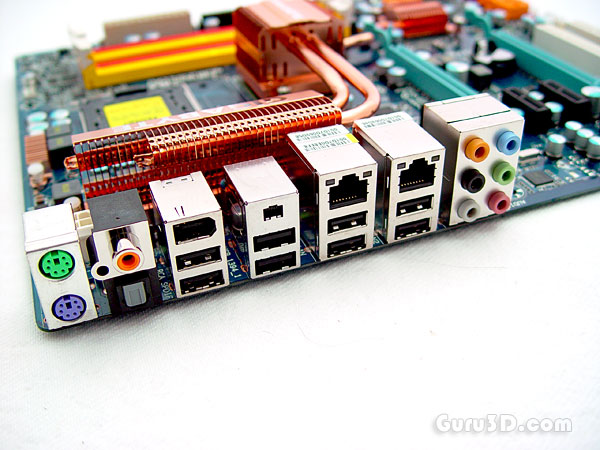
The rear I/O of the board is simply put, just really good. PS/2 keyboard and mouse ports are present to the left, but check out the 8 USB 2.0 ports, really handy as more and more devices are USB including keyboards & mouse's. next to the digital audio we see two IEEE-1394a ports for Firewire devices. 2 Ethernet jacks on the board provide Gigabit Ethernet controlled by a Gigabit 8111C chip.
Audio then; Six audio jacks a coaxial S/PDIF Out and an optical coaxial S/PDIF Out connector provide support for the onboard audio.
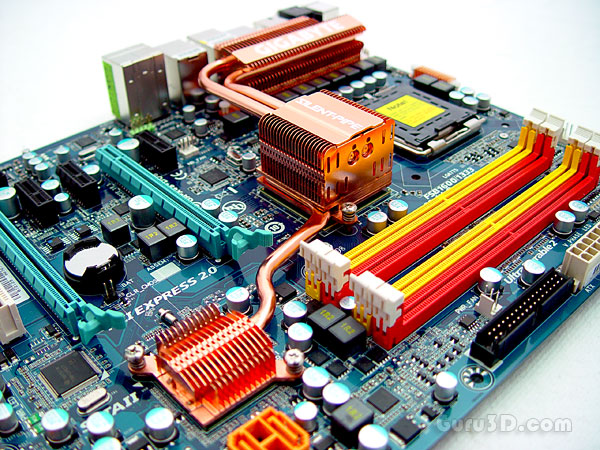
Eye catching is the massive copper passive cooling.
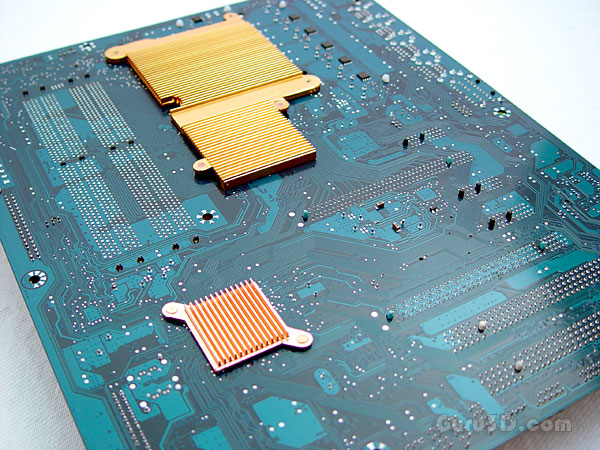
Even the backside is covered with small heat sinks, nice touch there.
