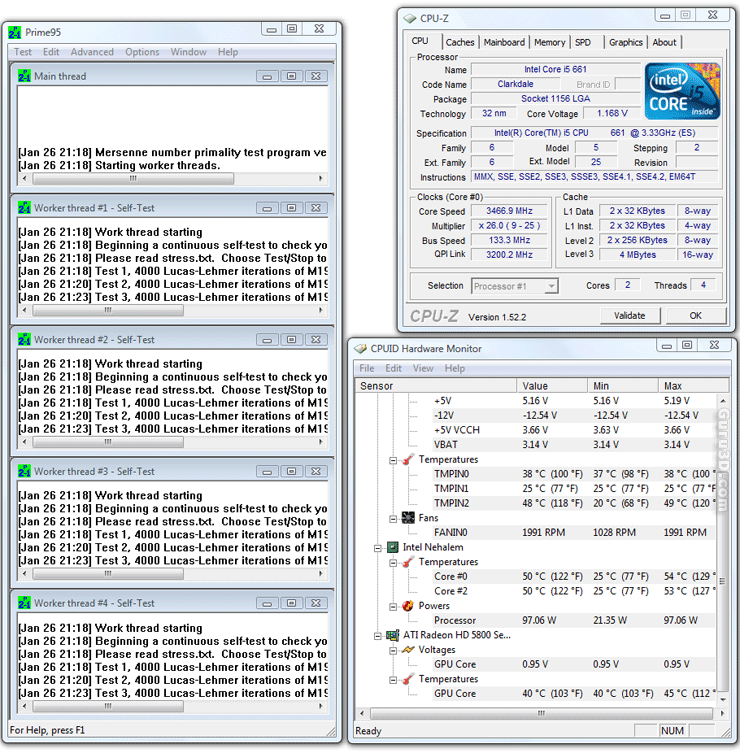BIOS features (video) | Power Consumption | Temperatures
BIOS features overview
Below is an overview of the BIOS. The BIOS is very much catered for overclocking and offers a really wide variety of choices.
Since showing motherboard BIOS screenshots always misses out a lot we are now switching to high-definition video footage showing you around in the BIOS. This way we hope to give you a better insight of BIOS features and functionality.
The video a showcase of us running through the different available screens, monitors and options. A plethora of options can be found in the BIOS really -- it's a good fit for tweakers and overclockers. We hope you like this new approach to showing you BIOS features with the help of high-def footage.
Power Consumption and temperatures
The new Clarkdale based processors have gotten a bit of a redesign plus die-shrink and as such they are very energy friendly processors. A processor like the Core i5 661 consumes roughly 80 Watt, and that is with all cores stressed. Next to that, clever power management allows the internal voltages and processors multiplier to drop, core independent.
| Product combo | idle | 100% CPU |
| Core i5 660/661 no 5870 (H55) | 53 | 99 |
| Core i5 660/661 + 5870 (H55) | 64 | 120 |
| GA-H57M / i5 661 + 5870 | 78 | 133 |
As you can see, these are very respectable numbers -- though a little high for the Gigabyte opposed to the reference H55 Intel board. Mind you that this was done with the Gigabyte H57 motherboard, an SSD, optical drive, 4GB memory and Radeon HD 5870 graphics card. For the best power consumption we recommend you to have BIOS features like EIST and C1E enabled and within Windows set your performance mode to balanced (allows the processor to clock down when idling).
Temperatures are very good as well. With an average air cooler you can expect temps like these:
| Temperature in Degrees C | idle | 100% |
| Core i5 660 3,20 GHz | 31c | 59c |
| Core i5 661 3,33 GHz | 31c | 60c |
| Core i5 661 3,33 GHz / GA-H57 | 26c | 54c |
Now I need to mention that these temperatures are managed with a stock reference cooler -- you'll reach maybe roughly 55~60 degrees C / 140 degrees Fahrenheit. Try to imagine what happens when you slap proper cooling on there, the overclocking potential will become tremendous.
Of course results will vary with different motherboards and cooling solutions. But as a baseline the temperatures definitely are promising, especially with overclocking in mind. Have a peek below, 100% CPU load is 2/4 cores 100% stressed with Prime 95, voltages are left at default, processor Turbo mode is enabled. Overclocked temps of course will differ, but we'll show you that in another separate chapter.