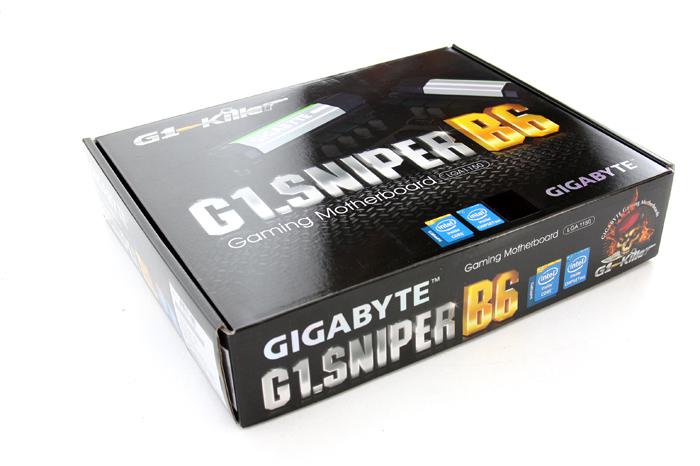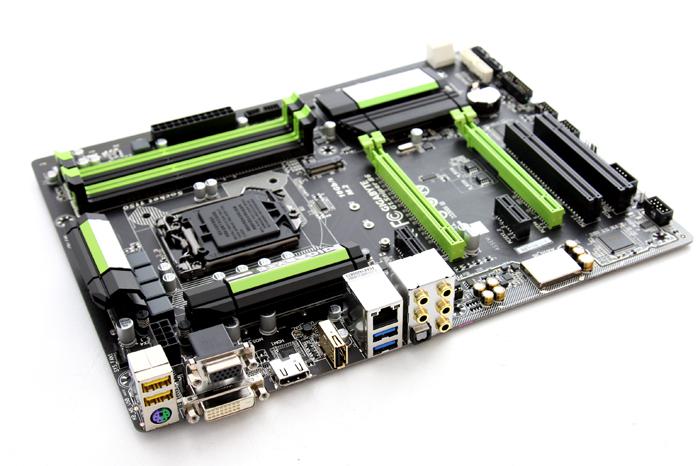Product Showcase
Product Showcase
The Gigabyte G1.Sniper B6 can be considered a budget to mainstream product. For the money it really offers very interesting features with looks that make you think this is enthusiast level. This motherboard will cost you 90 EUR and in the USA we noticed it selling for as little as 99 USD already. Let's have a quick peek at the box first shall we?
Below is the packaging and bundle. Above, just the packaging. As you'll notice the motherboard is a reasonably nice looking motherboard alright. A black & green style, however there are a lot of colors going on there components and connectors wise.
Despite being a G1.Killer series product, the Gigabyte G1.Sniper B6 motherboard does not come with a Killer E2200 ethernet jack, instead it is an Intel one, and that is not something many people dislike I guess. Being a budget product the Gigabyte G1.Sniper B6 motherboard does feature some more high-end features we have come to expect from the motherboard maker, which come in the form of component selection (Ultra Durable) and optimized audio.
Gigabyte G1-Killer motherboards feature an onboard OP-AMP socket, allowing enthusiasts to swap out the motherboard's on-board operational amplifier (OP-AMP) and explore personal audio preferences using a range of nuanced OP-AMPs available on the market. You'll also spot Nichicon high end audio capacitors.
The I/O back panel reveals three USB 2.0 ports with another two USB 3.0 ports, that is a little on the scarce side. A Realtek ALC1150 high definition audio codec is the source for audio and we spot that Intel 10/100/1000 fast Ethernet jack. There is a combo PS/2 keyboard or mouse port that can be used for a gaming keyboard, we spot optical SPDIF in/out ports and six audio jacks. Then monitor connectors wise 1 x HDMI ports, 1 x DSUB (VGA) and 1 x DVI connector. Lacking here is a CMOS reset switch, which I always find very convenient at the rear IO. In fact, the entire motherboard does not have any extra buttons for power/reset etc. That's understandable though for a mobo in this price range.
The motherboard certainly is nice to look at. The board has an 8 phase CPU Power Design. The motherboard features two PCIe x16 Gen 3.0 out of which one is fully x16 connected (the second one is running x4 from the chipset). The board has an 8-pin power feed for the processor located just behind the rear IO. Four DIMM slots offer support for dual-channel DDR3 memory at 1600/1333 MHz (higher XMP profiles are supported). You can install a maximum of 32GB in total.