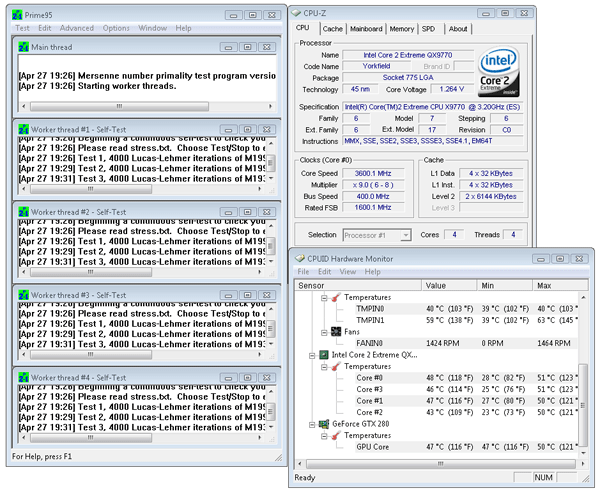Power Consumption and overclocking
Power Consumption
One of the more prominent features of the motherboard is the fact that it is fairly energy aware. Now next to the standard energy saving features like CE1 etc etc in the BIOS, you can also install a little utility called DES. Activating DES allows the board to switch off unused power phases and thus increase the operating efficiency of the remaining active power phases.
How many power phases are active or deactivated is obviously dependant on the system's load level. We however test in a strict fashion and condition. Here are the results based on 4GB DDR2 memory and a Core 2 Quad 9770 Extreme processor.
| Power Consumption | idle | 100% CPU load |
| Phenom II X4 955BE + 790FX + GTX280 | 129 | 182 |
| EG45M-UD2H / QX9770 + GTX280 | 149 | 204 |
| Core i7 965 | X58 | GTX280 | 148 | 277 |
Now DES shaves of another 10% of the values, we know this from previous test sessions. But overall this is pretty much what you are looking at. Mind you that the processor used is fairly high-end and consumes a lot of current. It idles at ~150 Watt which is normal, and with 4 CPU cores stressed (GPU in idle) we see roughly ~200 Watts of power consumption, and that's also fairly normal.
Overclocking
Once you enter the BIOS, in the main menu you should hit CONTROL+1, this will always enable some secret hidden tweaking options.
You'll notice in the BIOS that there is a lot going on and that the motherboard is quite tweakable in many ranges. Voltages, multipliers, everything needed is at your disposal. The selection of voltage options is notable. Users can push the CPU voltage up to 1.6V and the memory up to 2.5V, fairly normal on mainstream oriented ATX motherboards.
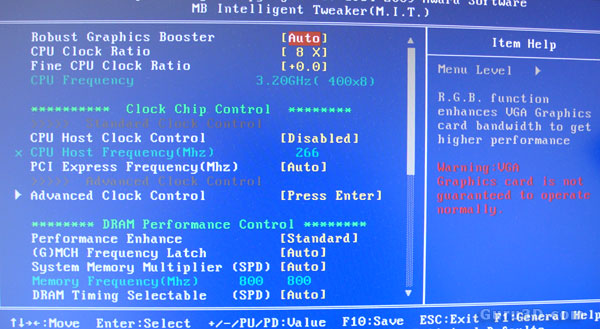
Gigabyte has included a full selection of memory timing controls in the BIOS. You don't get access to every timing from here to the moon, but most users probably won't mess with more than the CAS latency, RAS to CAS delay, RAS precharge, cycle time, and command rate.
As such, our overclocking experience was really easy. Now, we have an unlocked Core 2 Quad QX9770 on a 1600 MHz FSB which at default runs 100% stable of course. To overclock, all we need to do is increase our multiplier from 8 to 9 and we select a clock frequency of 3600. We applied a core voltage of 1.4 volts here. In the screenshots below you can see that this ran 100% stable.
If we wanted to we could fairly easy push 4000 MHz on the processor as well. Yet due to the nature of our air-cooler, we did not feel comfortable taking it there.
Bottom line, overclocking is a relatively easy job to do with the right equipment, and the Gigabyte EG45M-UD2H certainly shows potential for this. We kept our overclock at 3600 MHz, and will show you the results in our benchmark session as well.