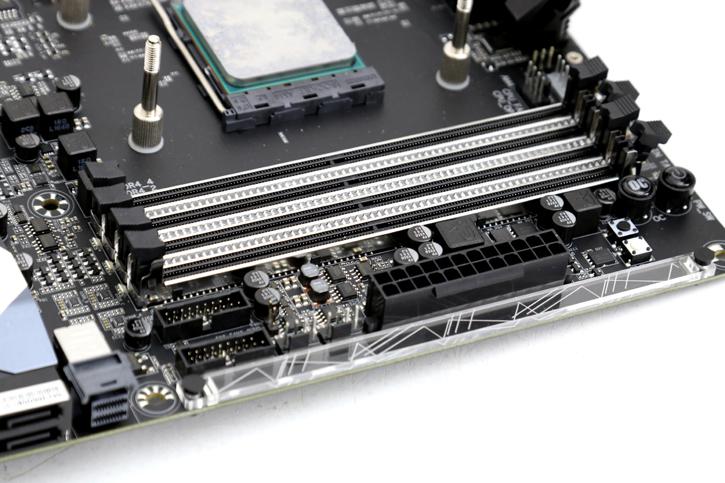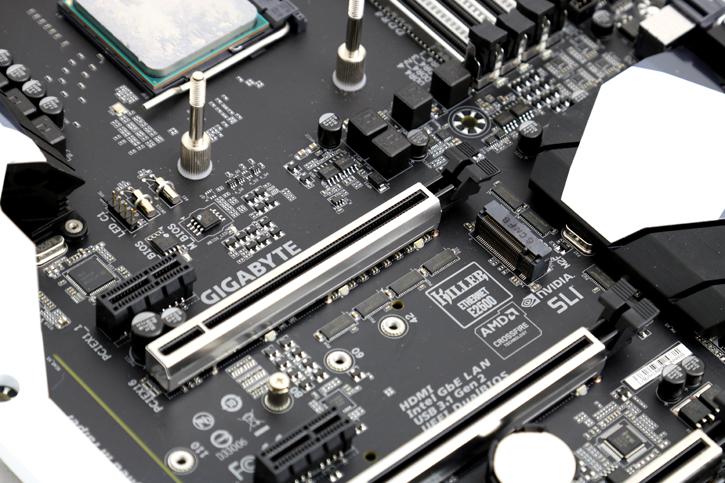Product Showcase
The X370 motherboard will get you eight SATA 6 Gb/s storage ports. Combined in here is a M.2 PCI Express slot using x4 PCIe lanes directly from the CPU thus 32 GB/sec of performance. Towards the far right you can see a U2 connector as well. There are plenty of USB 3.0 and 3.1 ports available through internal motherboard connectors, some AMD Ryzen based, some chipset and some Asmedia ASM2142 powered. USB 3.1 Gen 2 would be the fastest 10 Gbps connectors.
Here we can see the four DIMM slots which offer support for dual-channel DDR4 memory up to an advertised 3,200 MHz (OC). You can install a maximum of 64 GB in total. Given the nature of Ryzen and its CCX interconnect tied to the memory speed, we do recommend high-frequency memory. Please make sure you get a 2,667 MHz kit or faster. Some motherboard partners offer "XMP" support, you however are best off configuring memory yourself. So in the BIOS set (if you bought that) a 2,667 MHz frequency, insert the advertised timings and voltage as noted on the DDR sticker.
This board support for up to 3 full length discrete VGA cards. Mind you, we can only recommend you to go with 2x multi-GPU. Three cards would bog down the 3rd card at a x4 Gen 2ink where two cards (the grey slots) would both get x8 Gen 3.0 PCIe links.
To the top left you can see the audio implementation, dual Realtek ALC 1220 codec housed for your audio for headphones and rear-panel audio. You'll spot proper high-end class components really. Also audio is paired with a SoundBlasterr X-Fi MB5 software suite.
It is a bit hard to see on the above photo, but to your upper middle you can see the M2 slot. NVMe M2 SSDs are really fast on this platform as our results will show.