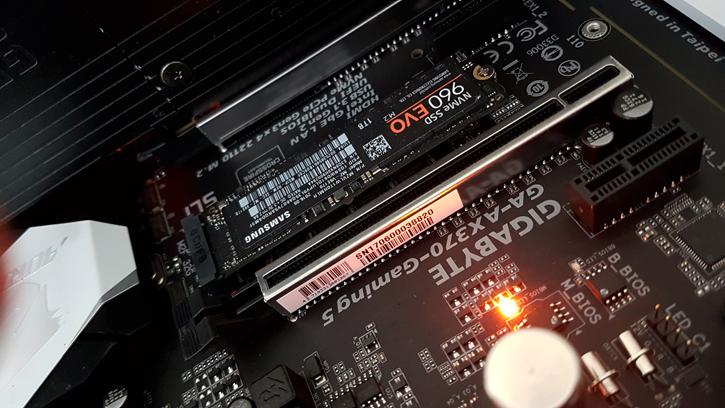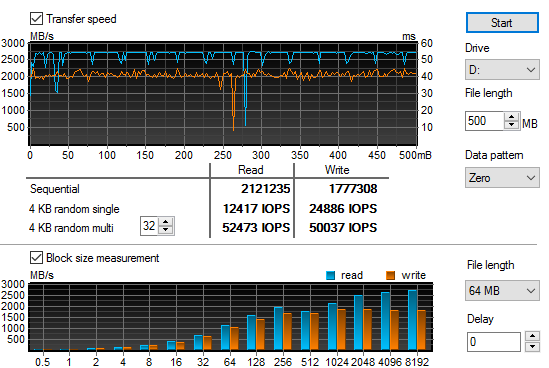Performance M.2 PCIe SSD Storage Performance
M.2 PCIe SSD Storage Performance
Directly connected to four PCIe lanes on the Ryzen processor is one M.2 slot. This slot should offer you heaps of performance supporting even the fastest NVMe storage units on the planet. Be aware though, once you occupy the two SATA3 ports connected to the processor or add more PCIe cards (next to your graphics card) this slot will be limited in PCIe lanes and thus performance.
M.2 brings small form factor add-in SSDs to our PC platform at blazing fast speeds. There is an abbreviation for that, NGFF (Next Generation Form Factor). It is not just that though, SATA3 has not been amongst us for that long, but the SSDs evolved in a very fast manner, making SATA3 already a bottleneck for current generation SSDs as SATA3 SSDs end at roughly 550 MB/sec in terms of read/write performance.
Above, an M.2 SSD being seated onto the M.2 slot
Original M.2 PCI-E SSDs are merely small form factor SSDs that communicate over your PCI Express lanes, providing 10 Gbps of bandwidth, eliminating SATA3 bottlenecks. The cool thing with recent motherboards is the increased bandwidth to 32 Gbps by using a x4 PCIe link.
M.2 PCI-E links directly to your PCI-E lanes and, as such, is an interface with much more available bandwidth. You can expect performance in the upper 2,500 MB/sec range with these products. It truly is amazing to see where we are these days in terms of storage performance. Above, again this M.2 slot is connected directly to the Ryzen processor PCie (PCI-express lanes) connections.