Photo shoot 2.

The fan on the bottom. This one is a normal one, blowing air towards the motherboard. I believe that this helps in cooling the parts around the CPU socket. Oh, and dont forget to take that red sticker off!
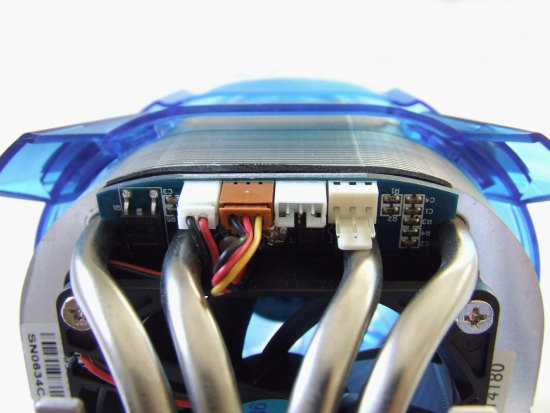
The place where you connect the power cable and the RPM selector. On the left goes the RPM selector and on the right, a cable that you will connect on your motherboard just as you would with any other CPU cooler.

The RPM selector which can be mounted either on the back of your case in an empty PCI slot bracket, or on the front of the case in one of those 3.5 panels. Your choice.

