Installation and setup continued continued
Installation and setup continued continued...
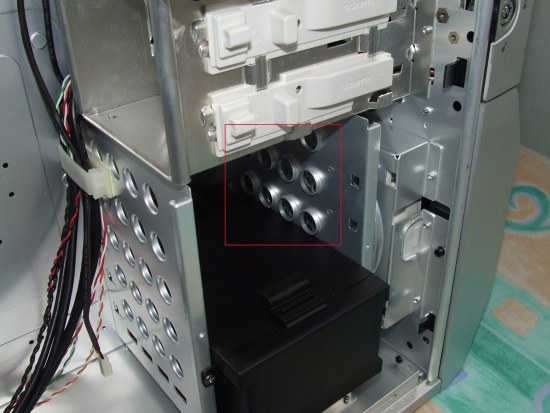
Please focus your attention on the red square. That is the place that the hard disk drives go. The holes act as their guide and also provide a way for the air to pass.
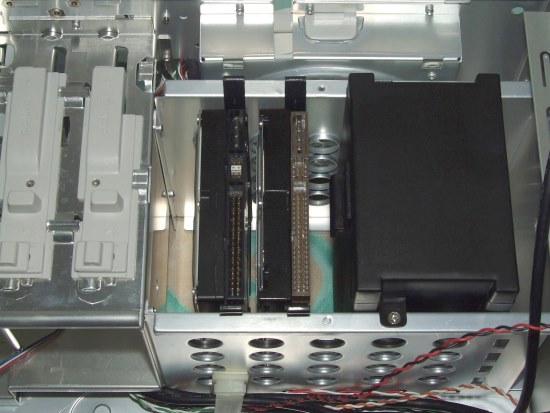
Make sure to push the hard disks as far as possible until you hear a faint click sound. It shouldnt be hard as it doesnt take any force really. They just slide in.
Ok. Now to attach the cables. The case has cables for the ON switch, the Reset button and for the HDD activity LED. It doesnt have cables for the ON LED as some other cases do. You will need to consult with your motherboard manual for the correct pins and their polarity, from the chassis point, the white cable is the minus (-) one and the colored one the positive (+). It also has connectors for the front USB ports, the front FireWire port and the audio. Now that is a small detail that I liked a lot. The cable for the firewire port comes with an dual adaptor, so that it has more compatibility for motherboards. If the header on your motherboard doesnt fit with the cable from the case, check the header. Chances are it will be compatible. Also, the audio header is a dual one. If you motherboard is using the normal AC97 header with the standard pins, or an HD audio header that has a slightly different pin out, the case can still use them.

The FireWire cable. While it looks as if its a splitter that will use two FireWire headers, it is an adaptor that will change the pinout so that the cable will be compatible with your motherboard. You have the ability to use 3 different FireWire headers this way. (1 that comes on the cable, and the 2 that the adaptor provides. Which ever fits.)
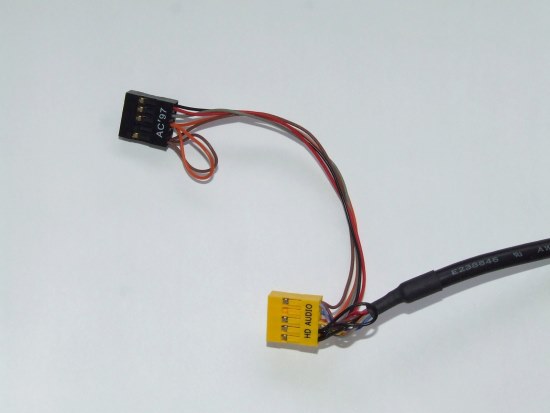
The audio connector, that is mountable on plain AC97 headers or HD audio ones.

Even with my whole system inside, you can see that it is not cramped at all. I cant see how even a lengthy video card can be difficult to put in there if the motherboard can take it.
