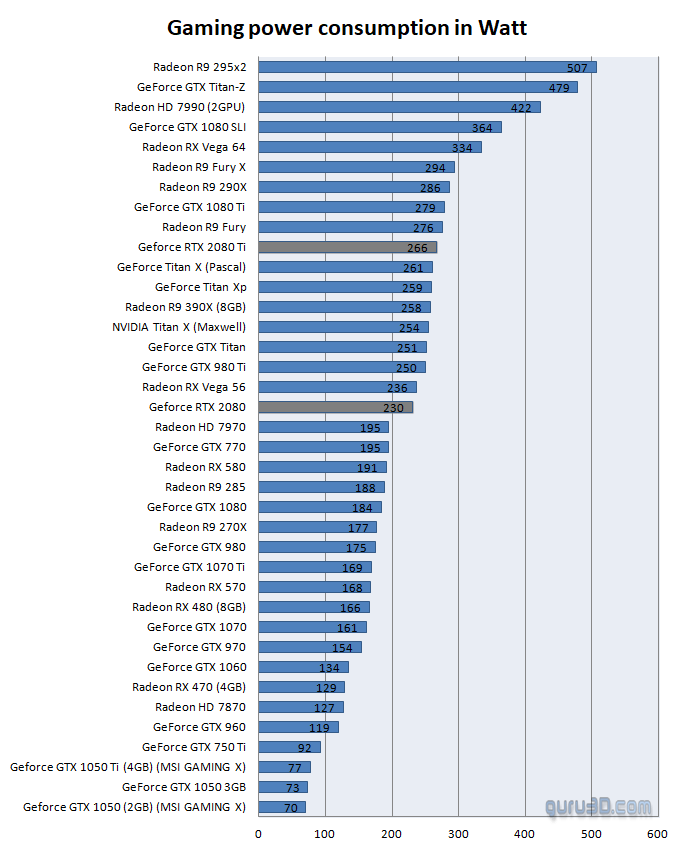Hardware Setup | Power Consumption
Hardware Installation
Installation of any of the Nvidia GeForce cards is really easy. Once the card is seated into the PC make sure you hook up the monitor and of course any external power connectors like 6 and/or 8-pin PEG power connectors. Preferably get yourself a power supply that has these PCIe PEG connectors natively as converting them from a Molex Peripheral connector in this year and age is a no-go. Purchase a proper power supply, calculate/estimate your peak power consumption for the entire PC, and double that number for the power supply.
Once done, we boot into Windows, install the latest drivers and after a reboot, all should be working. No further configuration is required or needed unless you like to tweak the settings, for which you can open the NVIDIA control panel.
Power Consumption
Let's have a look at how much power draw we measure with this graphics card installed. The methodology: We have a device constantly monitoring the power draw from the PC. We stress the GPU to the max, and the processor as little as possible. The before and after wattage will tell us roughly how much power a graphics card is consuming under load. Our test system is based on an eight-core Intel Core i7-5960X Extreme Edition setup on the X99 chipset platform. This setup is overclocked to 4.20 GHz on all cores. Next, to that, we have energy saving functions disabled for this motherboard and processor (to ensure consistent benchmark results). We'll be calculating the GPU power consumption here, not the total PC power consumption.
Measured Power Consumption
Mind you, the system wattage is measured at the wall socket side and there are other variables like PSU power efficiency. So this is an estimated value, albeit a very good one. Below, a chart of relative power consumption. Again, the Wattage shown is the card with the GPU(s) stressed 100%, showing only the peak GPU power draw, not the power consumption of the entire PC and not the average gaming power consumption.
Here is our power supply recommendation:
- GeForce RTX 2080 - On your average system we recommend a 600 Watt power supply unit.
- GeForce RTX 2080 Ti - On your average system we recommend a 650 Watt power supply unit
- SLI - On your average system we recommend to add 275 Watts on the above values. if you plan to tweak/OC, add another 100 Watts.
If you are going to overclock your GPU or processor, then we do recommend you purchase something with some more stamina. Also, at half the PSU load (50% usage) your PSU is the most energy efficient. There are many good PSUs out there, please do have a look at our many PSU reviews as we have loads of recommended PSUs for you to check out in there. Let's move to the next page where we'll look into GPU heat levels and noise levels coming from this graphics card.