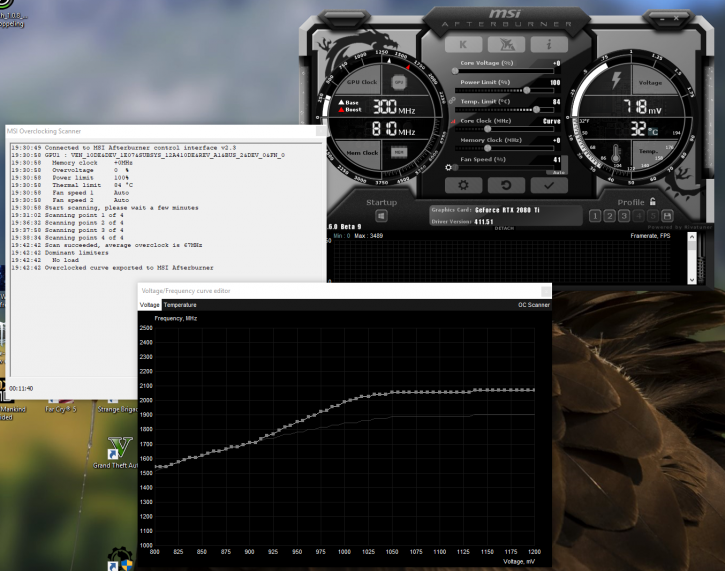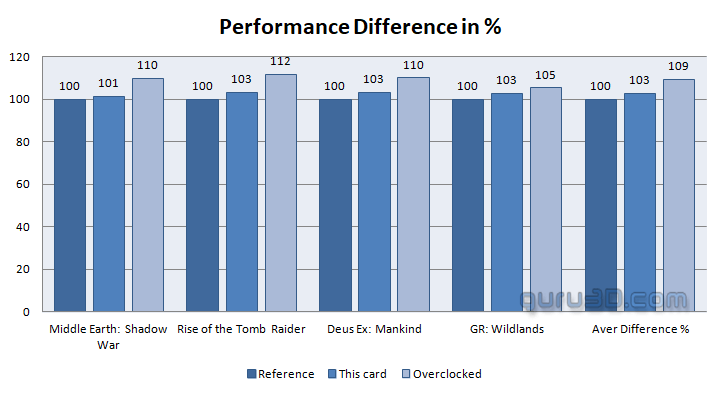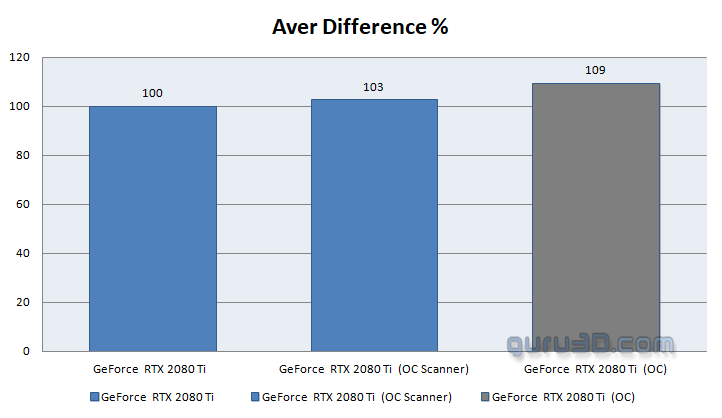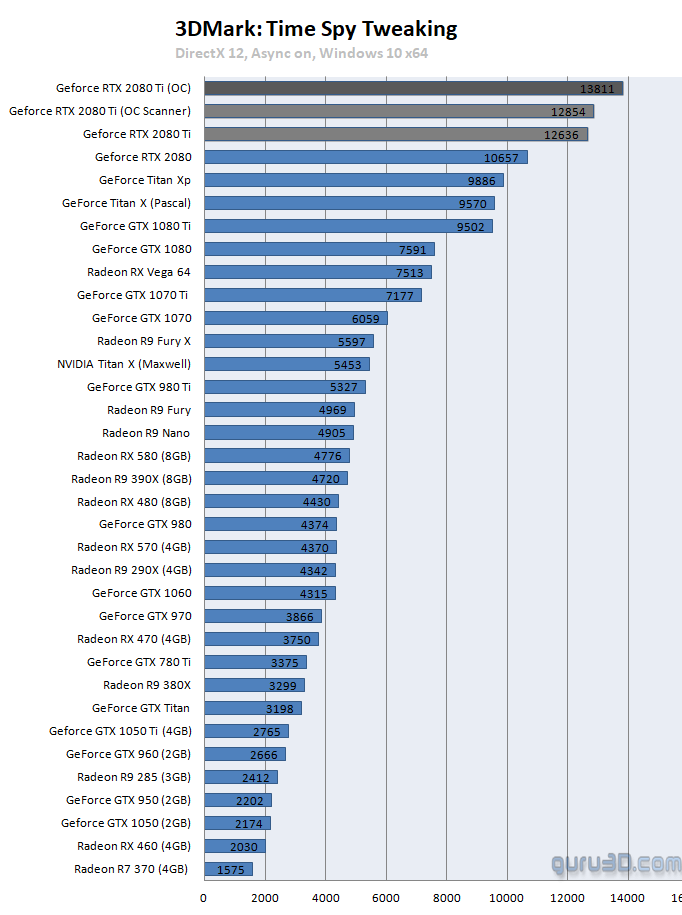Overclocking The Graphics Card with OC Scanner
Overclocking The Graphics Card with OC Scanner
NVIDIA has introduced a new way of overclocking and tweaking starting at RTX (and only for). Basically, you can now automatically overclock the GPU. By pressing the OC scanner button you can have a software algorithm test and check intervals and voltage frequency curves, the scanner will try to determine a stable overclock, this is presented in a curve and that curve can be applied for your tweak.
In (your 4.6.0 beta updated) Afterburner, hit Contol+F and you will see the OC Scanner button. Hitting the scan button can take 10 to 20 minutes of testing. It will define a new stable overclocking curve, once finished in Afterburner hit apply and you are good to go.
So admittedly, I've never been a fan of automated overclocking processes often ending in instability and crashes. That has changed, the new scanner offers a very stable and a very gentle way of GPU overclocking. I do say GPU overclocking as the scanner does not touch things like your VRAM. I have run many tests in the pre-beta phase when we have been developing and getting afterburner ready for this. It will be interesting to read what you guys think of the new technology, which will find its way into the GeForce 1000 series as well.
So what you are looking at below is PURELY the GPU overclock, there is no power limiter increase or memory tweak going on. If you'd do that, the results would get closer to the manual tweak. So this is for demonstration purposes only. So my advice, find a stable memory overclock, crank up the voltage limiter and power limiter and try a scan. You'll be surprised.
In our MSI RTX 2080 Ti TRI and DUKE reviews we'll go a little deeper.
The performance difference based on OC Scanner, however, is very conservative, it is an algorithm with registered defined by NVIDIA. On average we yielded 3% in extra performance and maybe 5% in a best case scenario. I do have to mention that we left the power limiter at defaults. Such a tweak would get you much closer towards 7~8 % extra perf.