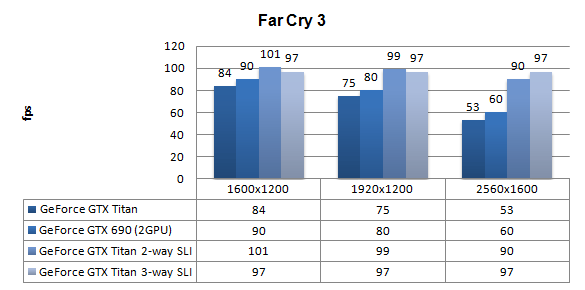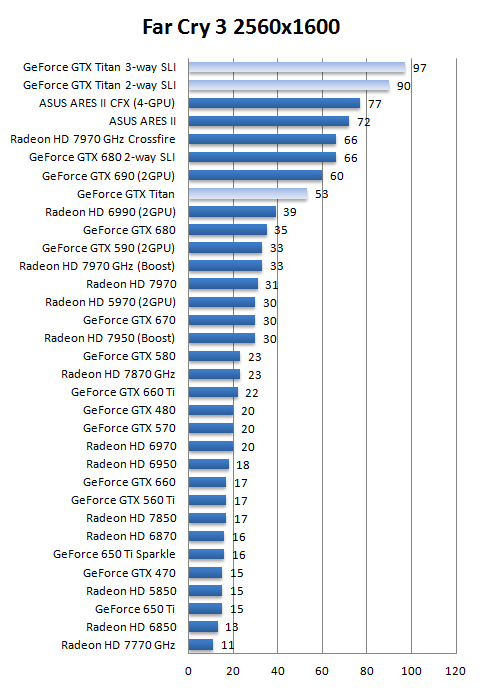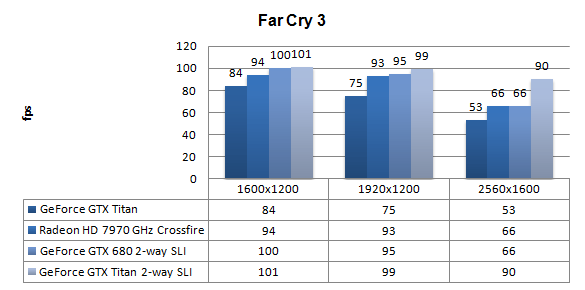DX11: Far Cry 3
DX11: Far Cry 3
Shoot first, ask questions later. In Far Cry 3, players step into the shoes of Jason Brody, a man alone at the edge of the world, stranded on a mysterious tropical island — players will slash, sneak and shoot their way across the island in a world that has lost all sense of morality. As Jason Brody, you'll notice that the visual quality of the game is pretty darn good, but very heavy on the GPU alright.
System requirements will vary greatly depending the graphics settings, but a modest PC will be required to run the game at medium settings or better. Far Cry is built on the Dunia game engine, similar to the prequels but it certainly has been updated and is DirectX 11 compatible.
Yes we landed at DX11 game titles. Far Cry 3 basically has four quality modes: LOW, MEDIUM, HIGH and ULTRA. Next to that you'll have settings and preferences you can choose from. The game however is VERY taxing on the GPU at times game at even HIGH quality settings. Our settings:
- Very High-quality DX11 mode
- 2x MSAA (Anti-aliasing)
- 16x AF (Anisotropic Filtering).
We'll look at multi-monitoring gaming at 5760x1080 later on in this article. So for comparative reasons you should be focusing at 2560x1600 as that is the resolution where cards like these get more GPU bound. Later on ion the article we'll show you 5760x1080 wide screen monitor performance results as well.
Far Cry 3 is pretty harsh with Very High image quality settings and MSAA enabled. 2-way SLI scaling is lovely, 3-way seems to be a little more limited. But this never has been any different, we always recommend two GPU's maximum for best scaling and the best driver experiences.
Now what we'll also do is to take one GeForce GTX Titan, and then compare it to R7970 GHz edition in 2-way Crossfire, the GeForce GTX 680 in 2-way SLI and added to that the Titan on 2-way SLI. Try to focuss on 2560x1600 and see how well 1 Titan GPU is holding up opposed towards 2 GPU configurations.