Starting an overclock / Tweaking
Starting an overclock
When you want to overclock typically you need to verify and stabilize your tested settings. First off let us remind you that we always recommend increments of 25 MHz on core and memory (from the default base clock frequency upwards). In the first stage you overclock your GPU, in the second the memory. Once you get artifacts or a lockup, back down 25 to 50 MHz and typically that is your stable result in it's highest threshold -- under the condition that the room temperature is the same (yes heat and surrounding heat have an influence on your overclock).
Related to heat is your graphics card cooling system. If you are willing to allow more noise, increase the fan RPM on the GPU towards a higher setting that you find comfortable. Cooling helps with overclocking, it's a s simple as that. That backside of your graphics card however gets hot as well, give it some airflow too. So make sure your PC casing is well ventilated with decent airflow.
| Original | This sample | Overclocked |
| Core Clock: 1006 MHz | Core Core Clock: 1006 MHz | Core Clock: ~1300 MHz |
| Memory Clock: 6000 MHz | Memory Clock: 6000 MHz | Memory Clock: 7128 MHz |
Now with the Dynamic boost function of the series 600 cards, overclocking is definitely going to be more complicated. It remains relatively simple though. Mind you that for overclocking we used an unreleased version AfterBurner.
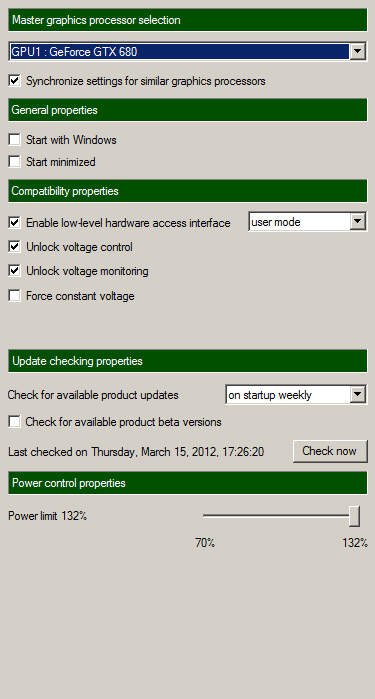
In afterburner we go into the preferences. We can widen up the TDP limitations a bit, set the power limiter towards its maximum 132%. That way the Dynamic boost function won't down clock all the time to meet its upper threshold in TDP limitations.
Again Voltage tweaking was at the time of writing not yet available. EVGA's precision does support it upto 1.15V but it really didn't make a difference.
So once that is 100% ready, stable and finalized we might publish another 'extreme' overclocking article.
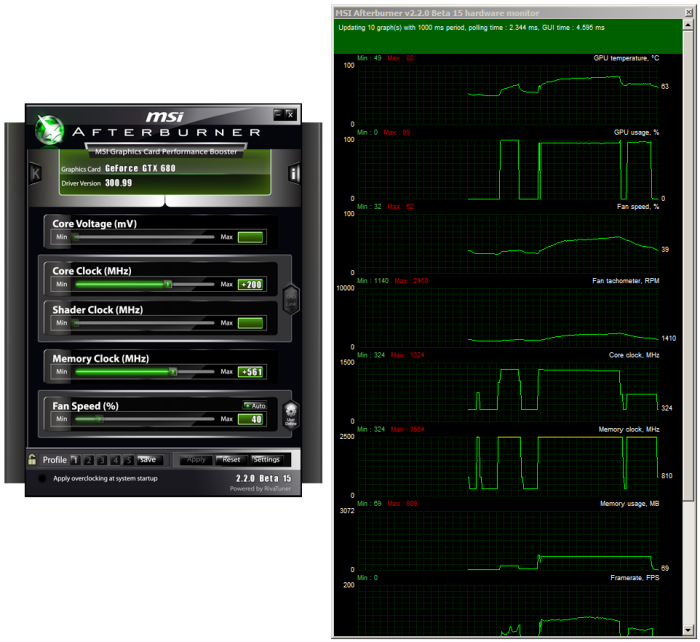
We added another 200 MHz towards the graphics core and end at roughly 1250 MHz on the core. In the upper monitoring graph you can see that we had a stress application running in the background. The dynamic clock will still kick in, albeit not extreme.
So for the core we ended at 1300 MHz (Dynamic boost will shift it up/down a little) absolutely stable and for the memory we ended at a staggering 7128 MHz (effective data rate). At this stage under stress the cooler RPM went up a little as such the noise level now has risen towards roughly 42~43 DBa, still very doable.
We now have some extra performance at our hands, we'll have a peek at the results when overclocked later.
Let's go check out what that does to the boards power draw, noise and heat levels. Mind you that we left fan RPM at default settings.
