Product Installation
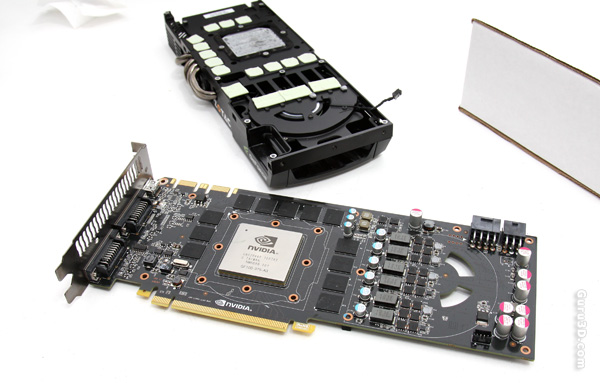
Once you are certain that all screws have been removed, you can get jiggy with the cooler. Gently twist the cooler away from that PCB. The thermal paste on the GPU will have a glue like effect, be careful here and inevitably the cooler will come off.

Once the cooler is gone... remove any residual TIM and thermal pads from the components like the GPU, VRMs and memory.

Now we apply new thermal paste (TIM) on the GPU and memory ICs, smear it out until you have a very thin layer of TIM on these components.

To the left side of the cooler we apply some thermal pads for VRMs, once we seat the cooling block they will mount properly and get cooling from the liquid cooling block which is going to help us reach a very nice overclock.
